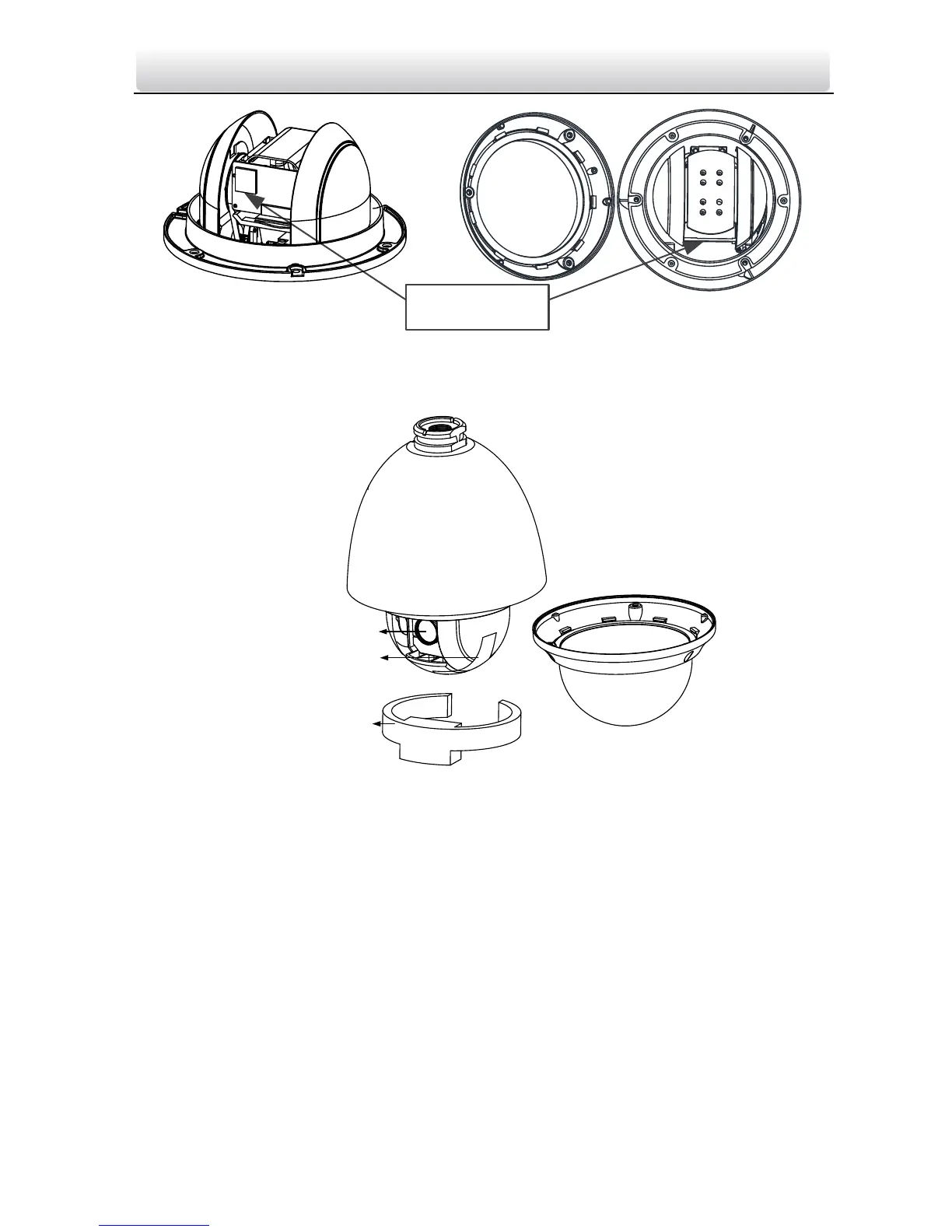Figure 1-4 Remove the Protective Accessory
Mini IR network speed dome: The micro SD card slot is inside the rear cover. Outdoor mini IR
network speed dome is taken as an example here. Refer to the following steps to install the
micro SD card.
Steps:
1. Loosen 4 screws in the rear cover. Remove the rear cover.
2. Insert the SD card to the slot in the correct direction. Be sure that the SD card is clicked into
place.
3. Attach the rear cover back to the speed dome. Secure the rear cover with 4 screws.