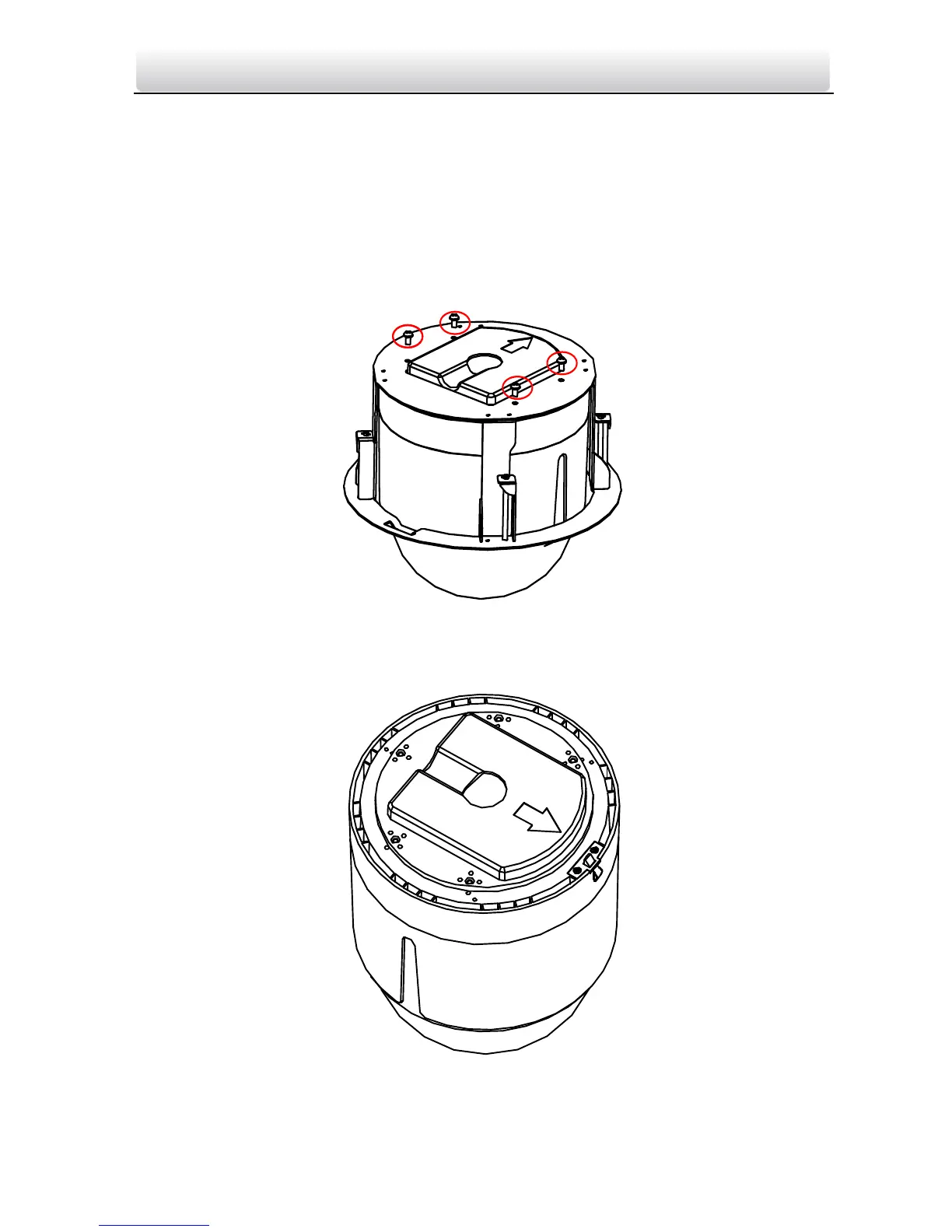2.3.2 5-inch Network Speed Dome
Removing the In-ceiling Mount:
The speed dome is installed with an in-ceiling mount by default. Before you mount the speed dome
on the ceiling, you need to remove the in-ceiling mount first.
Steps:
1. Loosen and remove the 4 screws as shown in Figure 2-37.
Figure 2-37 Remove the Screws
2. Remove the in-ceiling mount.
Figure 2-38 Remove the Mount