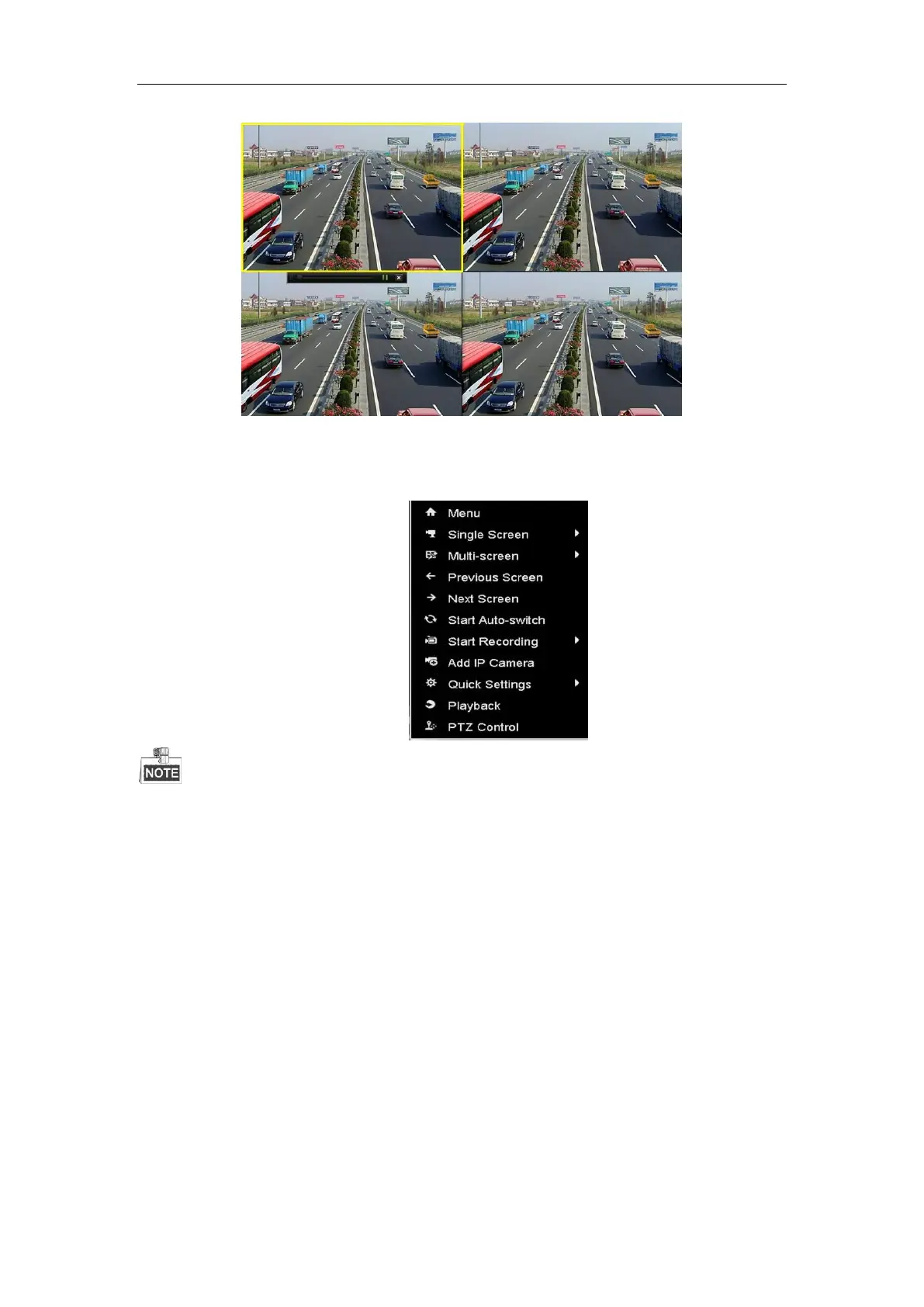Quick Start Guide of Digital Video Recorder
31
OPTION 2:
1. Enter the Playback menu.
Right click a channel in live view mode and select Playback from the menu.
To the DS-7300HFHI-ST&SL and DS-8100HFHI-ST&SL series DVR, pressing numerical buttons on the front
panel will switch playback to related channels during playback process.
2. Playback management.
The toolbar in the bottom part of Playback interface can be used to control playing process.
