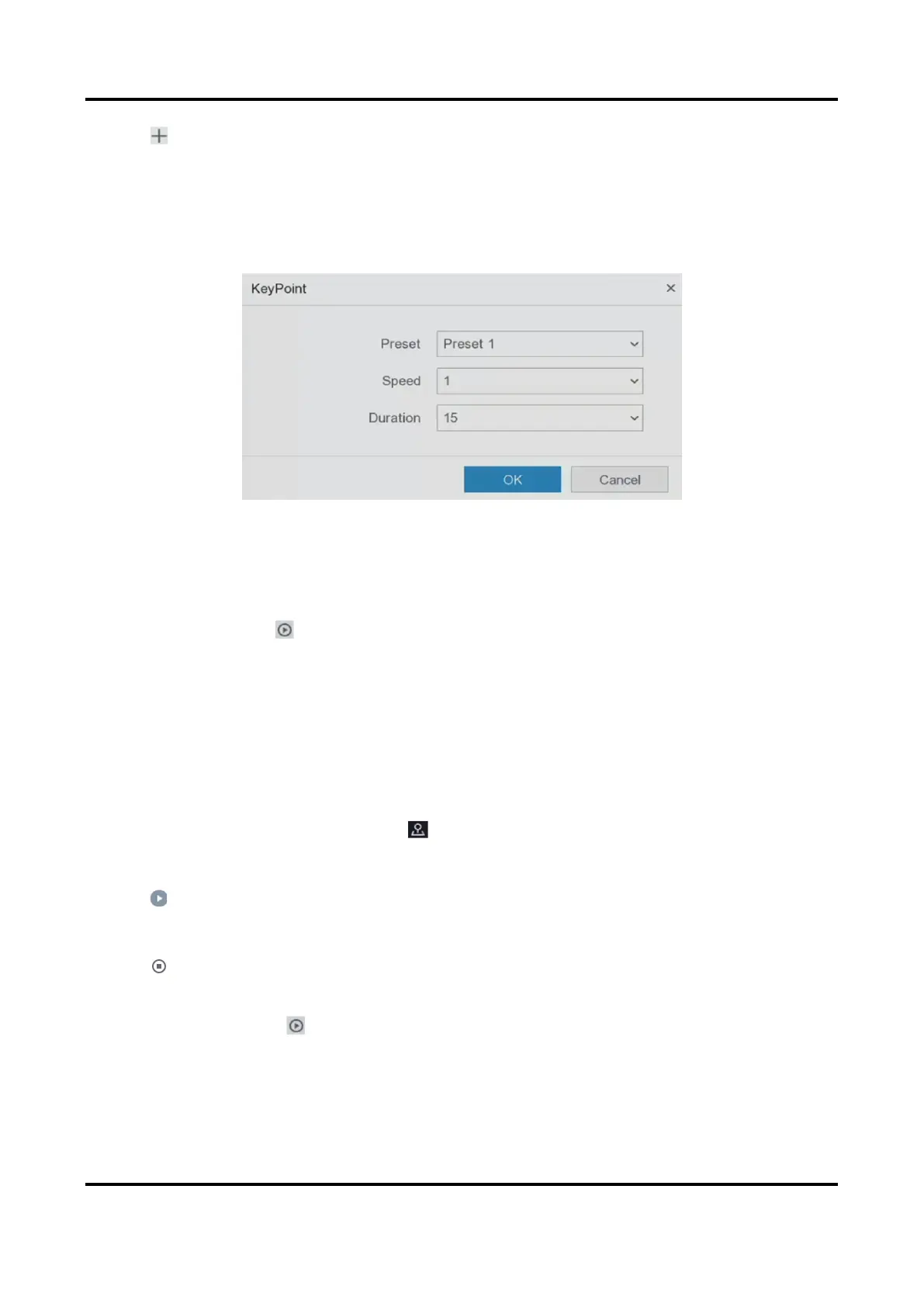Network Video Recorder User Manual
9
4. Click .
5. Configure key point parameters, such as the key point No., duration of staying for one key point
and speed of patrol. The key point is corresponding to the preset. The preset number
determines the order at which the PTZ will follow while cycling through the patrol. Duration
refers to the time span to stay at the corresponding key point. Speed defines the speed at which
the PTZ will move from one key point to the next.
Figure 2-4 Patrol Settings
6. Click OK.
7. Click Save.
What to do next
Select a patrol and click to call it. The PTZ camera will move according the predefined patrol
path.
2.2.5 Customize Pattern
A pattern records the movement path and dwell time in a certain position. When you call a
pattern, the PTZ camera will move according to the recorded path.
Steps
1. Preview a camera in live view and click on shortcut menu.
2. Click Pattern.
3. Select a pattern.
4. Click .
5. Use direction buttons to wheel the camera to required locations. Adjust zoom and focus as your
desire.
6. Click . The previous PTZ camera moving path is recorded as a pattern.
What to do next
Select a pattern and click to call it. The PTZ camera will move according the predefined
pattern.
