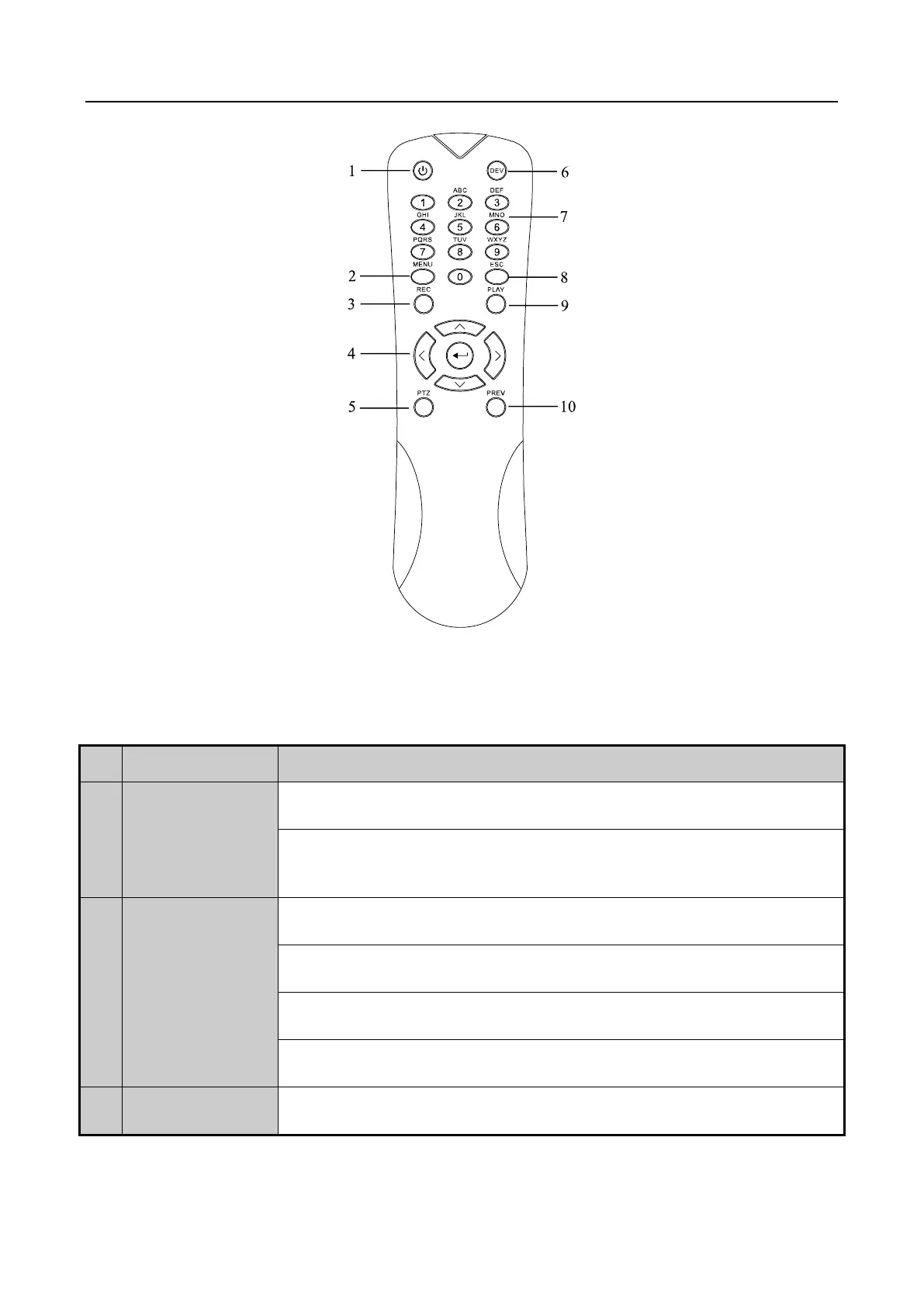Digital Video Recorder User Manual
17
Figure 1-2 Remote Control
The keys on the remote control closely resemble the ones found on the front panel. Refer to Table
1-2, they include:
Table 1-2 Description of the IR Remote Control Buttons
Power on/off the device by pressing and holding the button for 5
seconds.
Press the button to return to the main menu (after successful login).
Press and hold the button for 5 seconds will turn off audible key beep.
In PTZ Control mode, the MENU button will start wiper (if applicable).
In Playback mode, it is used to show/hide the control interface.
Enter the Manual Record setting menu.
