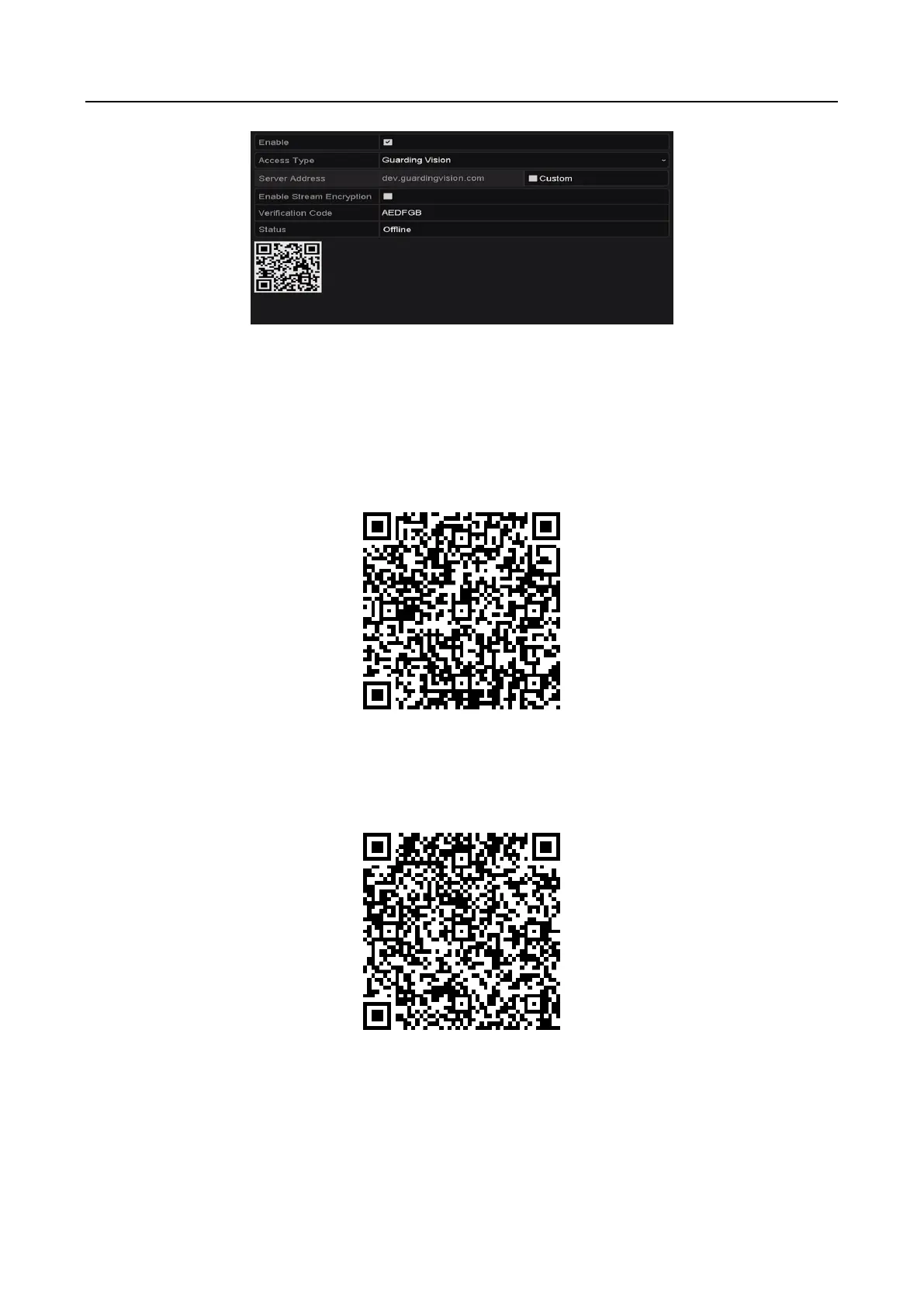Digital Video Recorder User Manual
154
Figure 11-5 Guarding Vision Settings Interface
Step 5 Click Apply to save the settings.
Step 6 After configuration, you can access and manage the DVR by your mobile phone or by the
website (www.guardingvision.com).
For the iOS users, please scan the QR code below to download the Guarding Vision
application for the subsequent operations.
Figure 11-6 QR Code for iOS Users
For the Android users, please scan the QR code below to download the Guarding Vision
application for the subsequent operations. You must install googleplay on your Android
mobile phone to skip to the address successfully.
Figure 11-7 QR Code for Android Users
