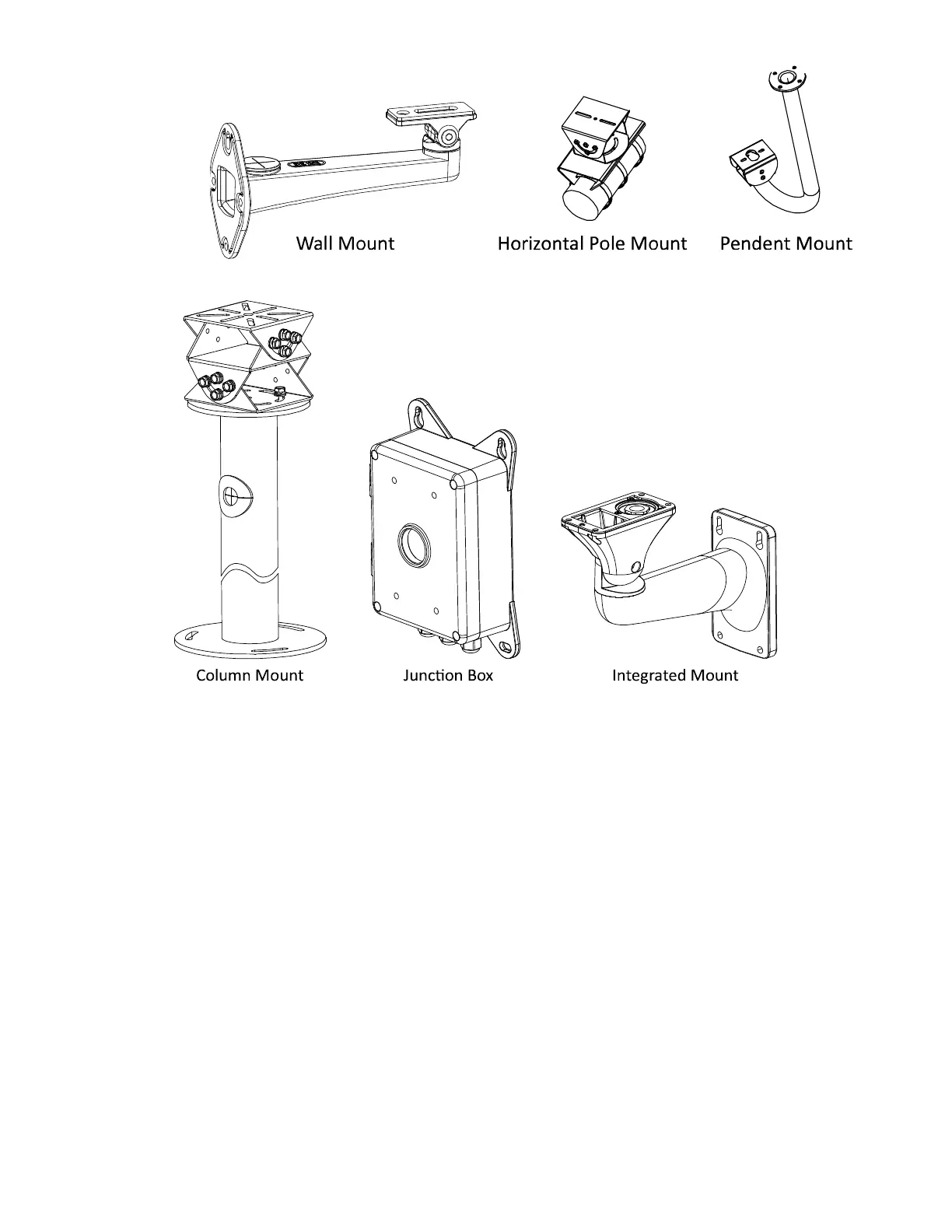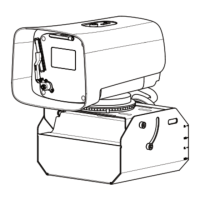iDS-2CD7046G0-AP Network Box Camera Quick Start Guide
QSG iDS-2CD7046G0-AP 022321NA 17
1) Install the bracket onto the wall/ceiling/pole/ground. The wall mounting bracket, pole mounting
bracket, pendent bracket, column mounting bracket, integrated mounting bracket, and junction
box are shown in the figures below.
