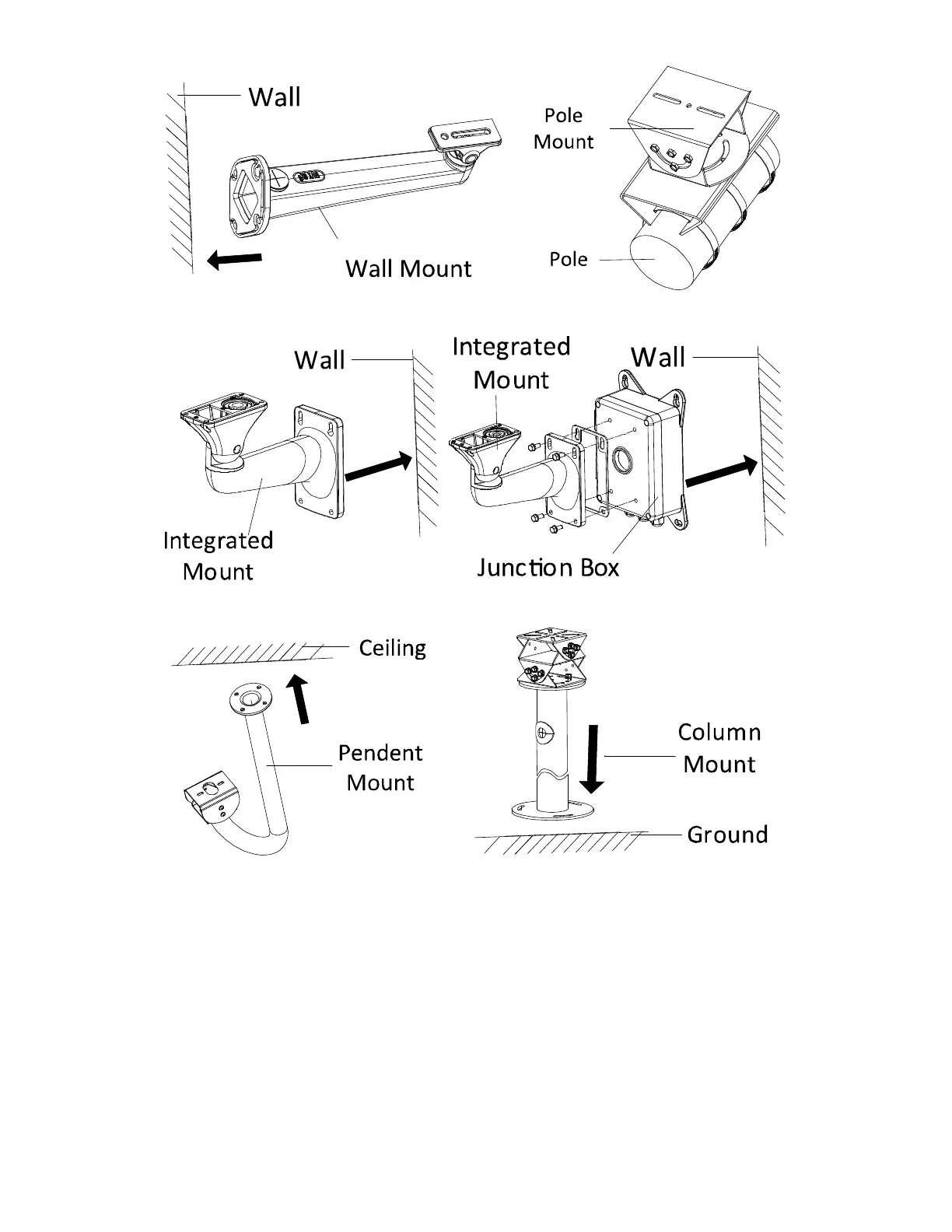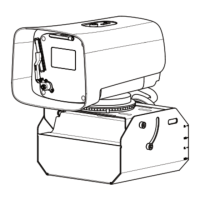iDS-2CD7046G0-AP Network Box Camera Quick Start Guide
QSG iDS-2CD7046G0-AP 022321NA 18
Figure 18, Install the Bracket to Mounting Place
2) Fix the housing (with camera) onto the bracket with the supplied screws.
3) Loosen the adjusting screw to adjust the surveillance angle of the camera. Tighten the screw after
adjustment.
