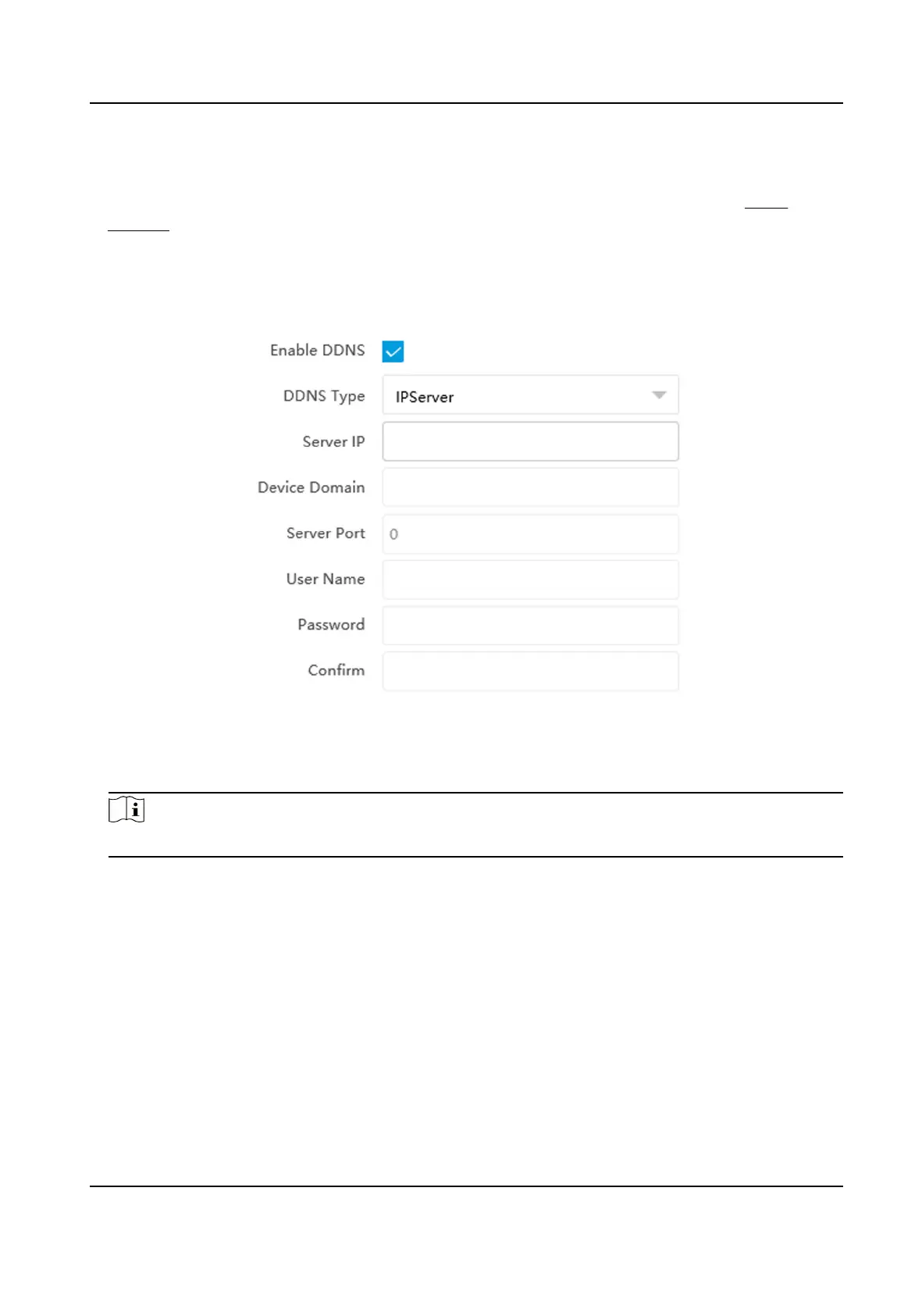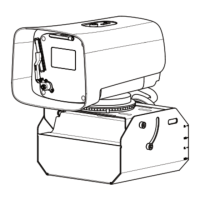Before You Start
●
Register the domain name on the DDNS server.
●
Set the LAN IP address, subnet mask, gateway, and DNS server parameters. Refer to Set IP
Address for details.
●
Complete port mapping. The default ports are 80, 8000, and 554.
Steps
1.
Go to Conguraon → Network → Network Parameters → DDNS .
Figure 6-4 Set DDNS
2.
Check Enable DDNS.
3.
Enter the server address and other informaon.
Note
You can select IPServer, DynDNS, and NO-IP for the DDNS type.
4.
Click Save.
5.
Access the device.
By Browsers
Enter the domain name in the browser address bar to access the device.
By Client Soware Add domain name to the client soware. Refer to the client soware
manual for specic adding methods.
6.4 Set SNMP
You can set the SNMP network management protocol to get the alarm event and excepon
messages in network transmission.
Network Trac Camera Operaon Manual
36