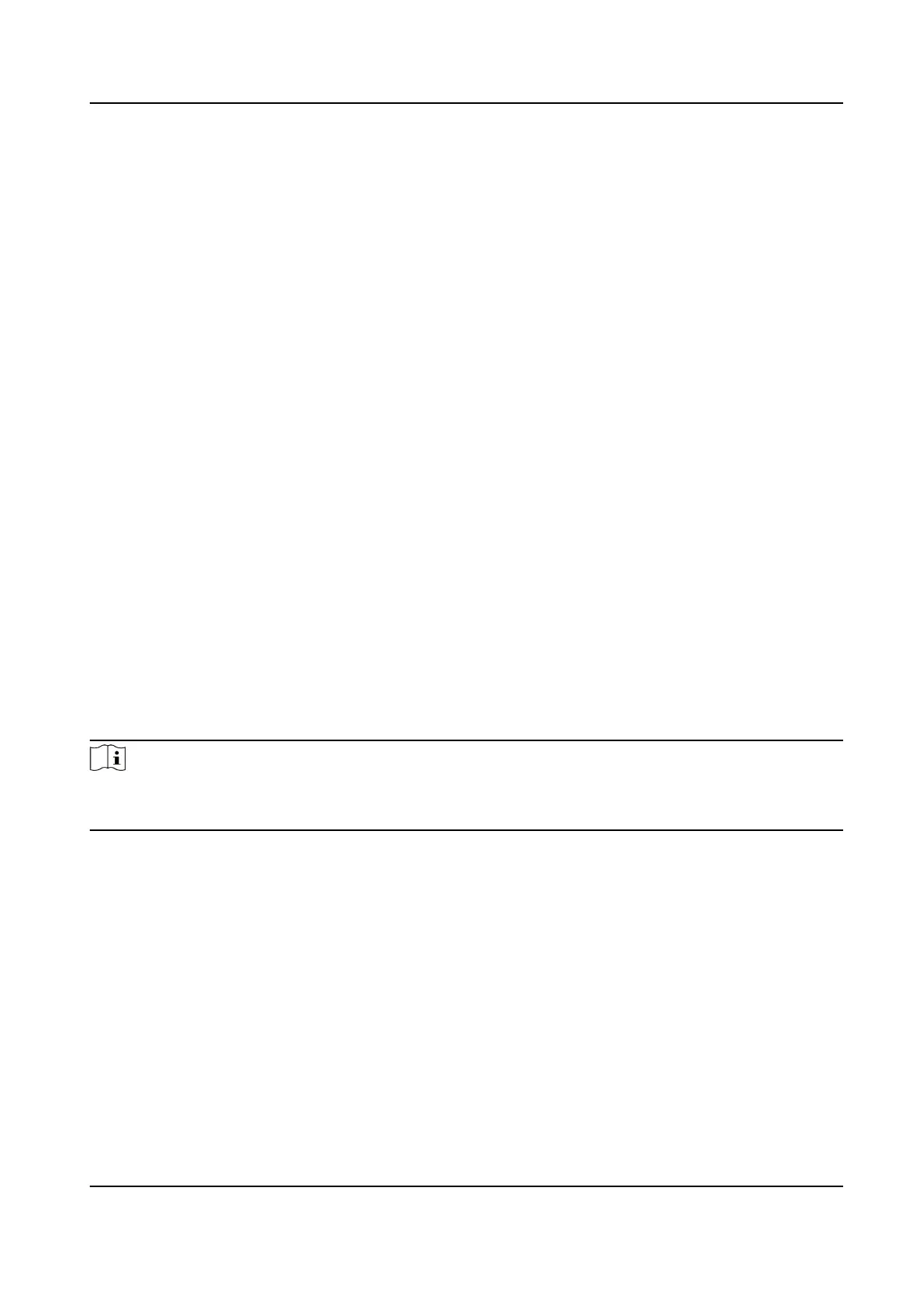Linked Lane No.
The corresponding lane No. linked with the current lane. The lane No. will be overlaid on the
captured picture.
Lane Type
If you select Highway Emergency Lane or Truck Forbidden Lane, set the period.
If you select Opposite Lane, the lane direcon will be opposite from the current direcon.
Total Lanes
The sum of the linked lane(s) under the current
applicaon mode.
Lane Direcon
The guidance direcon of the lane.
Lane Property
Select the lane type for speeding capture. The violaon rules vary with dierent lane types.
Direcon (in Mixed-Trac Lane Mode, Smart Mode, and Event Detecon)
The driving direcon of the vehicle. If you set the direcon as From Top to Boom, then the
vehicle will be judged as wrong-way driving if it comes from boom to top, and vice versa.
Direcon (in Video Analysis E-Police Mode)
The vehicles on the selected direcon will be detected.
1.7.3 Set
Connuous Capture Parameters
Set connuous capture parameters to realize the connuous capture of the violaon behaviors.
Steps
Note
●
Not all the applicaon modes support connuous capture parameters.
●
The connuous capture parameters vary with dierent models. The actual device prevails.
1.
Go to Conguraon → Capture → Applicaon Mode .
2.
Select Applicaon Mode.
3.
Set connuous capture parameters.
Capture Pictures
The number of captured picture(s).
Emergency Lane
Occupaon Capture
Check it to capture emergency lane occupaon violaon. One more picture will be captured
beyond the set number of captured picture(s).
Enable Low Speed Capture
Check it to capture the violaon of driving in the speed lower than Min. Speed.
Network Trac Camera Conguraon Manual
33
