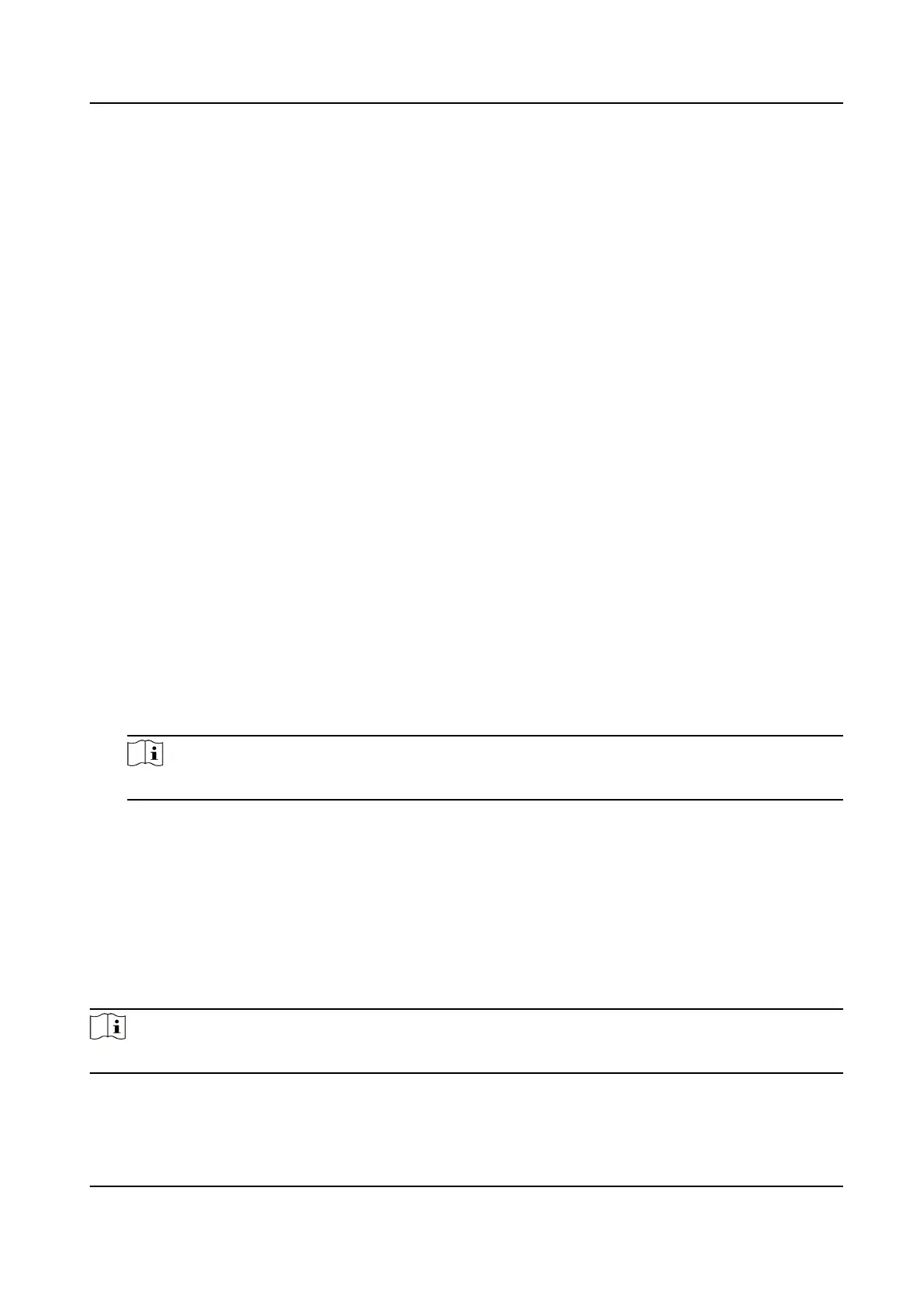The eecve status should stay dierent with the default status for I/O to take eect. And
the default status changes according to the selecon of the eecve status. If you set the
eecve status as high level, the default level goes to low level.
Pulse
When pulse signal is output to the supplement light, the light will
ash.
If you set the eecve status as pulse, you can select the default status as high level or low
level, and set Frequency
Coecient which is the frequency mulplicaon of 25 of output
pulse by ash light, to keep the ash light as constant. You can set it as default value.
Light Compensaon Mode
Select Checkpoint to enable checkpoint capture light supplement. Select Violaon Acon to
enable
violaon capture light supplement.
Duty Rao
It is the me occupaon of the high level in a certain period. The higher the duty rao, the
brighter the solid light. High duty rao will cut life span of the solid light.
3.
Set the supplement light control mode.
-
Select Default to disable the supplement light.
-
Select Time Schedule when you want the supplement light to be enabled during a xed me
period. Set the start me and end me.
-
Select Environment Brightness when you want the supplement light to be controlled by
detecng the surroundings brightness automacally. Set the brightness threshold. The higher
the threshold is, the harder the supplement light can be enabled.
-
Select License Plate Brightness when you want the supplement light to be enabled according
to the license plate brightness automacally. It is valid only when you select Eecve Status
as Pulse.
Note
The four modes conict with each other. You can only enable one mode.
4.
Oponal: Select other I/O(s) to copy the same sengs.
5.
Click Save.
1.9.4 Set Picture
Composion
You can enable the picture composion to composite several pictures into one to make it
convenient to view the
violaon captured pictures.
Steps
Note
Funcons and parameters vary with dierent models. The actual device prevails.
Network Trac Camera Conguraon Manual
47
