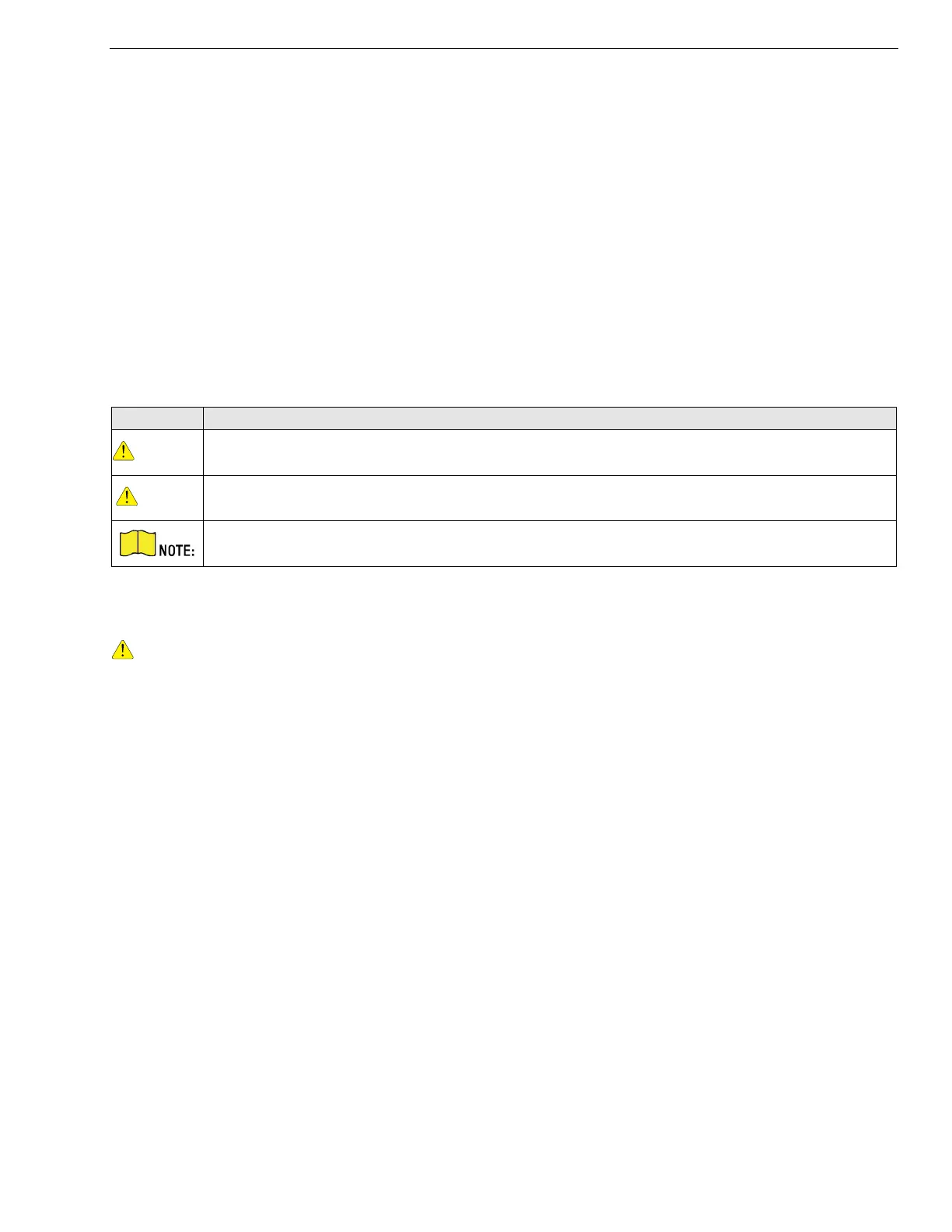KB8113 Vandal-Resistant Video Intercom Doorbell User Manual
Data Protection
During the use of device, personal data will be collected, stored, and processed. To protect data,
the development of Hikvision devices incorporates privacy by design principles. For example, for
devices with facial recognition features, biometrics data is stored in your device with encryption
method; for fingerprint devices, only fingerprint template will be saved, which is impossible to
reconstruct a fingerprint image.
As data controller, you are advised to collect, store, process, and transfer data in accordance with
the applicable data protection laws and regulations, including without limitation, conducting
security controls to safeguard personal data such as implementing reasonable administrative and
physical security controls and conduct periodic reviews and assessments of the effectiveness of
your security controls.
Symbol Conventions
The symbols that may be found in this document are defined as follows:
Warning
Indicates a hazardous situation which, if not avoided, will or could result in death or
serious injury.
Caution
Indicates a potentially hazardous situation which, if not avoided, could result in
equipment damage, data loss, performance degradation, or unexpected results.
Provides additional information to emphasize or supplement important points of the
main text.
Safety Instruction
Warning
• All the electronic operation should be strictly compliance with the electrical safety
regulations, fire prevention regulations, and other related regulations in your local region.
• Please use the power adapter, which is provided by the normal company. The power
consumption cannot be less than the required value.
• Do not connect several devices to one power adapter as adapter overload may cause
overheating or a fire hazard.
• Please make sure that the power has been disconnected before you wire, install, or dismantle
the device.
• When the product is installed on a wall or ceiling, ensure the device is firmly affixed.
• If smoke, odors, or noise rise from the device, turn off the power at once, unplug the power
cable, and then contact the service center.
• If the product does not work properly, contact your dealer or the nearest service center. Never
attempt to disassemble the device yourself. (We shall not assume any responsibility for
problems caused by unauthorized repair or maintenance.)