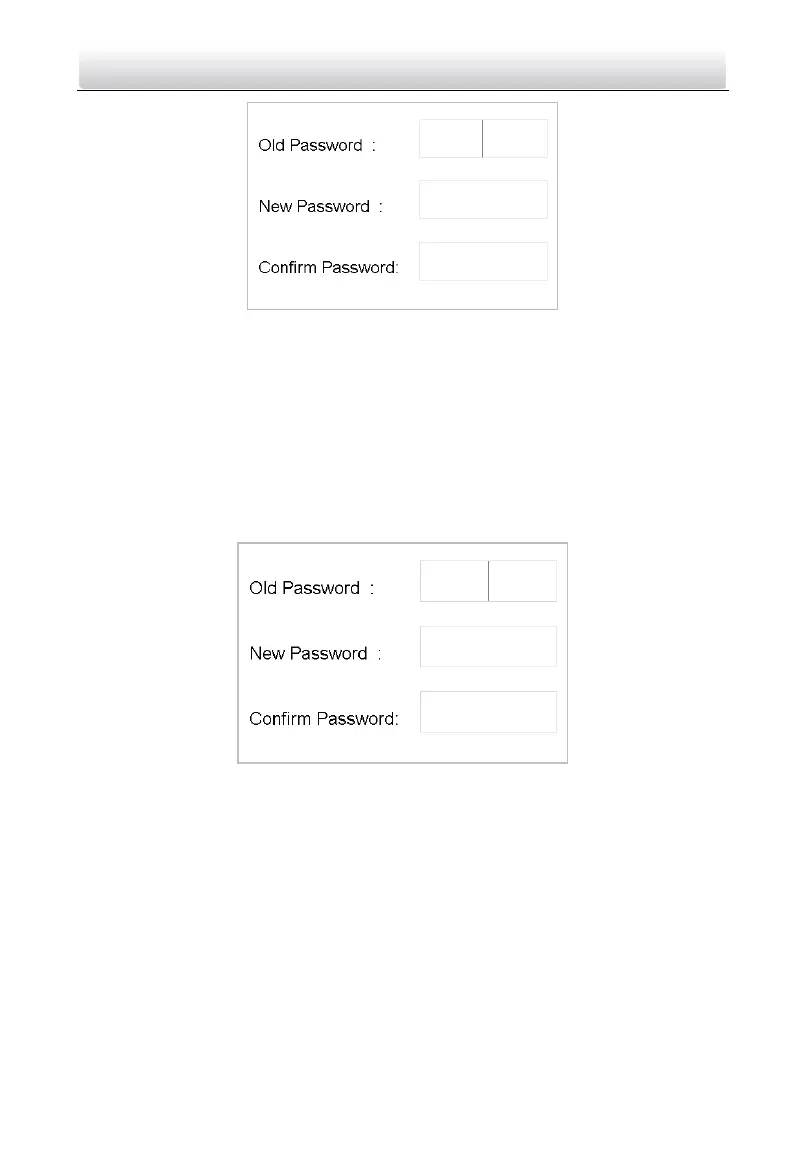Video Intercom Door Station·Quick Start Guide
31
Figure 4-9 Configuration Password Changing Page
2. Enter the old password, and the new password, and confirm the new one.
1) Move the cursor to parameters to be configured.
2) Press the # key to enter or exit the editing mode.
3. Press the * key to exit the password settings page.
Change Card Activation Password
Steps:
1. On the password settings page, press the numeric key 2 to enter the card activation
password changing page.
Figure 4-10 Card Activation Password Changing Page
2. Enter the old password, and the new password, and confirm the new one.
3) Move the cursor to parameters to be configured.
4) Press the # key to enter or exit the editing mode.
3. Press the * key to exit the password settings page.
4.5 Call Settings
4.5.1 Call Resident
You can call residents via the door station no matter the door station is in the network
intercom system or the analog intercom system.
