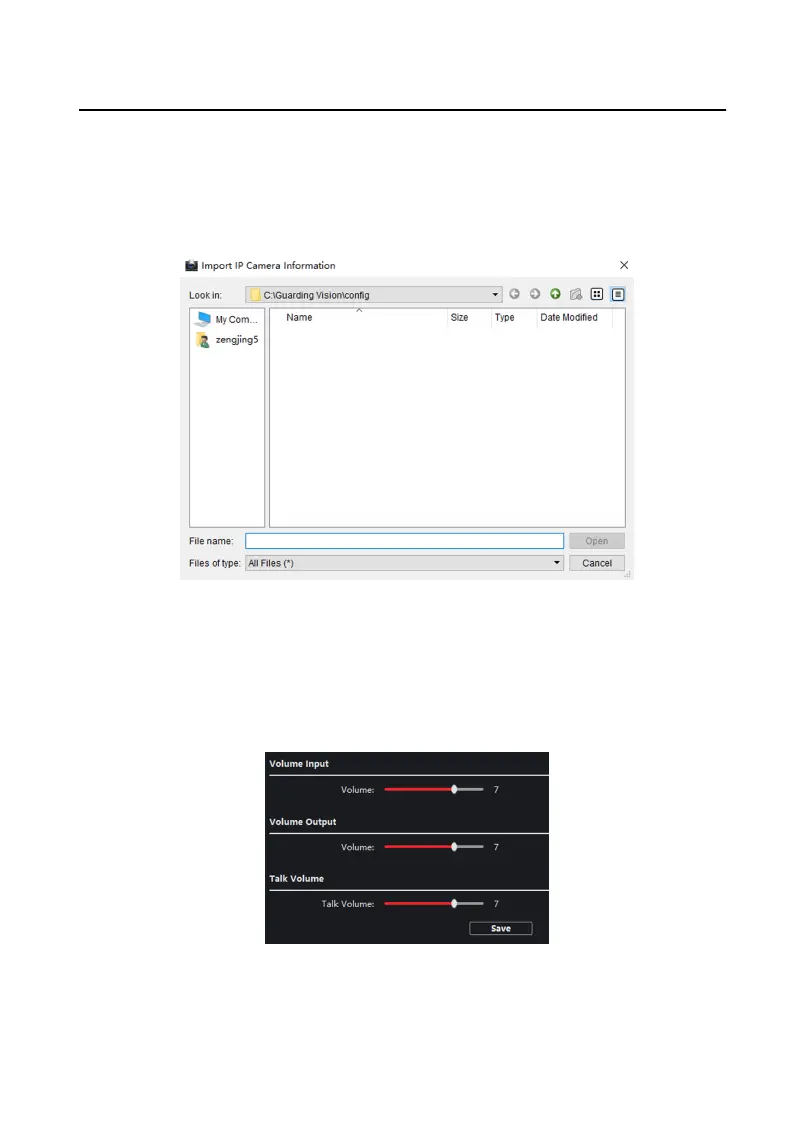Steps
1.
Click Export to export the added device informaon le.
2.
Edit parameters of added devices in batch in the exported le.
3.
Click Import to pop up imporng box, and open the edited added device
informaon le.
Figure 2-13 Import Added Device Informaon
Volume Input and Output
Steps
1.
Click Volume Input/Output to enter the volume input and output page.
Figure 2-14 Volume Input and Output
2.
Slide the slider to adjust the volume input, volume output and talk volume.
3.
Click Save to enable the
sengs.
Network Indoor
Staon Conguraon Guide
30
