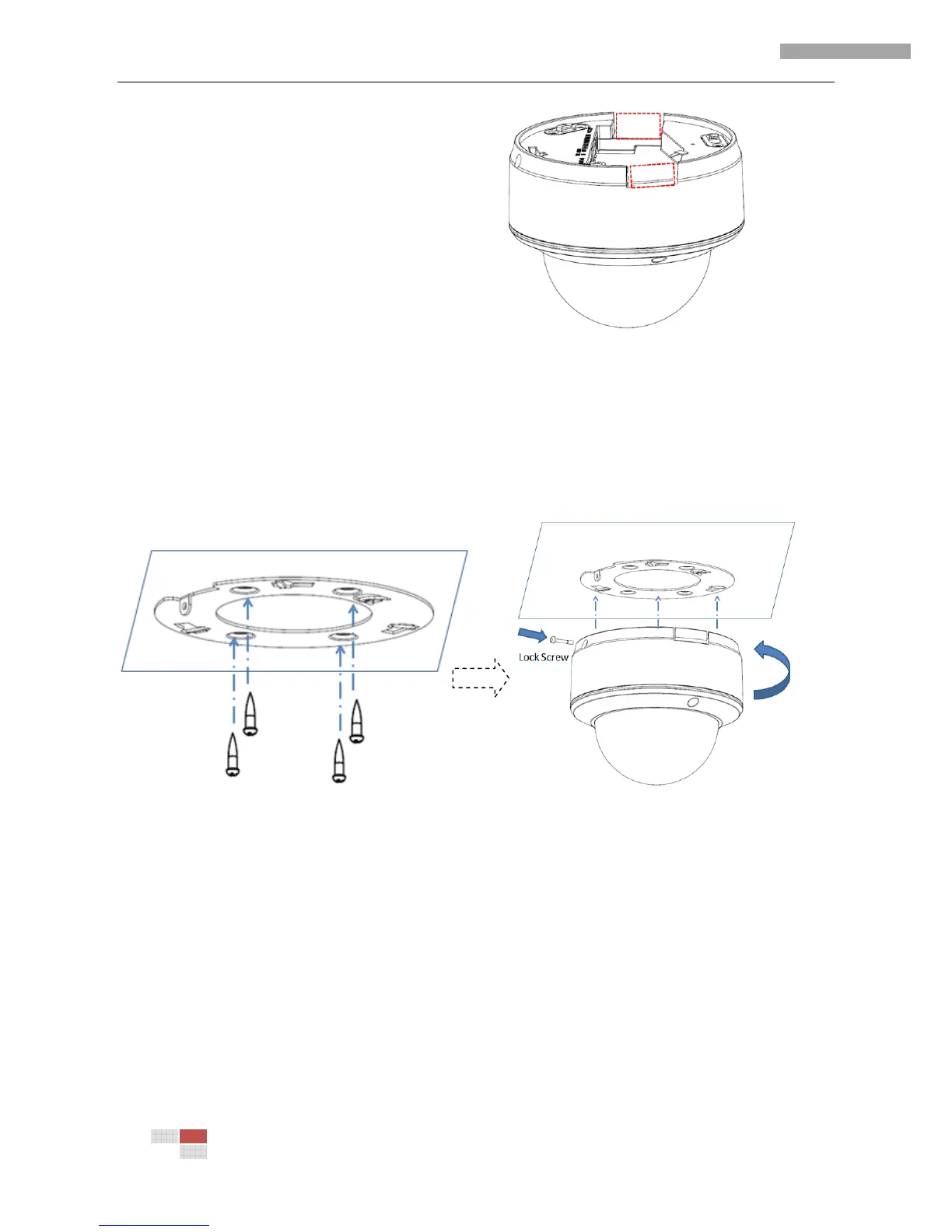Installation Manual of Network Dome Camera
6
Hangzhou Hikvision Digital Technology Co., Ltd. | Copyright ©
1. Use the screws to fix the bottom plate on the ceiling, and rotate dome camera in
anti-clockwise direction to attach it to the bottom plate, and finally use the lock screw to
secure the dome camera into position.
2. Loosen the set screws with a hexagonal screw driver (attached with the camera), and take
down the dome cover.
NOTE:
If required, user can apply the pliers
to remove the clip (refer to the part