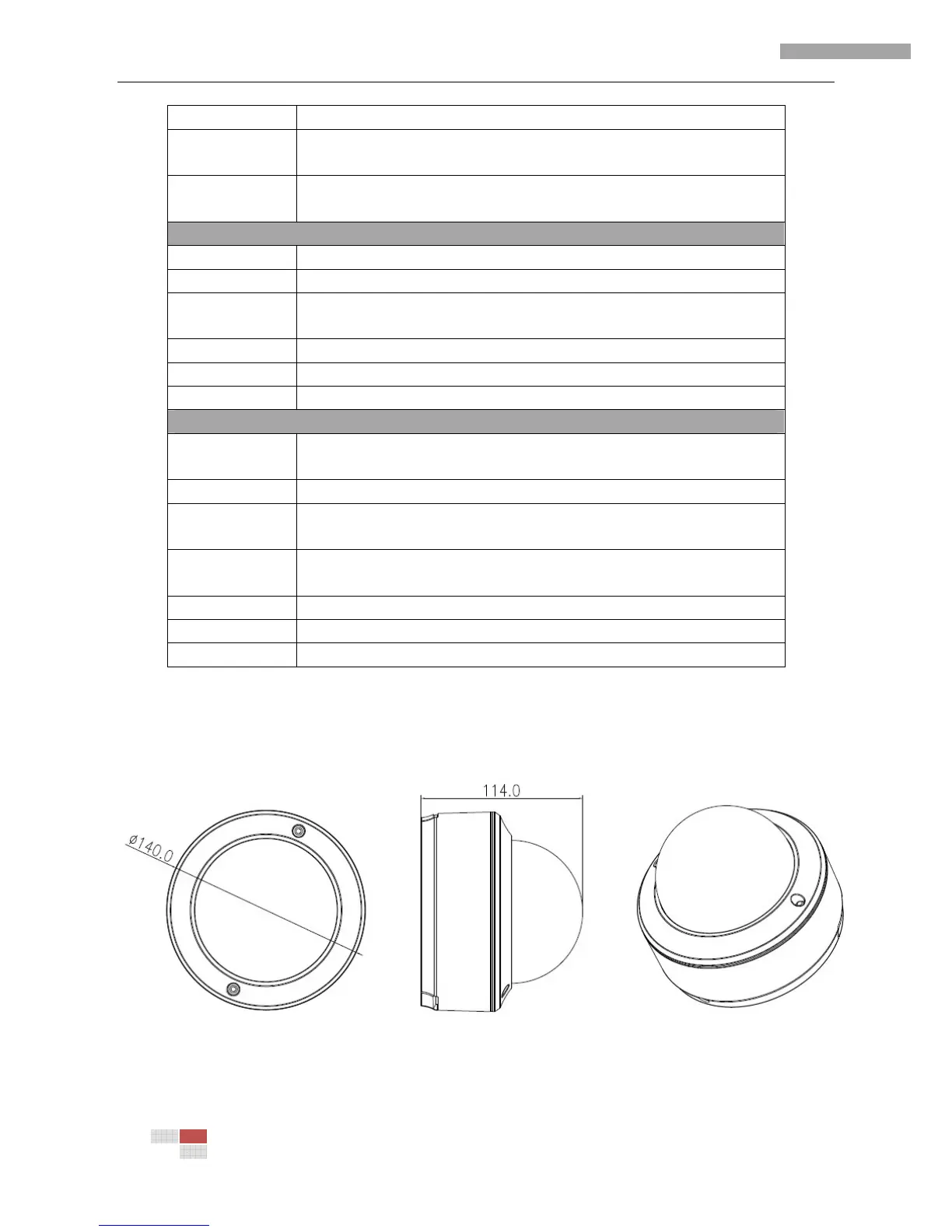Installation Manual of Network Dome Camera
13
Storage exception
Protocols
TCP/IP, HTTP, DHCP, DNS, DDNS, RTP/RTSP, PPPoE, SMTP, NTP
(SNMP, HTTPS, FTP, SIP, SRTP, 802.1x, IPV6 optional )
Basic
Initial Set Button, Anti-flicker, Dual Stream, Heartbeat, Password
Protection, Watermark
Interface
Audio Input 1 channel microphone input, 3.5mm mini-jack
Audio Output 1 channel 3.5mm audio interface (Line level, 600Ω)
Communication
Interface
1 RJ45 10M / 100M self-adaptive Ethernet interface, 1 RS-485
interface
Alarm Input 2 channel
Alarm Output 2channel
Video Output 1Vp-p Composite Output (75Ω/RCA)
General
Operating
Condition
-10 ~60 (14°F~140°F), Humidity 90% or less(non℃℃ -condensing)
Power Supply DC12V±10% / PoE (AC24V optional)
Power
Consumption
5.5W MAX
-I: 7W MAX(7.5W MAX with ICR working)
Impact
Protection
IEC60068-2-75Eh,50J;EN50102, up to IK10
IR Range -I: Within 20-30 meters (65.6-98.4ft)
Dimensions(mm) φ140 × 114 (φ5.5" × 4.9")
Weight
1400g (3.08lbs)
*”I” series supports 20-30 meters (65.6-98.4ft) IR Range
Dimensions
Hangzhou Hikvision Digital Technology Co., Ltd. | Copyright ©