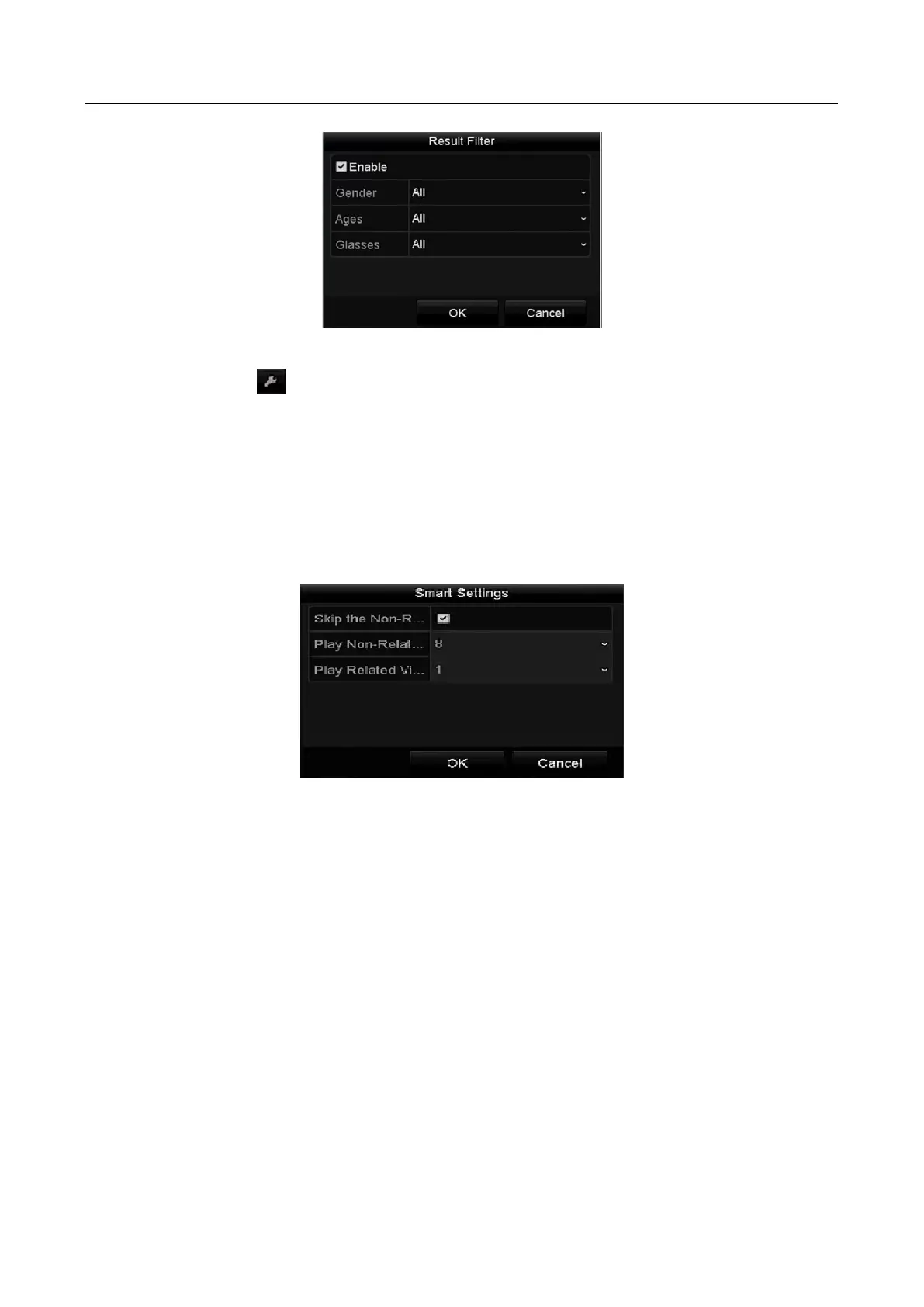Network Video Recorder User Manual
124
Figure 6-7 Set Result Filter
Step 9 (Optional) Click to enter the Smart Settings to configure the related parameters.
Skip the Non-Related Video: check the checkbox to enable the device to skip non-related
video files.
Play Non-Related Video: set the playing speed to 8X/4X/2X/1X when playing the non-related
video files.
Play Related Video: set the playing speed to 4X/2X/1X when playing the non-related video
files.
Figure 6-8 Smart Settings
