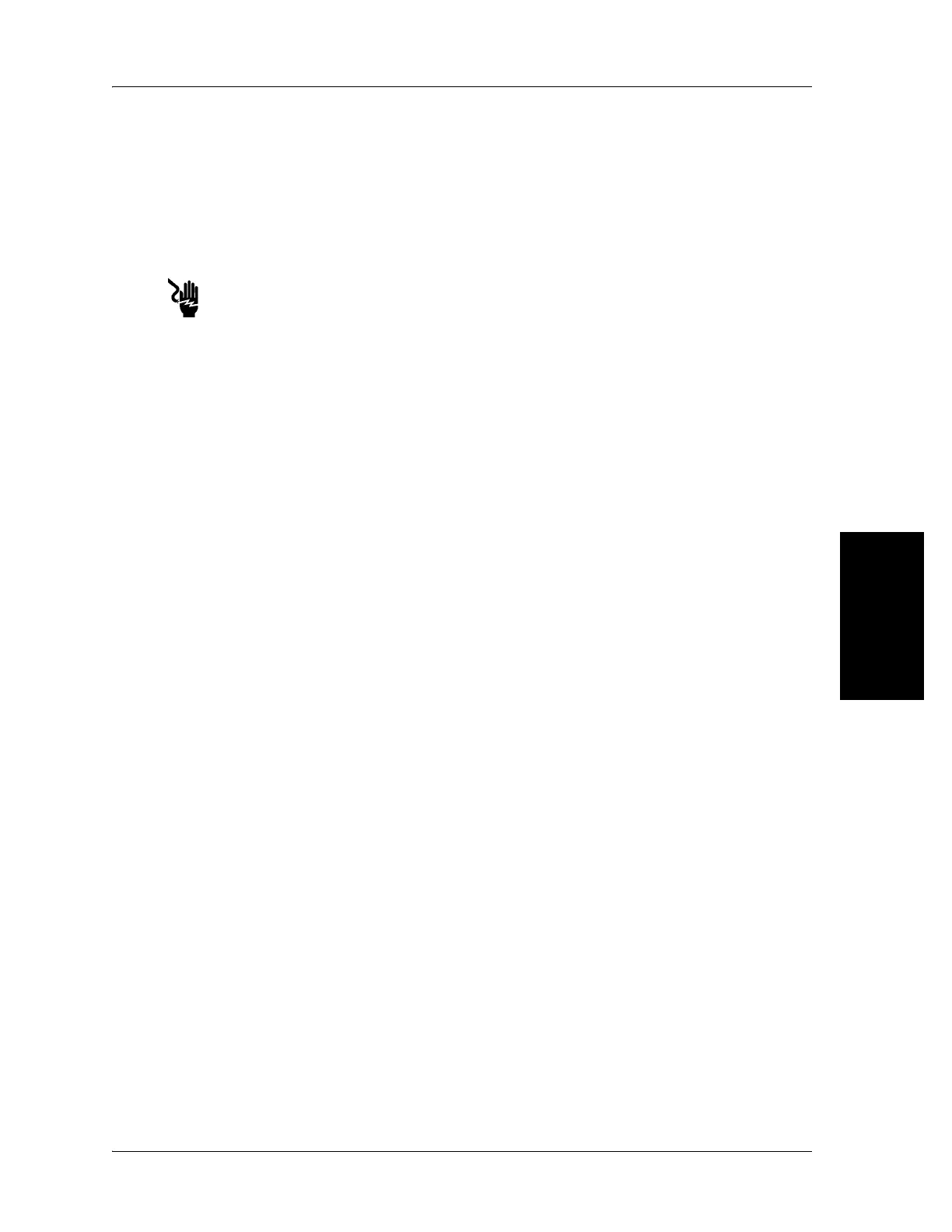4.3 Trendelenburg Control Box
Chapter 4: Removal, Replacement, and Adjustment Procedures
4
Hill-Rom® Basic Care™ Bed, Hill-Rom® 305 Manual Bed, Page 4 - 7
Hill-Rom® 405 Electric Bed Service Manual (MAN336 REV 2)
4.3 Trendelenburg Control Box
Tools required: 3 mm hex wrench
Needle nose pliers
Removal
Disconnect the bed from its power source. Failure to do so could cause
injury or equipment damage.
1. Disconnect the bed from its power source.
2. Disconnect the battery cable from the control board (refer to procedure 4.7
on page 4-16).
3. Remove the two retaining rings (A) that attach the Trendelenburg and
Reverse Trendelenburg rods (B) to the switches (C)
(see figure 4-3 on page
4-8).
4. Remove the two screws (D) that attach the Trendelenburg control box (E)
to the bed frame (F).
5. Remove the Trendelenburg control box (E) from the bed frame (F).