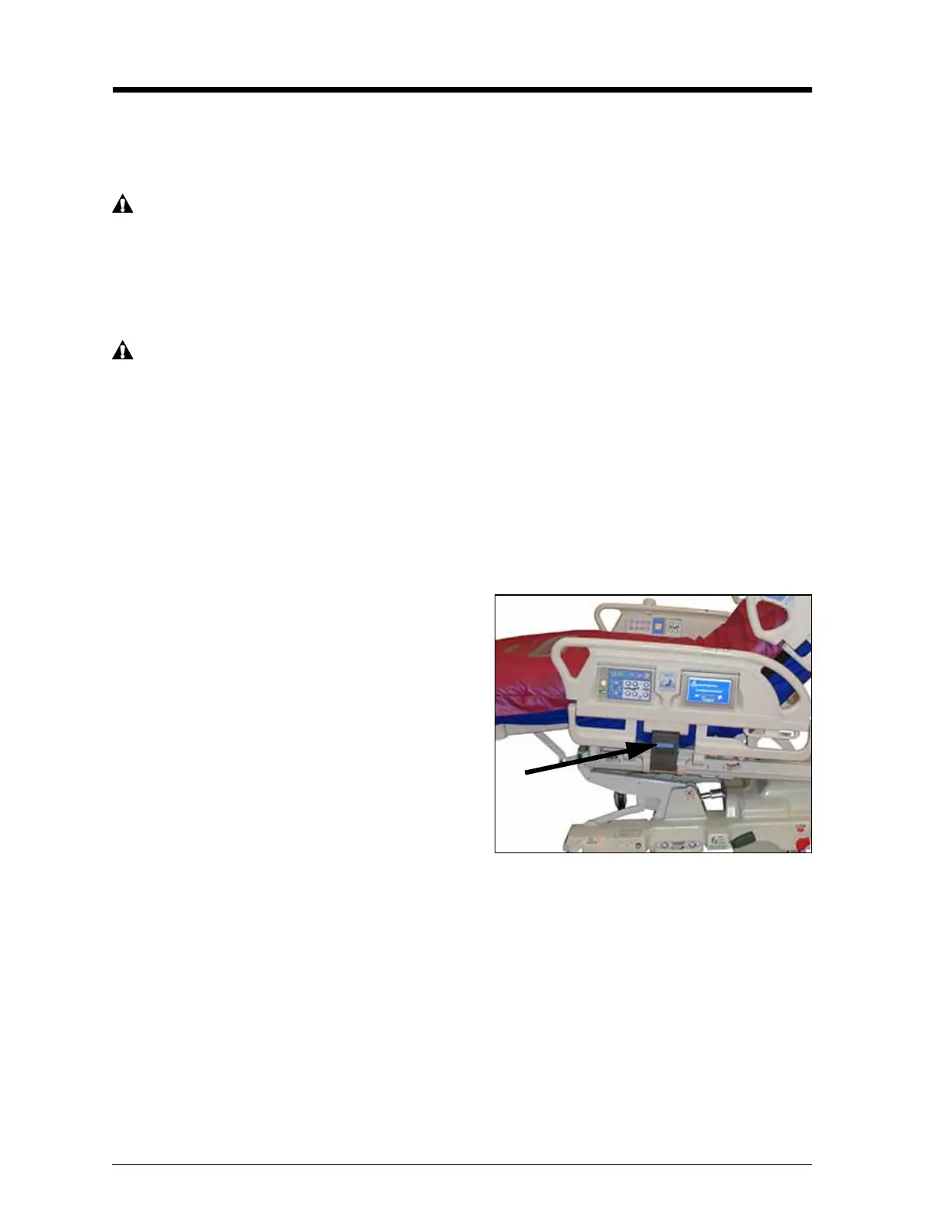Caregiver Siderail Controls
16 Progressa™ Bed User Manual (171528 REV 1)
Caregiver Siderail Controls
This section describes the siderail controls of the bed that are intended to be used by the caregiver.
Not all controls listed are present on all beds.
WARNING:
Instruct visitors not to use caregiver controls at any time. Visitors may assist patients in the use of
patient controls. Unauthorized use of the caregiver controls may cause injury or equipment
damage.
Raise and Lower the Siderails
WARNING:
Evaluate patients for entrapment risk according to facility protocol, and monitor patients
appropriately. Make sure that all siderails are fully latched when in the raised position. Failure to do
either of these could cause serious injury or death.
Siderails are intended to be a reminder to the patient of the bed’s edges, not a patient-restraining
device. When appropriate, Hill-Rom recommends that medical personnel determine the proper
methods necessary to make sure a patient remains safely in bed.
Siderails in the raised position are intended to make the patient aware of the proximity of the edge of
the sleep surface.
Siderails in the down position, below the patient surface, facilitates a patient's entry or exit from the
bed. This design feature also facilitates unobstructed access to the patient.
To Raise the Siderail
1. Pull the siderail up until it latches into the
locked position.
2. When you raise the siderails, a click will be
heard when it latches into the locked position.
3. Once the click is heard, gently pull on the
siderail to make sure it is latched properly.
To Lower the Siderail
1. Grasp the release handle and push up.
2. Lower the siderail.
