
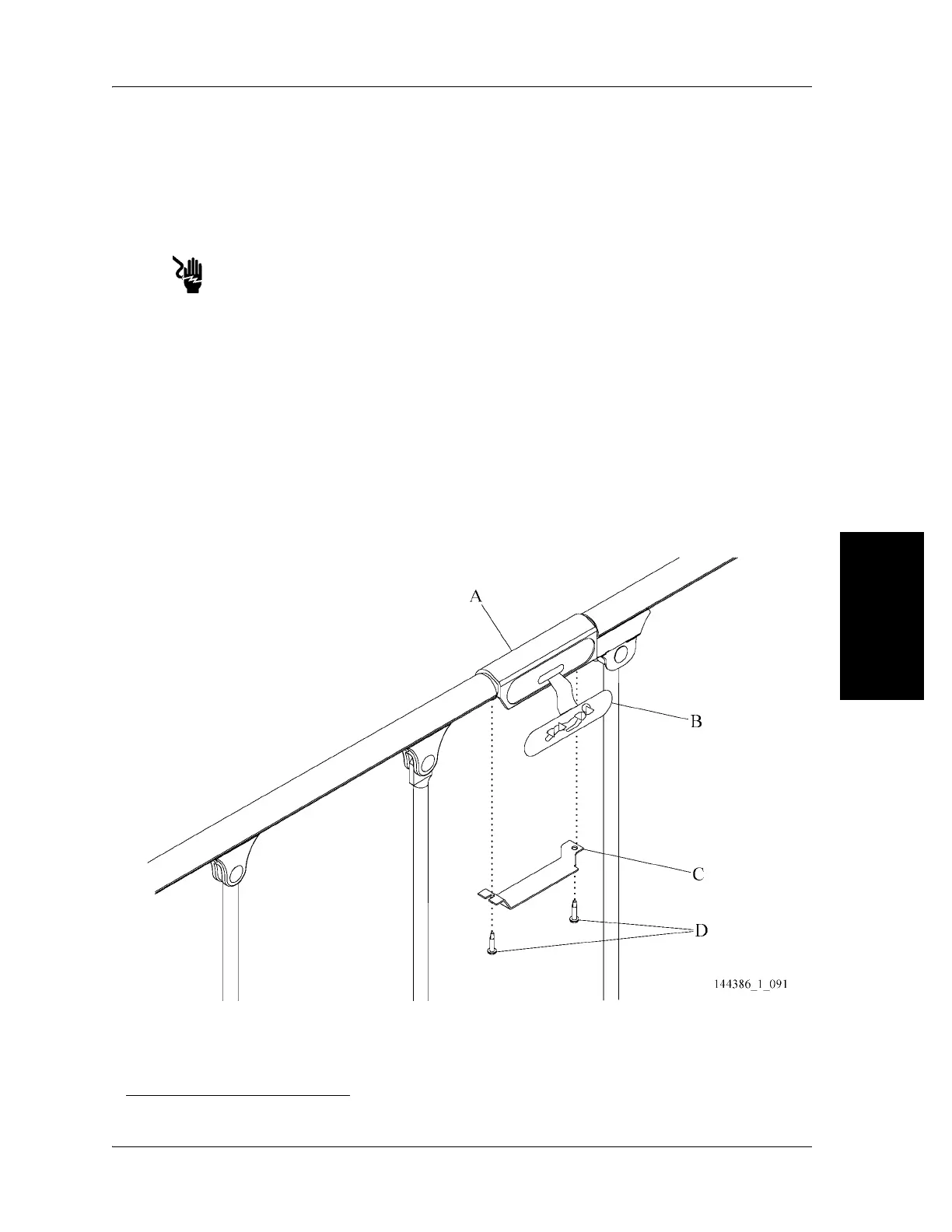 Loading...
Loading...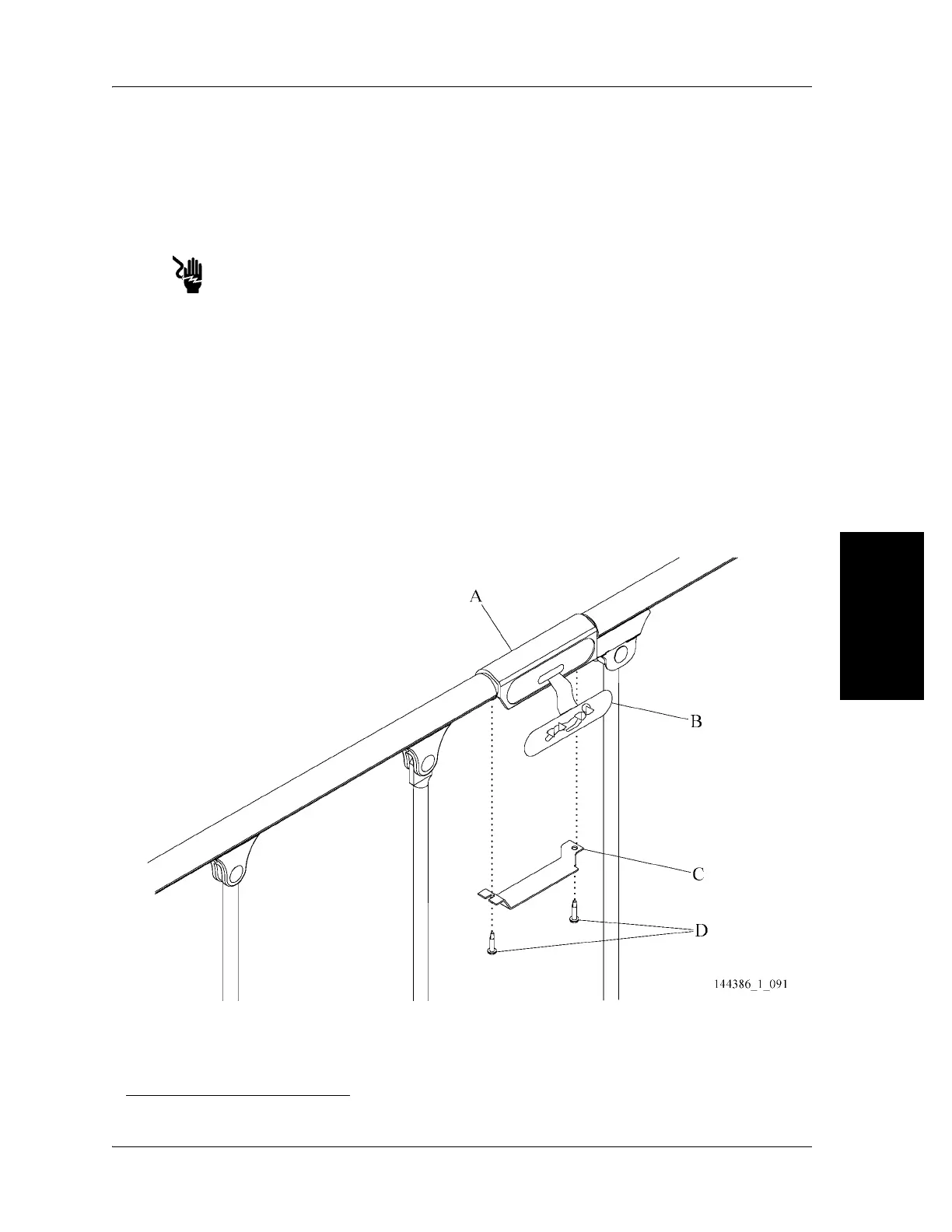
Do you have a question about the Hill-Rom P8000 and is the answer not in the manual?
| Category | Medical Equipment |
|---|---|
| Type | Hospital Bed |
| Model | P8000 |
| Weight Capacity | 500 lbs (227 kg) |
| Height Adjustment | Electric |
| Frame Material | Steel |
| Wheel Type | Locking casters |
| Overall Width | 36 inches (91.4 cm) |
| Caster Diameter | 5 inches (12.7 cm) |
| Mattress Type | foam |
| Side Rail Options | Full-length or half-length |
| CPR Function | Yes |
| Height Range | 19.5 - 30 inches (49.5 - 76.2 cm) |











