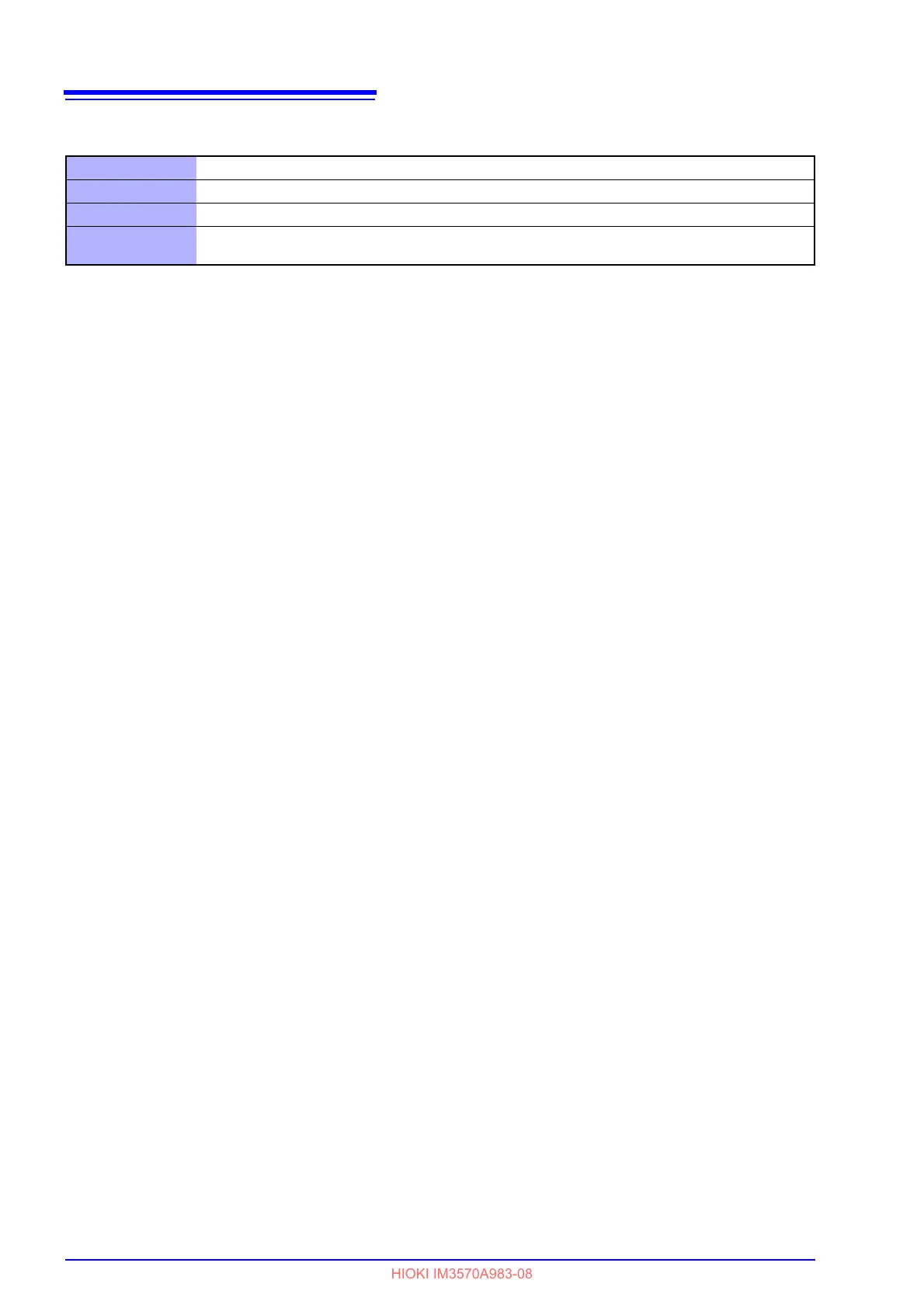2
Mouse Operation
Click: Press and quickly release the left button of the mouse.
Right-click: Press and quickly release the right button of the mouse.
Double click: Quickly click the left button of the mouse twice.
Drag:
While holding down the left button of the mouse, move the mouse and then release the left button
to deposit the chosen item in the desired position.