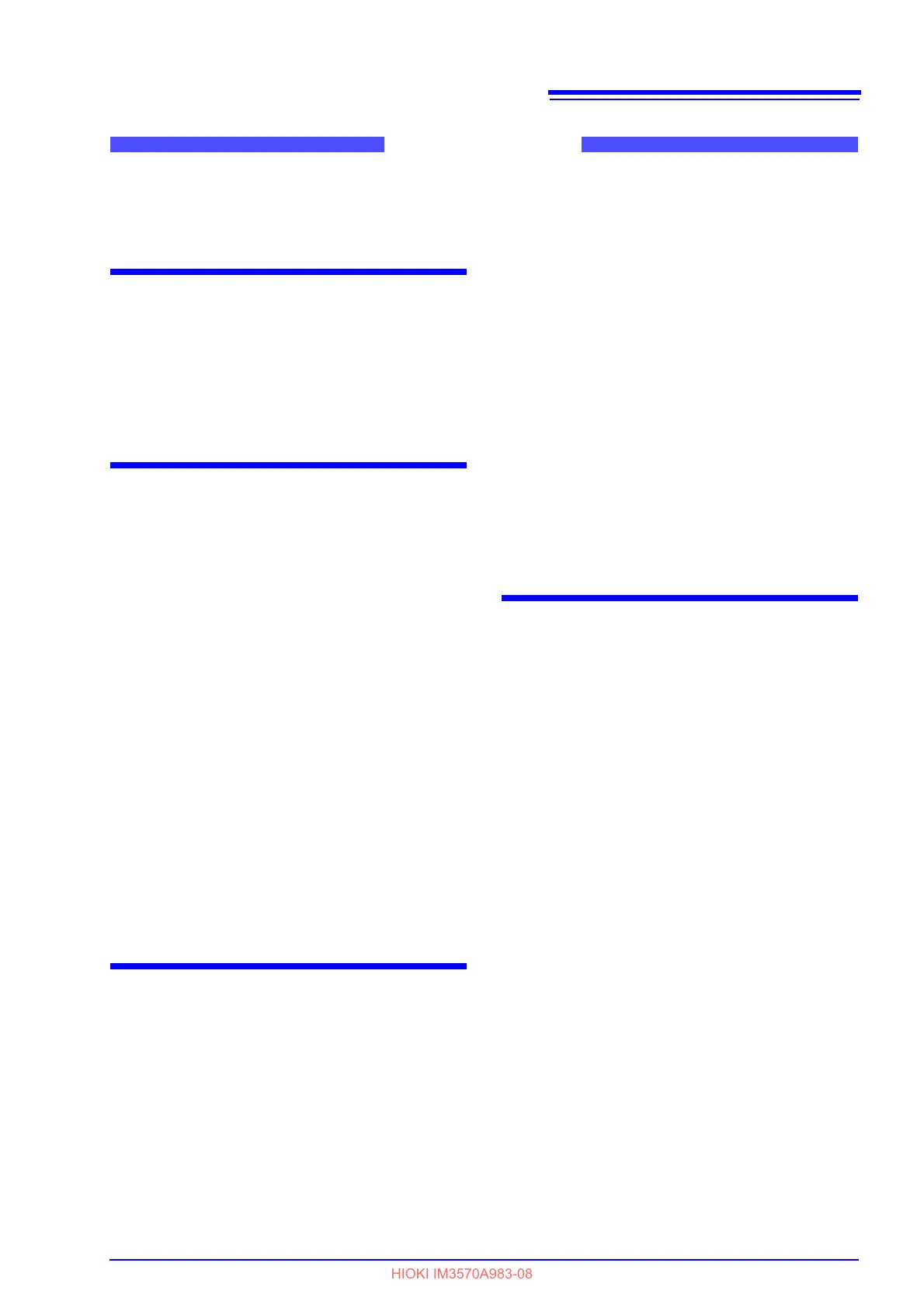Contents
i
Appendix
Index
Introduction..................................................... 1
Safety Information ..........................................1
Chapter 1 Specifications 3
1.1 RS-232C Specifications .........................3
1.2 GP-IB Specifications ..............................4
1.3 USB Specifications ................................4
1.4 LAN Specifications .................................4
Chapter 2 Model IM3570/
IM3536
Connection and
Setting 5
2.1 Overview of Communication ..................5
2.2 RS-232C Connection and Settings ........ 7
Connecting the RS-232C Cable ..............7
Setting RS-232C ......................................8
2.3 GP-IB Connection and Settings ............. 9
Connecting the GP-IB Cable ...................9
Setting GP-IB ...........................................9
2.4 USB Settings and Connection .............11
Setting USB ...........................................11
Connecting the USB Cable ....................12
2.5 LAN Settings and Connection .............. 13
LAN Settings ..........................................13
Connecting a LAN Cable .......................18
2.6 Remote Mode ......................................19
Chapter 3 Model IM3523/
IM3523A
Connection and
Setting 21
3.1 Overview of Communication ................21
IM3523 ...................................................21
IM3523A ................................................22
3.2 USB Settings and Connection .............23
Setting USB ...........................................23
Connecting the USB Cable ................... 24
3.3 GP-IB Connection and Settings
(IM3523 only, when connected to the
Z3000) ..................................................25
Connecting the GP-IB Cable ................. 25
Setting GP-IB ........................................ 25
3.4 RS-232C Connection and Settings
(IM3523 only, when connected to the
Z3001) ..................................................27
Connecting the RS-232C Cable ............ 27
Setting RS-232C ................................... 28
3.5 LAN Settings and Connection
(IM3523 needs to be connected to the
Z3002) ..................................................30
LAN Settings ......................................... 30
Connecting a LAN Cable ...................... 33
3.6 Remote Mode .......................................34
Chapter 4 Model IM3533/
IM3533-01/
IM3590 Connection and
Setting 35
4.1 Overview of Communication ................35
4.2 USB Settings and Connection ..............37
Setting USB .......................................... 37
Connecting the USB Cable ................... 38
4.3 GP-IB Connection and Settings
(when connected to the Z3000) ...........39
Connecting the GP-IB Cable ................. 39
Setting GP-IB ........................................ 39
4.4 RS-232C Connection and Settings
(when connected to the Z3001) ...........41
Connecting the RS-232C Cable ............ 41
Setting RS-232C ................................... 42
4.5 LAN Settings and Connection
(when connected to the Z3002) ...........43
LAN Settings ......................................... 43
Connecting a LAN Cable ...................... 48
4.6 Remote Mode .......................................49
1
2
3
4
5
6
7
8
9
10
索
引
11
12
IM3570A983-08