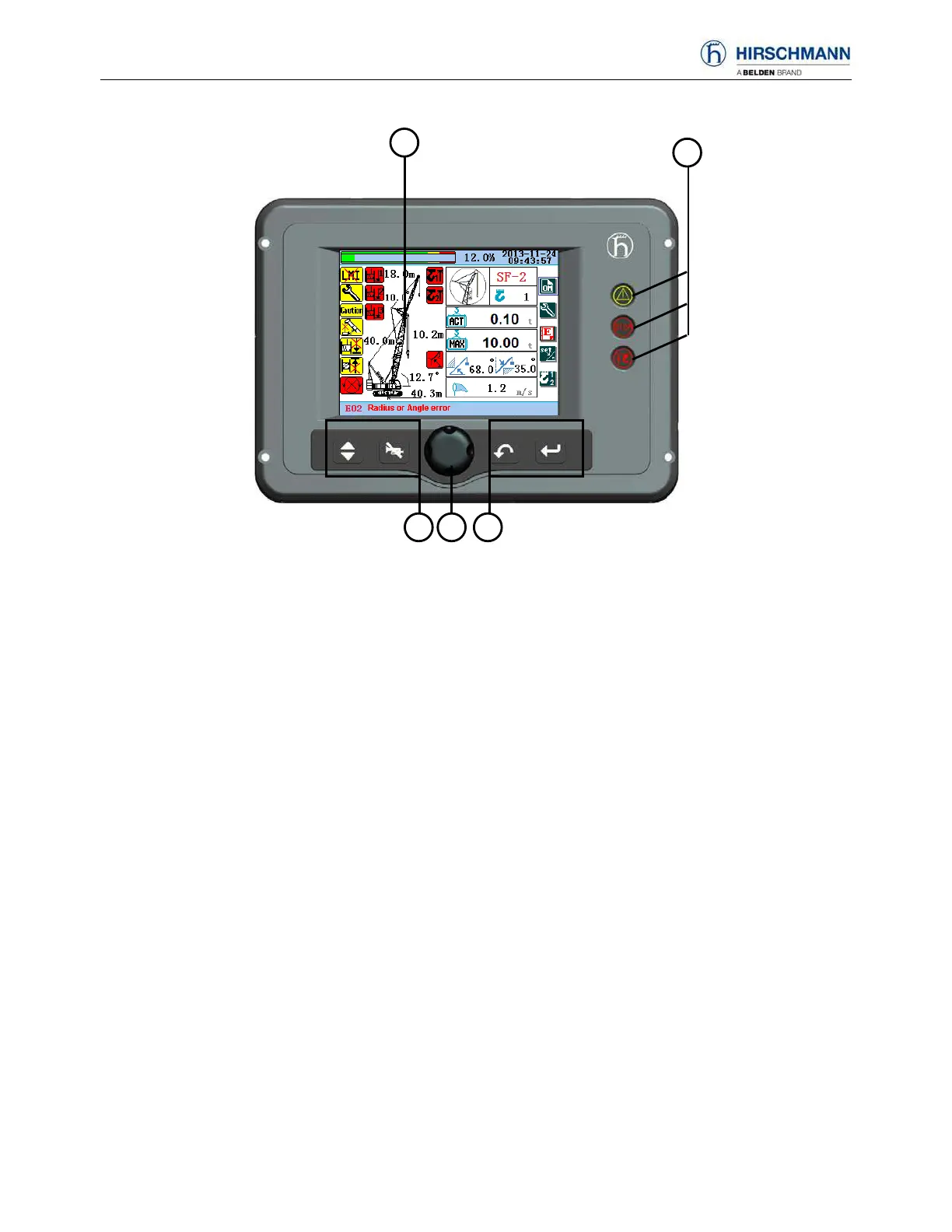7
4. OPERATION AND DISPLAY INTERFACE
1.Data display(see 4.1)
2.Indicator light
3.Function keys: from left to right, menu key/buzzer key/back key/confirmation key.(the function keys
have one-to-one relationships with the key symbols on the display.)
4.Rotary button:They can be used to select function items on the display by rotating the button and
confirm the selection by pushing the button.
1
2
4 33
