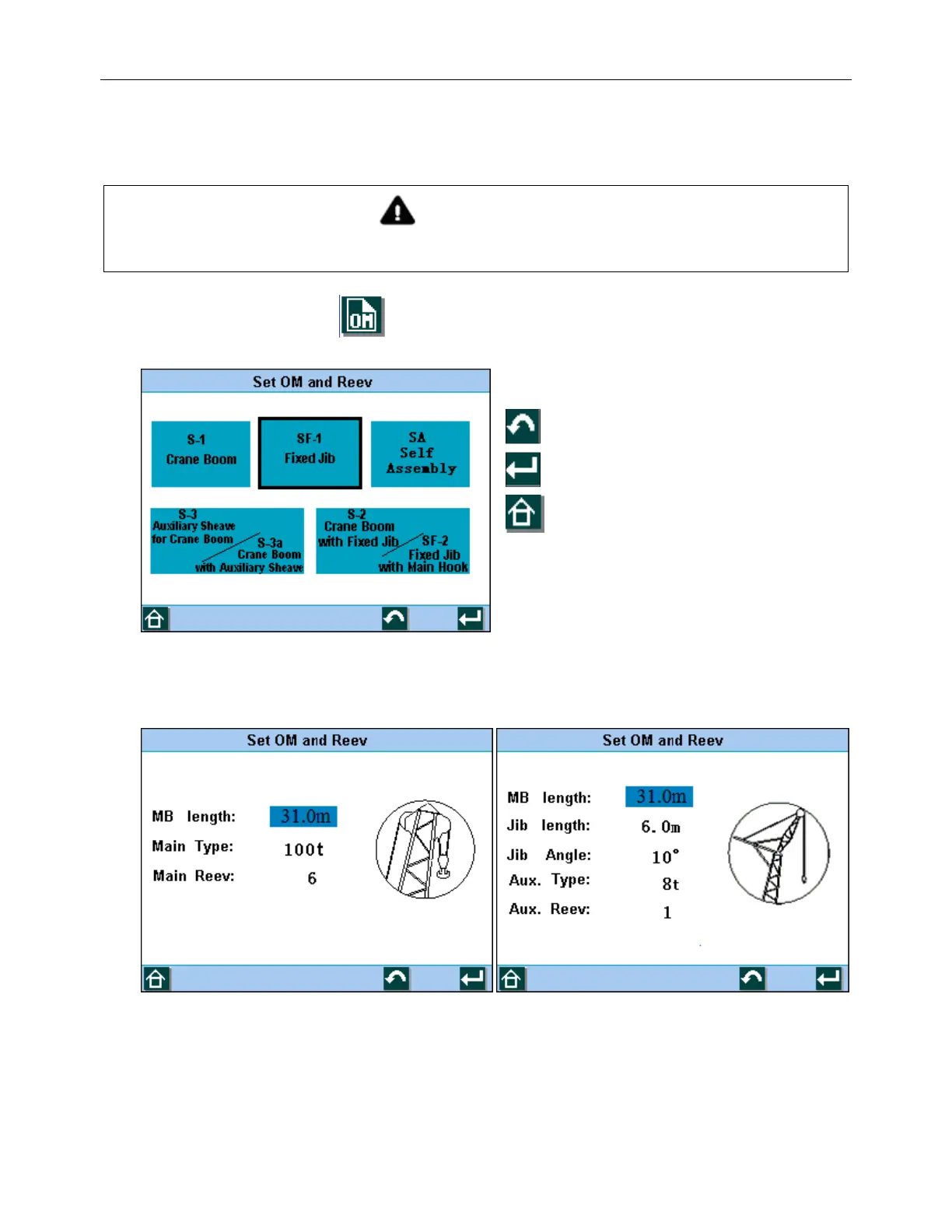Operator’s Manual
12
5.1 Set OM and Reev
Reeving setting is to set the LMI reeving identical to the actual reeving.Operators shall carefully
adjust the displayed reeving equal to the actual reeving before start to work.
The Reeving must be set equal to the actual reeving, otherwise the LMI may not be able to work properly.
At the main display, select icon by rotary button, press it or confirmation key to enter into
“Set OM and Reev” Display1 as followed:
Back to the previous display.
Confirm the select value.
Back to the main display.
In the “Set OM and Reev” Display1, circumgyrate the rotary button, press it or confirmation key to
enter into the “Set OM and Reev” Display2 (Self_assembly OM enter into the main display directly) as
followed:
After selecting OM parameter by pressing and rotating rotary button, press the confirmation key
twice to enter into main interface, then OM setting succeeds. After pressing confirmation key, press turn
back key, which means that setting is cancelled and OM can be reset.
WARNING