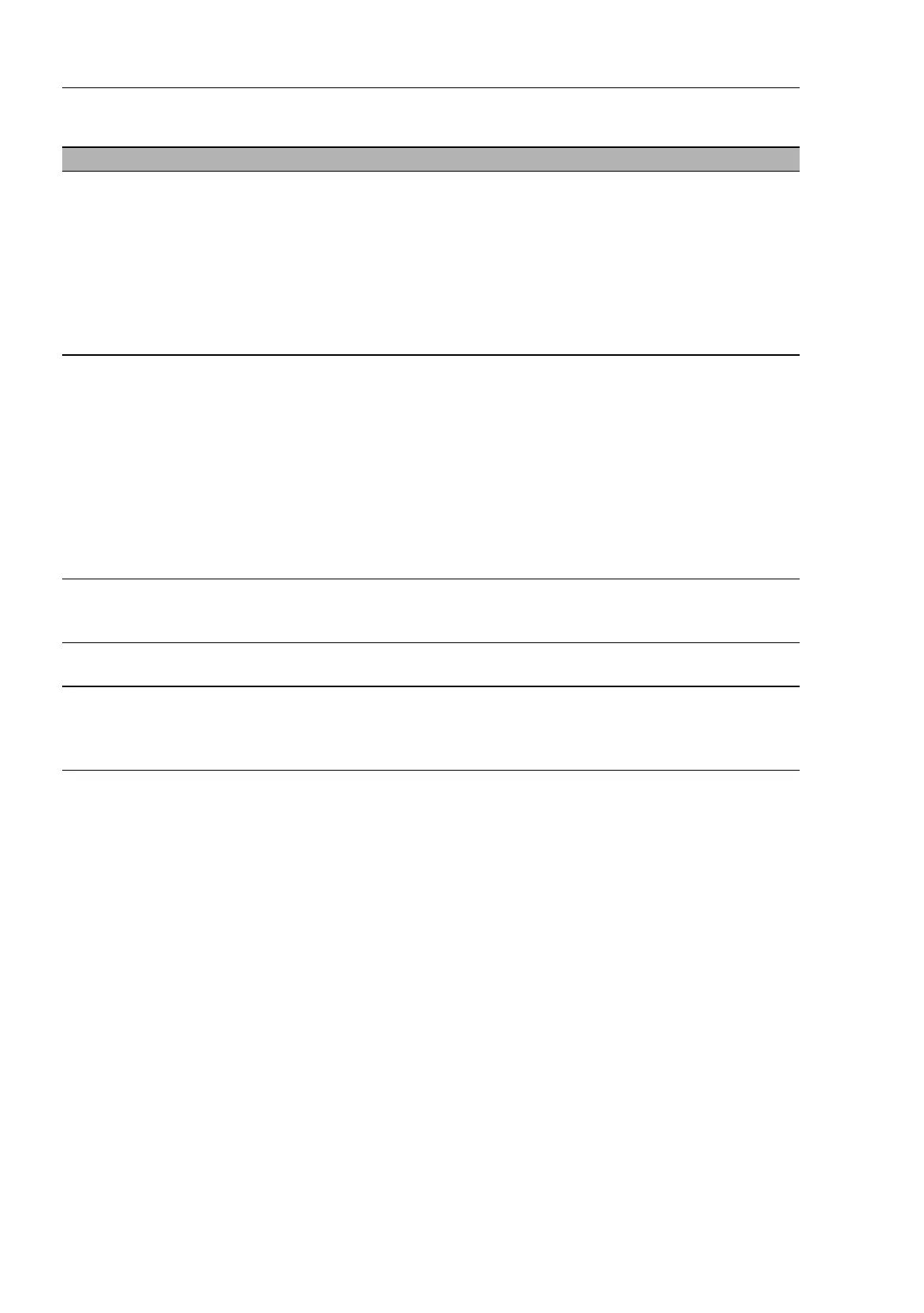Redundancy
100
6.2
Rapid Spanning Tree
RM Web L2B
Release
5.3
05/2012
Auto Edge Port The setting for Auto Edge Port only
takes effect if the parameter "Oper
Edge Port“ has been set to "false“.
if "Auto Edge Port“ is set to "true“,
the port will transition to the
forwarding state within 1.5 * Hello
Time (3 seconds). If is is set to
"false“, it will take 30 seconds until
the edge port forwards data frames.
true, false true
Oper
PointToPoint
If there is a full-duplex connection
between two RSTP devices at this
port, Oper PointToPoint is “true”;
otherwise “false” is displayed (e.g. if
a hub is connected). The point-to-
point connection makes a direct
connection between two RSTP
devices. The direct, decentralized
communication between the two
Switches results in a fast
reconfiguration time.
true, false auto
(determined
from duplex
mode:
FDX: true
HDX: false)
Designated
Root
Displays the bridge identification of
the designated root bridge for this
port.
Bridge identification
(hexadecimal)
-
Designated
Cost
Display of the costs for the path from
this port to the root Switch.
Cost -
Designated Port Display of the port identifier (on the
designated Switch) of the port that
connects to the root bridge - for the
local port.
Port identification
(hexadecimal) and
port number
-
Parameter Meaning Possible Values Default Setting
Table 26: Port-related RSTP settings and displays
