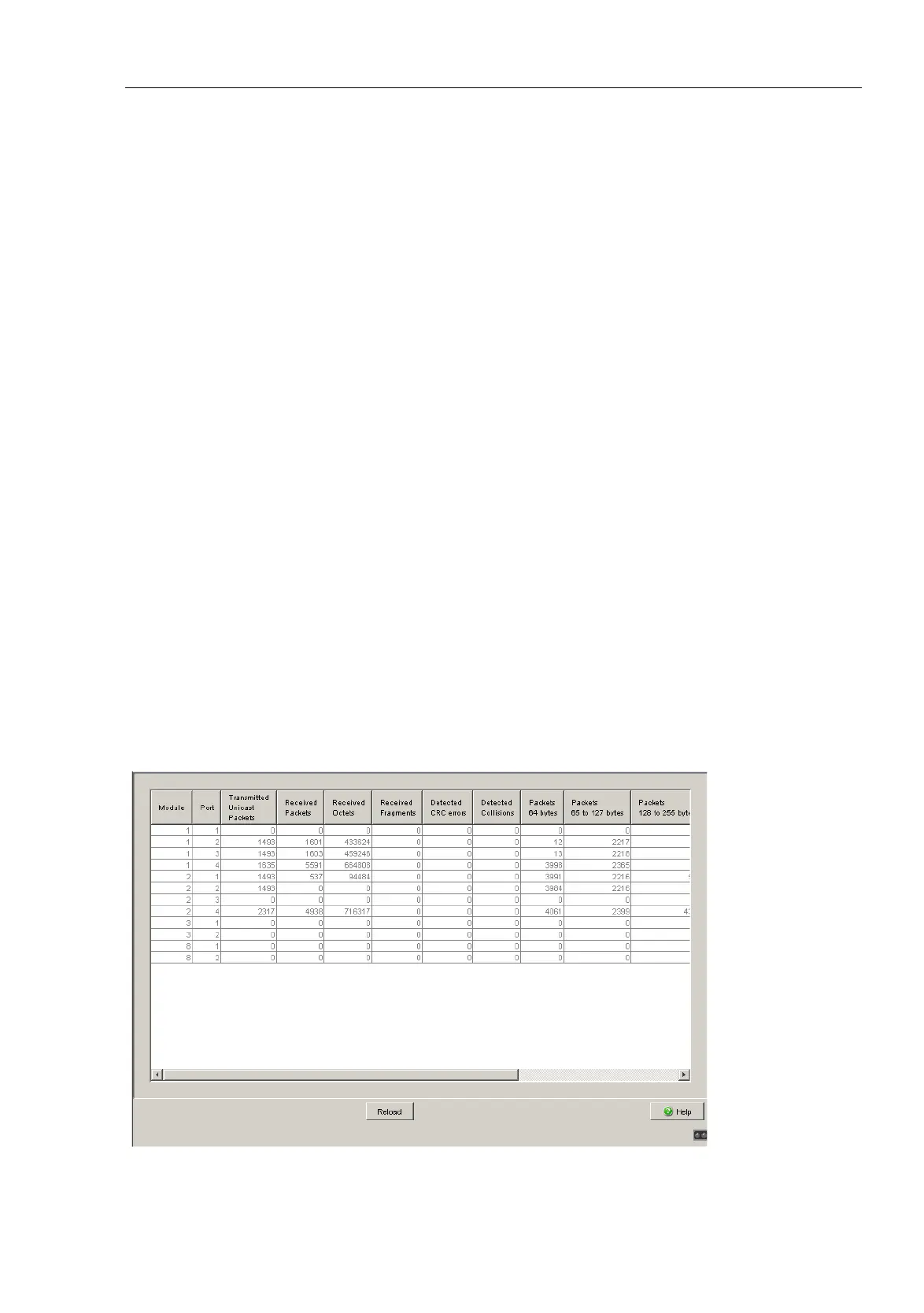Diagnostics
RM Web L2B
Release
5.3
05/2012
7.2
Ports
105
7.2 Ports
The port menu contains displays and tables for the individual ports:
Statistics table
Utilization
SFP Modules
7.2.1 Statistics table
This table shows you the contents of various event counters. In the Restart
menu item, you can reset the event counters to zero using "Warm start",
"Cold start" or "Reset port counter".
The packet counters add up the events sent and the events received.
Figure 32: Port statistics table
