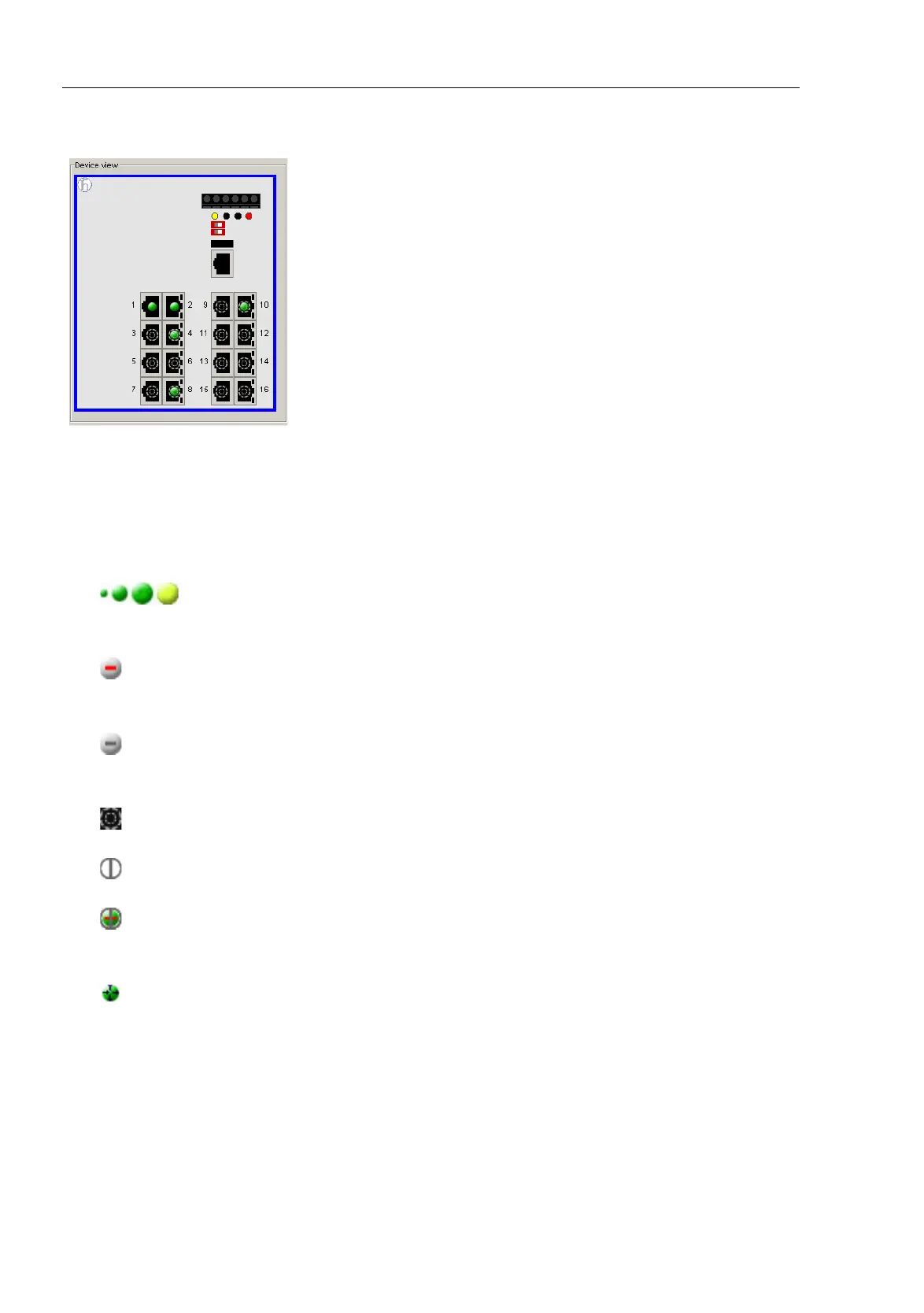Basic Settings
20
1.1
System
RM Web L2B
Release
5.3
05/2012
Figure 6: Device View
What the symbols mean:
The port (10, 100 Mbit/s, 1, 10 Gbit/s) is enabled
and connection is OK.
The port is blocked by network management
and has no connection.
The port is blocked by network management
and has no connection.
The port is in auto-negotiation mode.
The port is in HDX mode.
The port (100 Mbit/s) is in the discard mode of a redundancyprotocol,
for example Spanning Tree or HIPER-Ring.
The port is in routing mode (100 Mbit/s).
