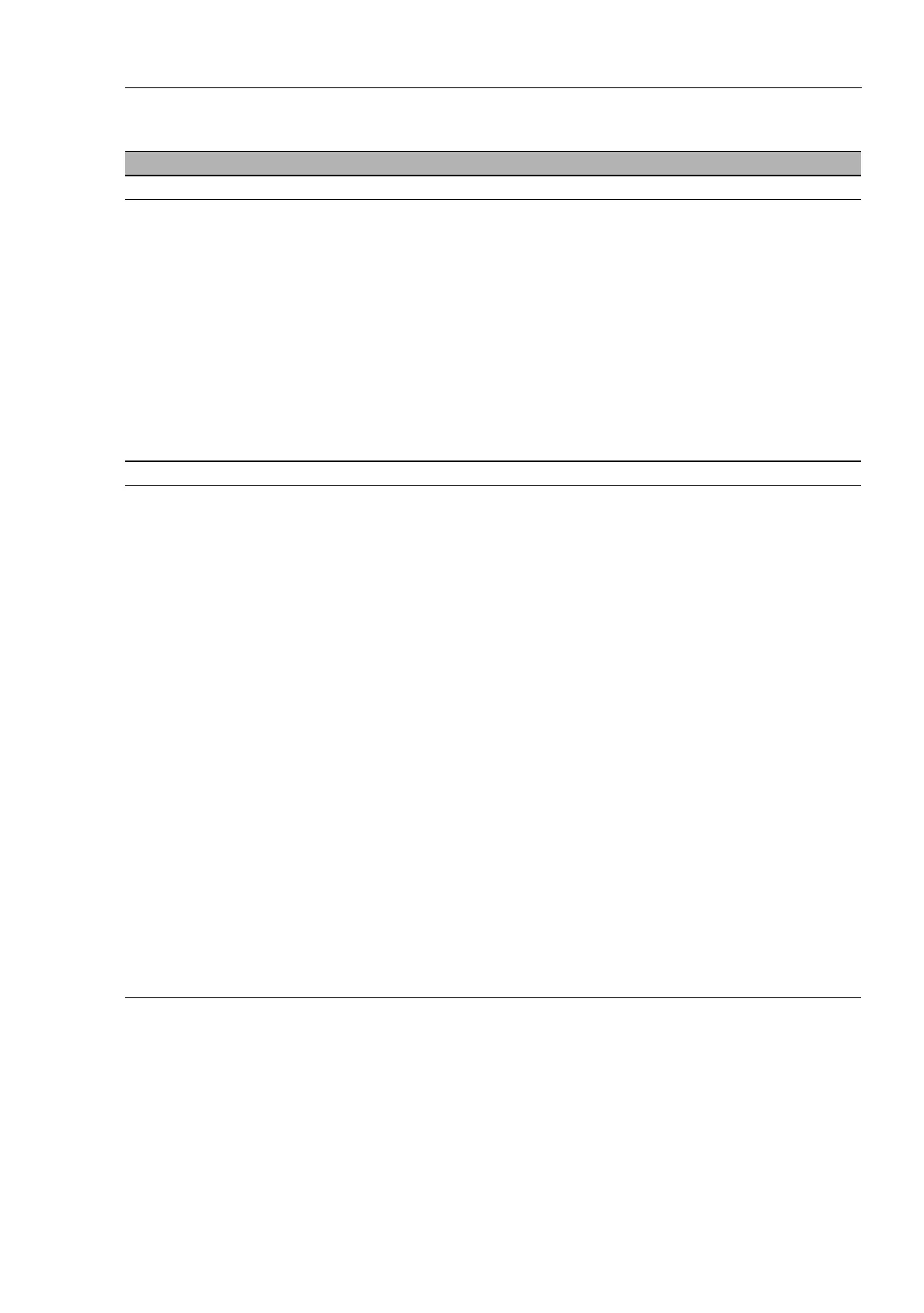Switching
RM Web L2B
Release
5.3
05/2012
4.3
Multicasts
67
Parameter Meaning Value range Default setting
Unknown Multicasts
Send to Query Ports:
The device sends the packets
with an unknown MAC/IP
Multicast address to all query
ports.
Send to All Ports:
The device sends the packets
with an unknown MAC/IP
Multicast address to all ports.
Discard:
The device discards all packets
with an unknown MAC/IP
Multicast address.
Send to Query
Ports, Send to
All Ports,
Discard
Send to All
Ports
Known Multicasts
Send to query and registered
ports:
The device sends the packets
with a known MAC/IP Multicast
address to all query ports and
to registered ports.
The advantage of this is that it
works in many applications
without any additional
configuration.
Application:
“Flood and Prune” routing in
PIM-DM.
Send to registered ports:
The device sends the packets
with a known MAC/IP Multicast
address to registered ports.
The advantage of this setting is
that it uses the available
bandwidth optimally through
direct distribution. It requires
additional port settings.
Application:
Routing protocol PIM-SM.
Send to query
and registered
ports, send to
registered
ports
Send to
registered ports
Table 13: Known and unknown Multicasts
