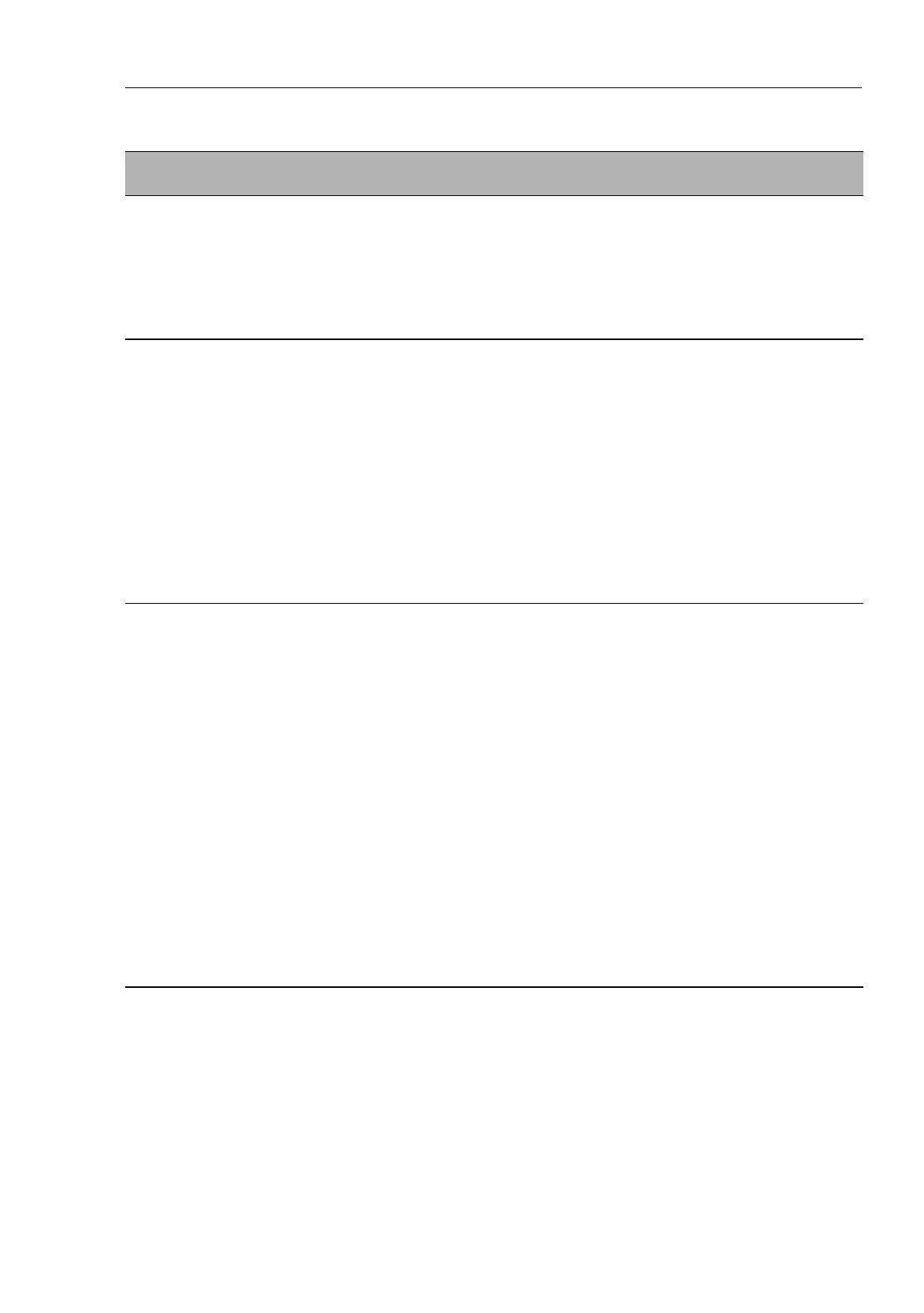Redundancy
RM Web L2B
Release
5.3
05/2012
6.2
Rapid Spanning Tree
95
Parameter Meaning Possible
Values
Default Setting
Function Switch the RSTP function for this device
“On” or “Off”. If you switch off the RSTP for
a device globally, the device floods the
RSTP packets received like normal
Multicast packets to the ports. Thus the
device behaves transparently with regard
to RSTP packets.
on,
off
MRP
compatibility
MRP compatibility enables RSTP to be
used within an MRP-Ring and when
coupling RSTP segments to an MRP-
Ring. The prerequisite is that all devices in
the MRP-Ring must support MRP
compatibility.
If you combine RSTP with an MRP-Ring,
you must give the devices in the MRP-
Ring a better (i.e. numerically lower) RSTP
bridge priority than the devices in the
connected RSTP network. You thus help
avoid a connection interruption for devices
outside the Ring.
On,
Off
Off
Root
Information
In every RSTP environment, there is a root
Switch that is responsible for controlling
the RSTP function.
The parameters of the current root Switch
are displayed here.
– Root ID: Displays the bridge identifier of
the root Switch. This is made up of the
priority value and the MAC address of the
device.
“This device is root”: A checkmark shows
that the device is currently the root Switch.
– Root Port: Displays the port that leads
to the root Switch. If you have configured
the device itself as the root Switch, 0.0 is
displayed.
– Root Cost: Displays the root costs
to the root Switch. If you have configured
the device itself as the root Switch, 0 is
displayed for the costs.
Table 25: Global Spanning Tree settings, basic function
