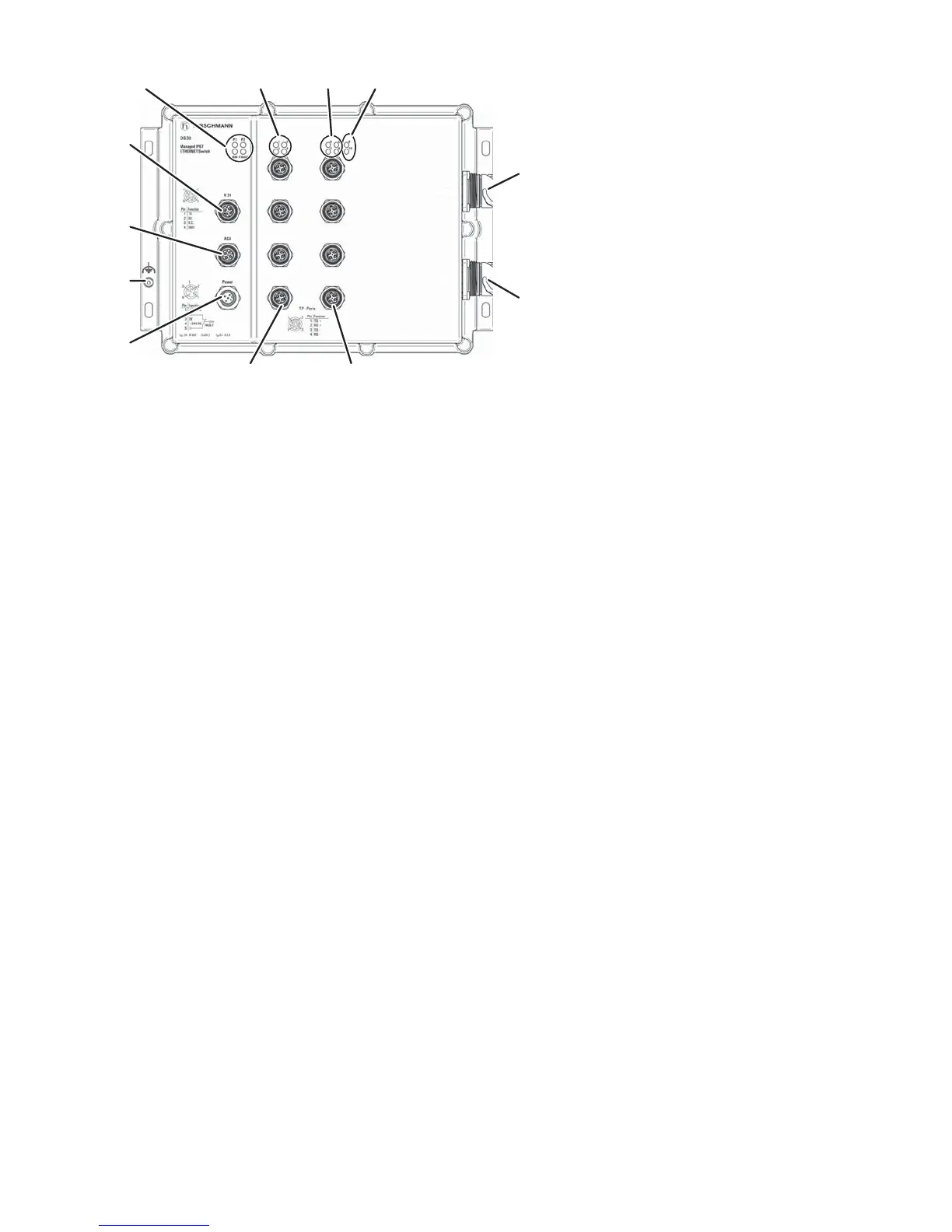14
Installation OS20/OS30
Release
03
06/2015
Figure 3: Interfaces of the OS20/OS30
1 - LED display elements for the device status
2 - LED display elements for the port status of the ports 3 to 6)
3 - LED display elements for the port status of the ports 7 to 10)
4 - LED display elements for the port status of the ports 1 to 2)
5 - Port 1: F/O port (SFP) for 100 Mbit/s (OS20) / 1000 Mbit/s (OS30)
6 - Port 2: F/O port (SFP) for 100 Mbit/s (OS20) / 1000 Mbit/s (OS30)
7 - Ports 7 to 10: Twisted Pair port (M12) for 10/100 Mbit/s
8 - Ports 3 to 6: Twisted Pair port (M12) for 10/100 Mbit/s
9 - Connection for supply voltage and signal contact
10 - Grounding nut
11 - USB interface for ACA21-M12
12 - V.24 interface for external management
1.4 Power supply
A 5-pin M12 socket is available for the power supply to the device.
For further information see “Wiring the connectors for supply voltage and
signal contact” on page 24.