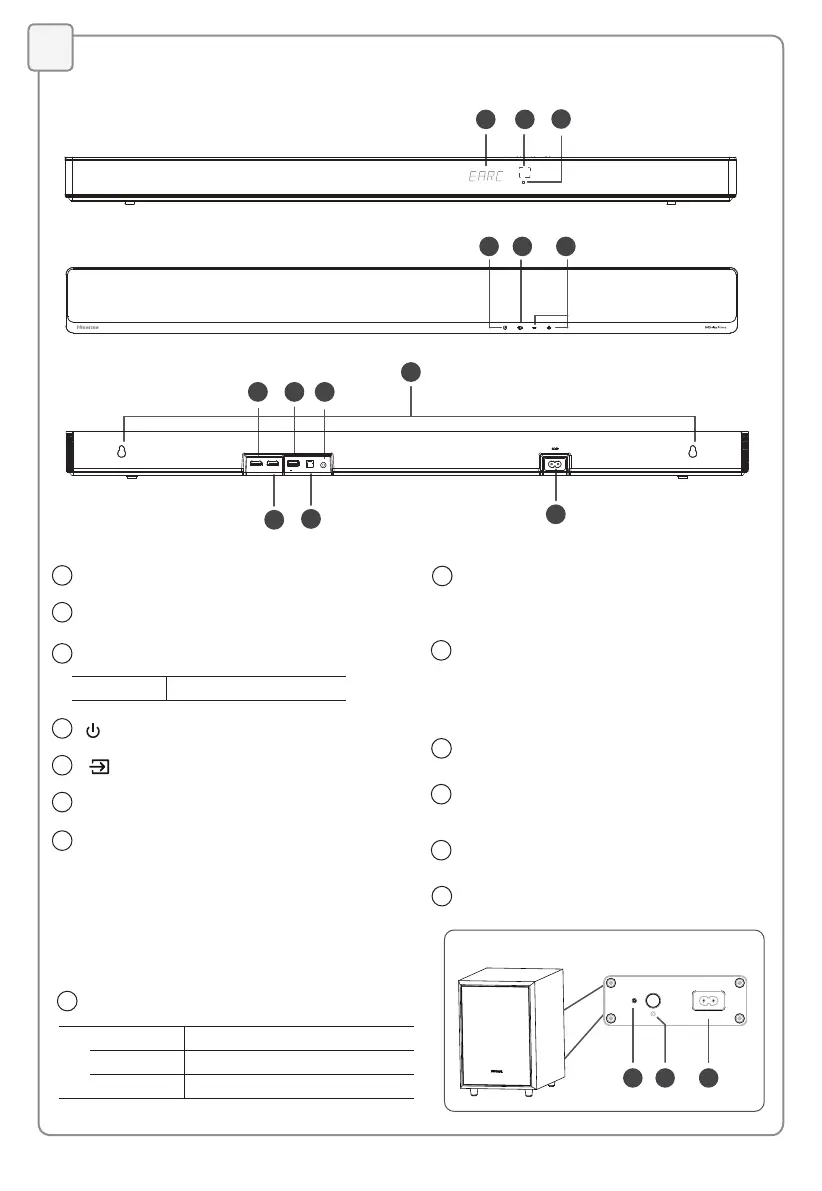2
Identifying the Parts
Main Unit
4
3
(ON/OFF) Button
Switch the unit between ON and STANDBY mode.
5
(SOURCE) Button
Select the play mode.
6
+/-(VOL+/VOL-) Button
Increase/decrease the volume level.
1
Display Window
Show the current status.
2
Remote Control Sensor
Receive signal from the remote control.
7
Wall Mount
Install the wall mounting screws into the
wall mount of the unit.
10
USB Socket
Insert the USB device to play music.
11
OPTICAL Socket
Connect to the OPTICAL OUT socket
on an external device.
12
9
AUX
Socket
Connect to an external audio device.
The port for connecting a TV. The port
supports the eARC/ARC HDMI feature,
which allows the soundbar to play audio
that originates on the connected TV.
13
AC IN Socket
Connect to the power supply.
8
HDMI IN Socket
For connecting HDMI source devices,
such as a DVD player, Blu-ray Disc™
player, or gaming console.
Wireless Subwoofer
1 2 3
AC IN
1
Indicator
• Fast blink The subwoofer in pairing mode
• Constant on Connected / Paired successfully
• Slow blink Connection / Pairing failed
Red Standby Indicator
• Constant on In Standby mode
4 5 6
1 2
3
7
8
11
9
13
10
12
HDMI OUT (TV eARC/ARC) Socket
OPTICAL
HDMI IN
HDMI OUT
(eARC/ARC)
AUX
USB
5V 500mA