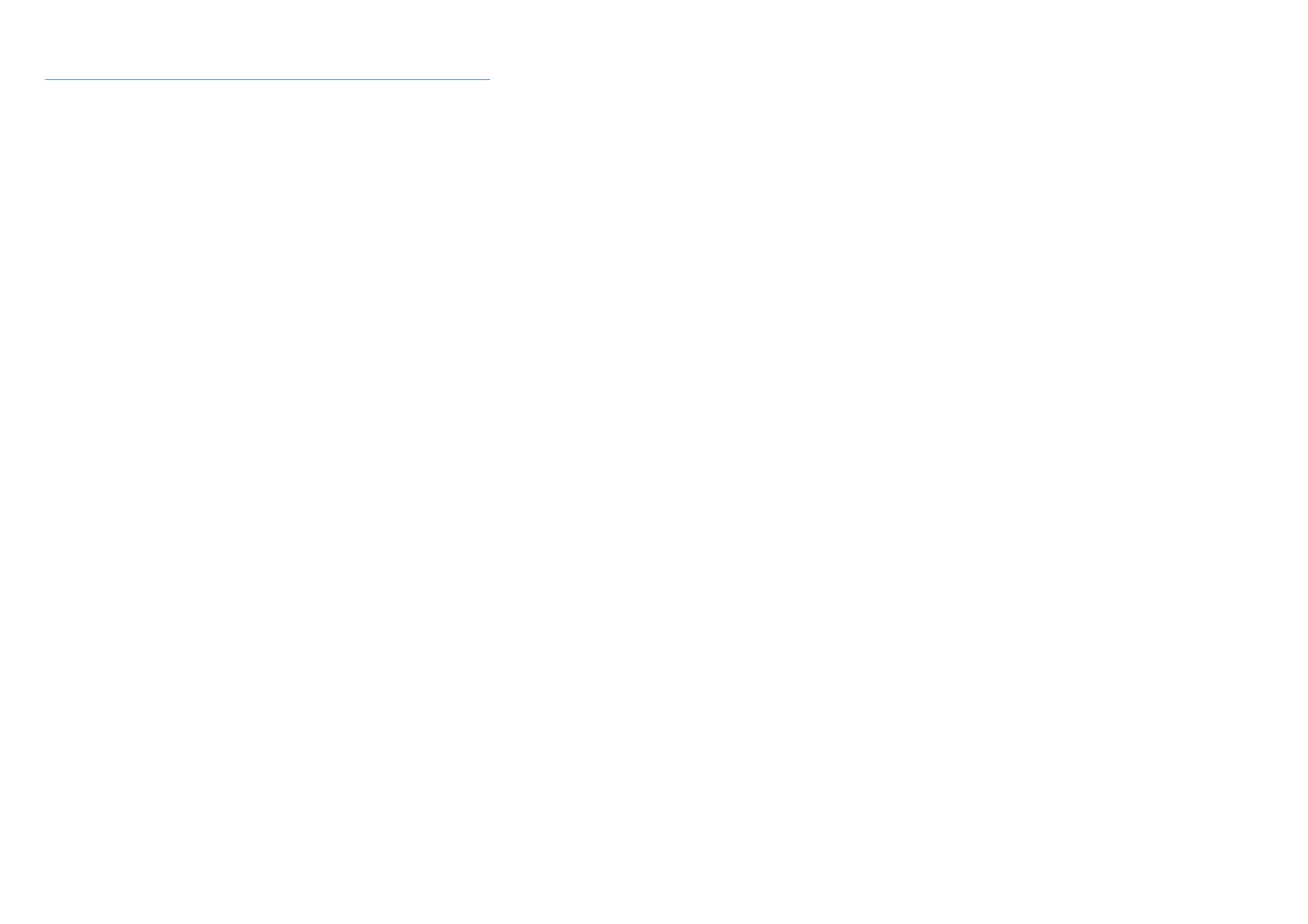2
Safety Precautions
Please read the safety precautions carefully to ensure the
correct use of your mobile phone.
1. Do not crush, throw, or puncture your mobile phone.
Avoid dropping, squeezing and bending of your mobile
phone.
2. Do not use your mobile phone in a wet environment, such
as the bathroom. Prevent your mobile phone from being
soaked or washed in liquid.
3. Do not switch on your mobile phone when it is prohibited
to use or when the phone may cause interference or
danger.
4. Some parts of your mobile device are made of glass. This
glass could break if your mobile device is dropped on a
hard surface or receives a substantial impact. If the glass
breaks, do not touch or attempt to remove it. Stop using
your mobile device until the glass is replaced by an
authorized service provider.
5. Switch off your mobile phone in aircraft. The phone may
cause interference to control equipment of the aircraft.
6. Switch off your mobile phone near high-precision
electronic devices. The phone may affect the
performance of these devices.
7. Do not attempt to disassemble your mobile phone or its
accessories. Only qualified personnel are allowed to
service or repair the phone.
8. The socket-outlet shall be installed near the equipment
and shall be easily accessible.
9. Do not place your mobile phone or its accessories in
containers with a strong electromagnetic field.
10. Do not place magnetic storage media near your mobile
phone. Radiation from the phone may erase the
information stored on them.
11. Keep the product away from direct sunlight. Do not put
your mobile phone in a high-temperature place or use it in
a place with flammable gas such as a gas station.
12. Use only approved batteries and chargers to avoid the
risk of explosion.
13. Observe any laws or regulations on the use of wireless
devices. Respect others’ privacy and legal rights when
using your wireless device.
3
14. Strictly follow the relevant instructions of this manual
while using the USB cable. Otherwise your mobile phone
or PC may be damaged.
15. Use a dry soft cloth to clean the product; do not use water,
alcohol, detergent or any chemicals.
16. Please backup any important data. Repair may result in
data loss.
17. Do not disconnect the product during memory formatting
or file transfer operations. Otherwise, it may cause
program failure or damage to files
18. Keep the phone and charger out of the reach of children.
Do not let children use the phone, battery or charger
without supervision.
19. Keep children away from small phone accessories to
prevent suffocation or blocking of the oesophagus as a
result of swallowing.
20. Do not allow children to use your mobile phone without
supervision.
21. Do not modify or remanufacture the product, immerse or
expose the product to water or other liquids, or expose
the product to fire, explosion or other hazards.
22. The product shall only be connected to a USB interface
of version USB 2.0.
23. The operating temperature shall be between -20℃ and
+40℃.
Medical device
1. Follow any rules or regulations in hospitals and health
care facilities.
2. Implanted medical devices such as pacemakers may be
affected by the product.
3. Avoid potential interference emitted from the product to
the implanted medical device, keeping the product at
least 20 cm away from the medical device.
4. Do not carry the product in the breast pocket.
5. Turn off the product immediately if you suspect any
interference.
Road safety
Check the laws and regulations on the use of mobile phones
in the area when you drive.
1. Do not use a hand-held phone while driving.
