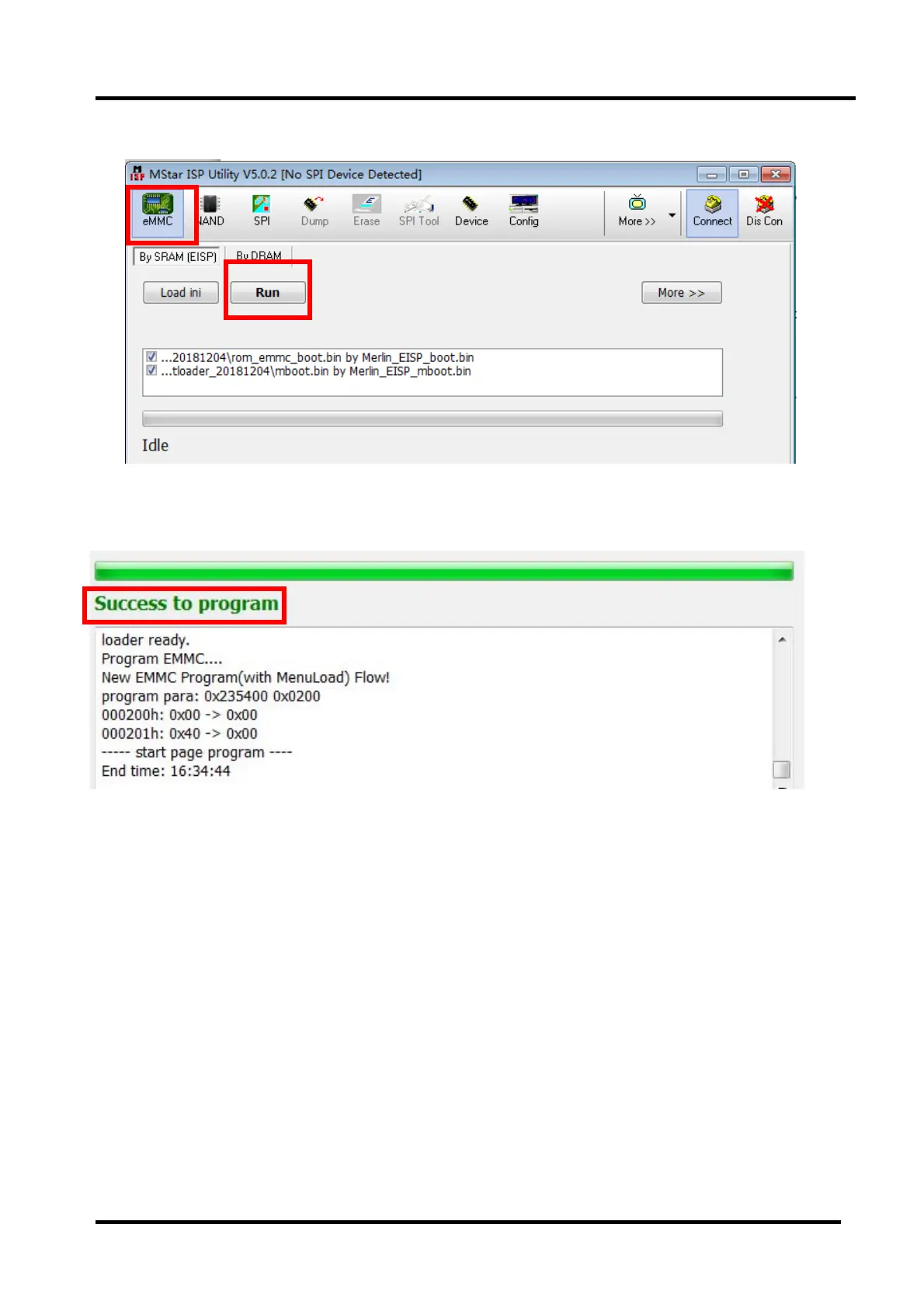- 38 -
Return to “eMMC ”. Then click RUN button to go on.
Waiting for about 6 minutes, a green “Success to program” appears on the screen, indicating upgrading
successfully.
TV board have no mboot software:
Run SecureCRT , AC power on the TV.if nothing appears on screen then can indicates that the TV no
Mboot software, next close the SecureCRT window directly.
4.2.5 USB upgrading
Copy the main software “usb_HU55N3050UW.bin” to the USB root Disk, ensure there are no
other “*.bin” files in the root directory of USB Disk.
Run the SecureCRT ,Pressing the “enter” keypad and at the same time AC power on the TV, then
appear mboot interface.
