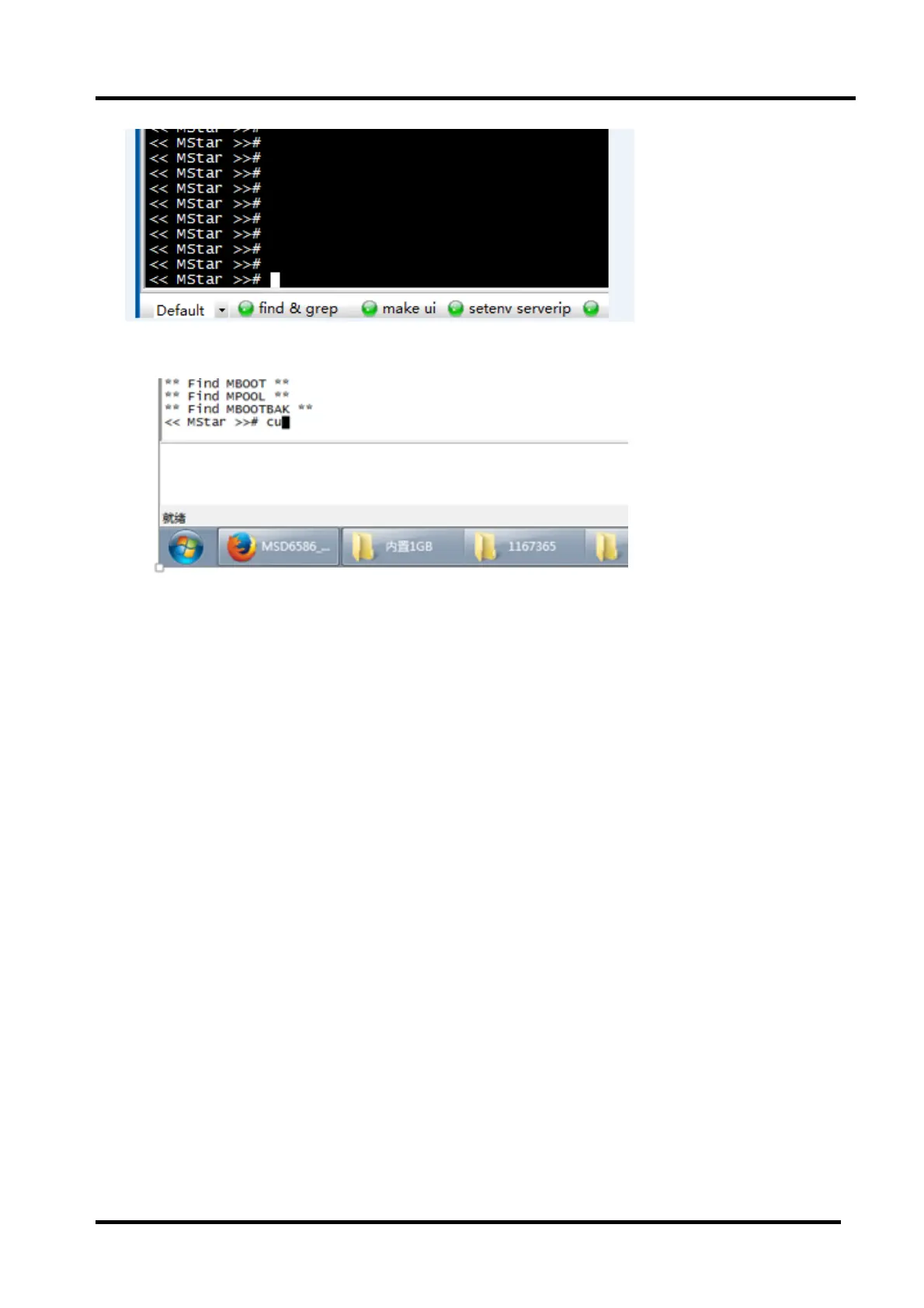- 39 -
Input lower-case letter “cu” then “enter” to update the main software.
When main software update successfully, the TV can automatically restart.enter the Factory OSD
Menu to check the main software version, and then choose “option”“Clear All” to do clean up.
4.2.6 Next to check the Key information under the current Version whether is OK ,if NG must rewrite
key code.
4.2.7 Before upgrade , write down the white balance data of different signal source.
4.2.8 Reset the Options of out of Factory if lost ,such as Region\Country/logo/language …….
4.2.9 Common error
1、 Reading Device ID have different ID codes.
Check the SecureCRT window whether close.
2、When input key, appear” Input format Error”
Check Mstv_tool --open debugport -- “3rd generation” whether selected .
