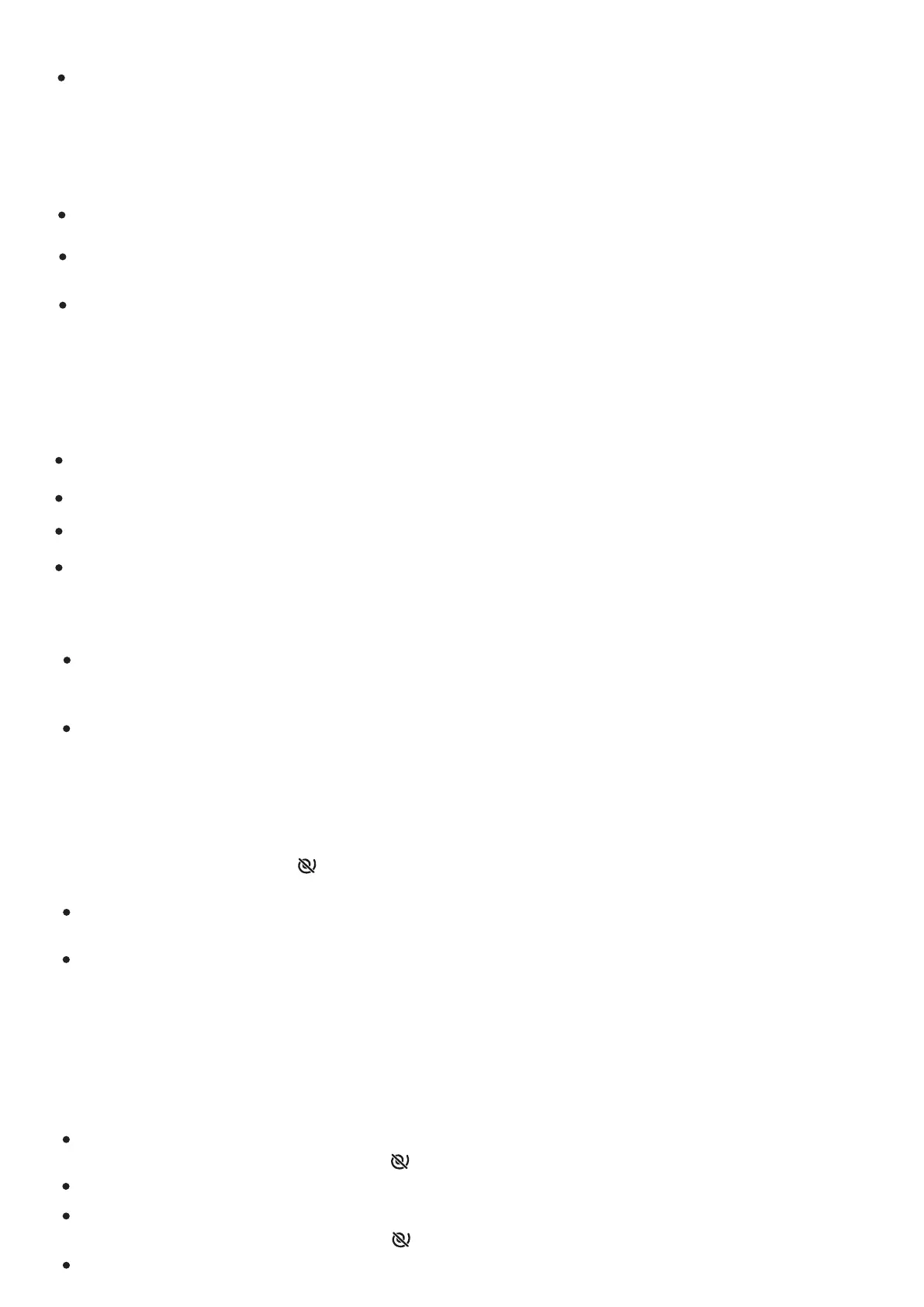To strengthen the safety of children, the machine is equipped with “Child Lock” function.
When the programme starts, press “spin + prewash” button simultaneously,
the "prewash" indicator light and " " indicator light is on then Child Lock is set up;
When the child lock is set, all function buttons will be shielded;
When the programme starts, press “spin+ prewash” button simultaneously,
the"prewash" indicator light and " " indicator light is on then Child Lock is released;
When power is shut down, child lock is released.
Turn the programme selector knob on position "Off" for 3 seconds to turn off the machine;
Close the tap;
Open the door and take the washed clothes out;
Slightly open the door to remove moisture in the tube.
22
Never open the door forcibly while the machine is running,otherwise you can damage
the door lock.
After the procedure ends,the "End" indicators is on and the door lock indicator light
goes out. At this time, the door can be opened.
If the door needs to be opened, press “Start/Pause” button, and if the door lock indicator light
flashes, it shows that the unlocking condition is met; in 2 minutes, the door lock indicators goes
out, and at this time, the door can be opened; if the door lock indicators does not flashes,
it shows that the unlocking condition is not met; under such situation, if the door needs
to be opened, turn the programme selector knob on position "OFF" for 3 seconds to
turn off the machine and restart the washing machine; select “Spin” procedure, and
set the spin speed as “ ” . After the procedure operation ends, door lock indicators
goes out, and at this time, the door can be opened.
To open the door, hold the door handle and pull the door. Close the door by pressing it
without excessive force until it clicks shut.
8.7 Programme end
8.8 Opening/closing door
8.9 Child lock
Child lock
Turn the programme selector knob on position "OFF" for 3 seconds to turn off the machine;
Restart the machine and select new programme and options. If needed, select spin speed.
Re-press “Start/Pause” button to start new programme. Don’t add detergent any more.
8.6 Change programme or optional function during operation
If the door lock indicator doesn’t flash, it indicates that current temperature is over
50°C or you have passed the time for reloading in the process, namely no clothes
allowed
to load into the machine.
The washing machine shows “End”at the end of the program, when the door is unlocked. If
the knob is turned to “Off”, the power will be cut off. If there is no button or knob operation
within 2 minutes, the program will automatically power off .
