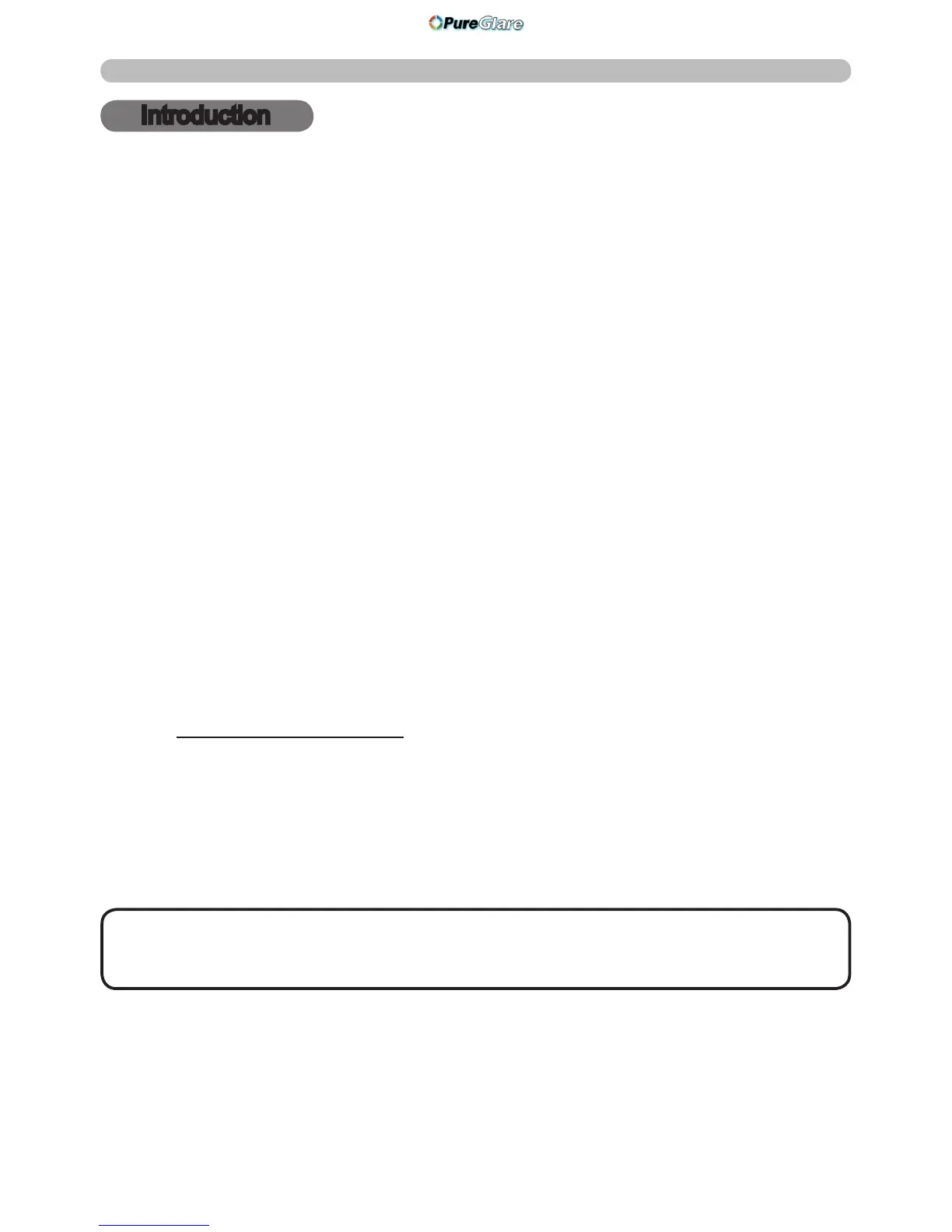Introduction
• Keep the original packing materials, for future reshipment. Be sure
to use the original packing materials when moving the projector. Use special
caution for the lens.
NOTE
Introduction
The projector provides you with the broad use by the following features.
Checking the contents of package
ü The unique lens and mirror system realizes ultra short distance
projection,which gives you more various way of use.
ü The motorized lens door offers you very simple use of the projector.
ü
The double layer lter system is expected to function longer and offers you
less maintenance frequency.
ü The HDMI port can support various image equipment which have digital
interface to get clearer pictures on a screen.
ü This projector can be controlled and monitored via LAN connection.
ü This projector's network supports the PJLink
TM
standard.
ü The Interactive Pen included with the projector allows you to write or
draw directly on the projected image. Also, you can control the connected
computer on the screen in the same way as using a mouse.
ü PJLink
TM
is a unied standard for operating and controlling data projectors.
PJLink
TM
enables central control of projectors manufactured by different vendors
and projectors can be operated by a controller. PJLink
TM
compliant equipment
can be managed and controlled at any time and in any place, regardless of
manufacturer.
For the command of PJLink
TM
, see “Technical”.
For specications of PJLink
TM
, see the web site of the Japan Business Machine
and Information System Industries Association.
URL: http://pjlink.jbmia.or.jp (as of Jun. 2011)
Please see the Contents of package section in the User’s Manual (concise)
which is a book. Your projector should come with the items shown there. Require
of your dealer immediately if any items are missing.
Features
