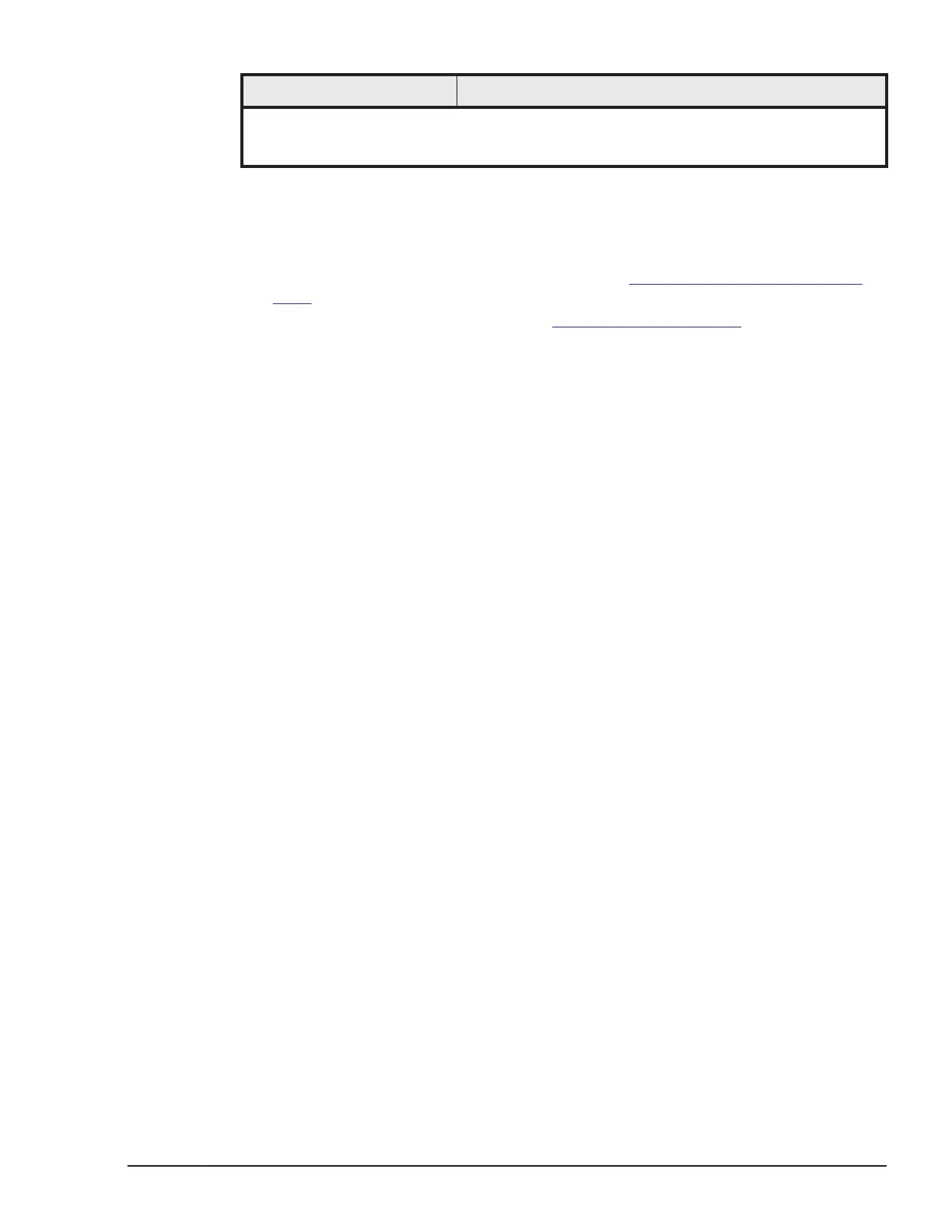Item Command name
1. After registering the certificate, save the LPAR manager configuration information by
executing the opr HvmSecureCmmConfigSave command or the opr SaveConfig
command.
• System available for LPAR manager authentication The following system
can be authenticated by LPAR manager.
– HCSM (alert)
– LDAP servers (LDAP authentication), see
User Authentication on page
3-18.
– syslog servers (audit logs), see Audit log on page 3-28.
Security for functions and tools that use a management network
This section describes security for functions and tools that use a management
network.
The main functions and tools that use a management network are as follows:
• HCSM
• SC/BSM
• HVM Navigator
• Virtual COM Console
• Logical VGA Snapshot
• HvmSh
• LDAP authentication
• RADIUS authentication
• Audit log
Security strength
You can configure and implement user settings to enhance security. The
results are:
• Communication in plaintext is not allowed.
• In encrypted communication, only high security algorithm can be used.
Effect of security strength on functions and tools that use a management
network
For LPAR manager, you can change the security strength for the functions
and tools that use a management network that are shown in the following
table. When the security strength is changed, the protocols and encryption
methods in the following table are used. For the setting, see Encryption
algorithm supported by LPAR manager.
The following table describes the protocols that can be used with LPAR
manager.
High Reliability Functions
3-37
Hitachi Compute Blade 500 Series Logical partitioning manager User's Guide
