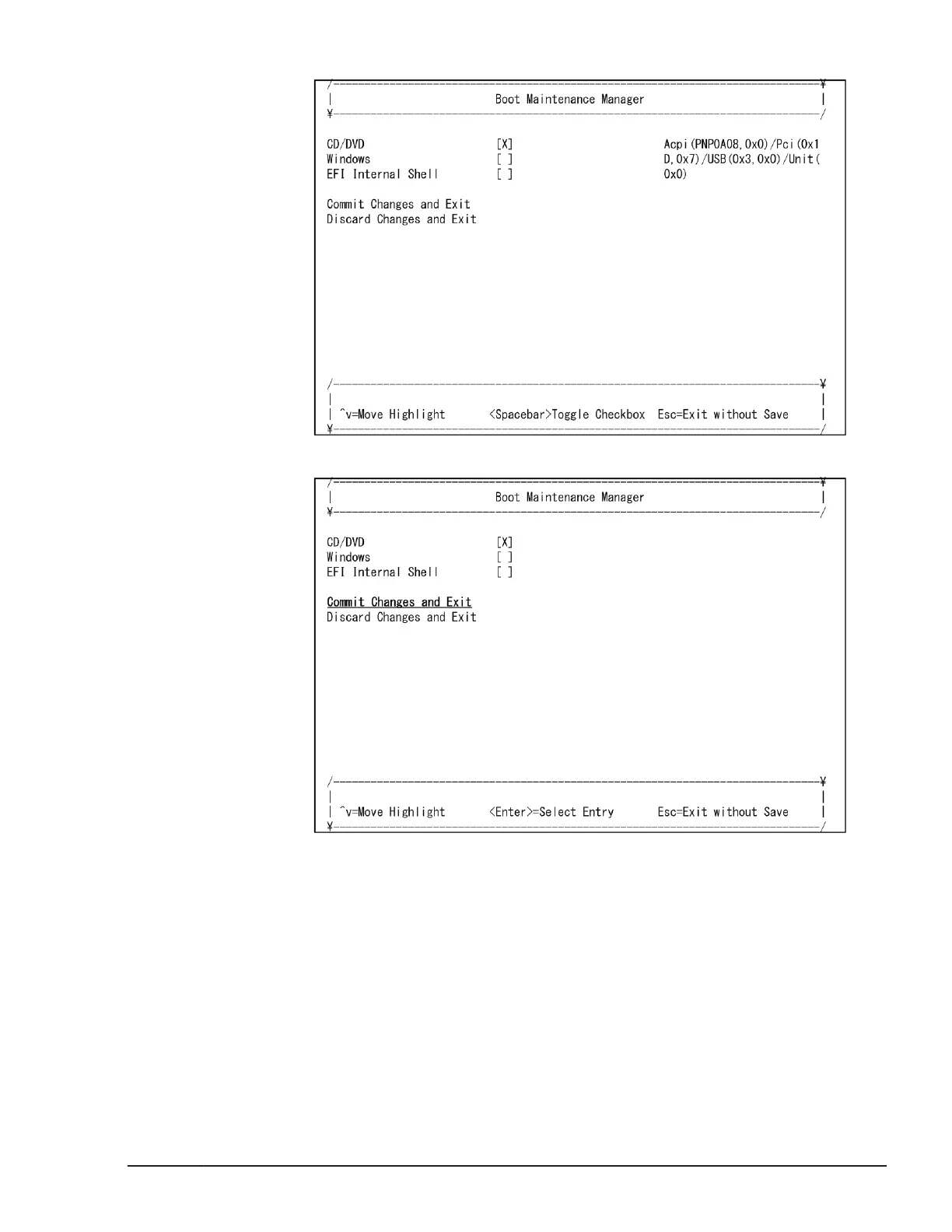5. Select Commit Changes and Exit.
Display settings for Guest OS
The display of Guest OS is recommended as the following settings when using
the installed Guest OS by the remote console.
In the case which the display is not set as the following settings, display
speed and mouse action are slow in the remote console.
• [LPAR manager firmware version: 01-5X or lower]
Setup of LPAR manager
5-63
Hitachi Compute Blade 500 Series Logical partitioning manager User's Guide
