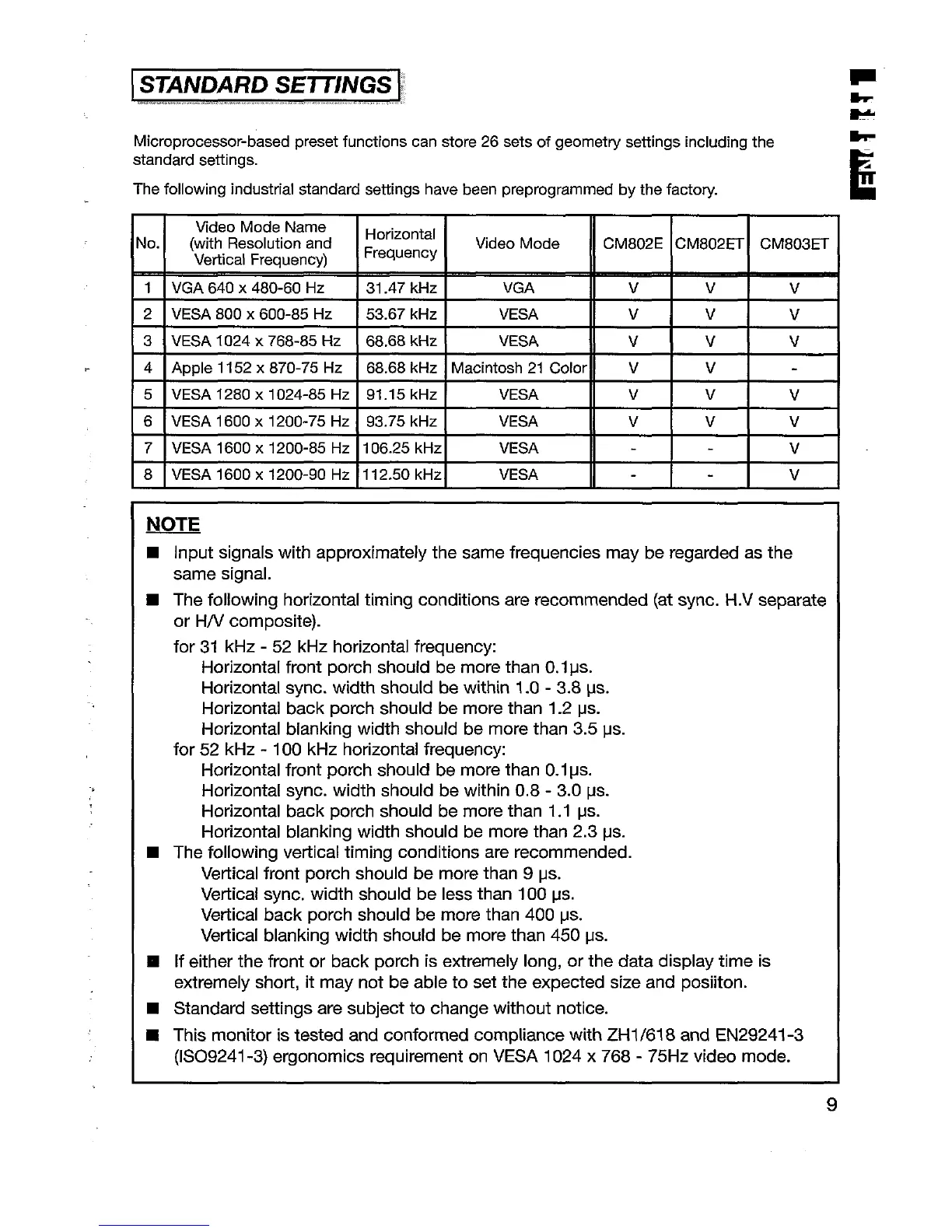.
P
P
Microprocessor-based preset functions can store 26 sets of geometry settings including the
E
standard settings.
E
4
The following industrial standard settings have been preprogrammed by the factoty.
Video Mode Name
No.
(with Resolution and
Horizontal
Frequency
Video Mode CM802E CM802ET CM803ET
Vertical Frequency)
— —
1 VGA 640 X 480-60 I-Iz
31.47 kHz
VGA v v
v
2 VESA 800X 600-85 I+z
53.67 kHz
VESA v v
v
3 VESA 1024X 768-85 Hz
68.68 kHz
VESA
v v v
4 Apple 1152 x 870-75 Hz
68.68 kHz
Macintosh 21 Color v v
5 VESA 1280 X 1024-85 !+z 91.15 kHz
VESA v v
v
6 VESA 1600 X 1200-75 HZ 93.75 kHz
VESA
v v v
7 VESA 1600 X 1200-85 HZ 106.25 kHz
VESA
v
8 VESA 1600 X 1200-90 HZ 112.50 kHz
VESA
v
NOTE
■
Input signals with approximately the same frequencies may be regarded as the
same signaL
■ The following horizontal timing conditions are recommended (at sync. H.V separate
or H/V composite).
for 31 kHz -52 kHz horizontal frequency:
Horizontal front porch should be more than 0.1 ps.
Horizontal sync. width should be within 1.0 -3.8 ps.
Horizontal back porch should be more than 1.2 I.JS.
Horizontal blanking width should be more than 3.5 ps.
for 52 kHz -100 kHz horizontal frequency
Horizontal front porch should be more than 0.1 ps.
Horizontal sync. width should be within 0.8- 3.0 ps.
Horizontal back porch should be more than 1.1 I-Is.
Horizontal blanking width should be more than 2.3 IJS.
■ The following vertical timing conditions are recommended.
Vertical front porch should be more than 9 I-IS.
Vertical sync. width should be less than 100 IJS.
Vertical back porch should be more than 400 IAS.
Vertical blanking width should be more than 450 I-Is.
❑ [f either the front or back porch is extremely long, or the data display time is
extremely short, it may not be able to set the expected size and posiiton.
■ Standard settings are subject to change without notice.
■ This monitor is tested and conformed compliance with ZH1/618 and EN29241 -3
(1S09241 -3) ergonomics requirement on VESA 1024 x 768- 75Hz video mode.
9
