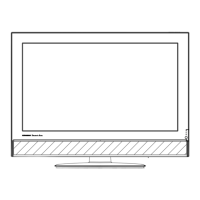COLOUR MONITOR
CM802E
CM802ET
CM803ET
USER MANUAL
NOTICE
The information in this manual is subject to change without notice. The manufacturer
assumes no responsibility for any errors that may appear in this manual.
—-, .
FEATURES . . . . . . . . . . . . . . . . . . . . . . . . . . . . . . . . . . . . . . . . . . . . . . . . . 2
CAUTIONS . . . . . . . . . . . . . . . . . . . . . . . . . . . . . . . . . . . . . . . . . . . . . . . . . 2
INSTALIJXTION . . . . . . . . . . . . . . . . . . . . . . . . . . . . . . . . . . . . . . . . . . . . . . 4
STANDARD SET17NGS . . . . . . . . . . . . . . . . . . . . . . . . . . . . . . . . . . . . . . . . 9
OPERATION . . . . . . . . . . . . . . . . . . . . . . . . . . . . . . . . . . . . . . . . . . . . . . ..10
POWER SAVING SYSTEM . . . . . . . . . . . . . . . . . . . . . . . . . . . ... . . . . . ...16
PLUG &PLAY . . . . . . . . . . . . . . . . . . . . . . . . . . . . . . . . . . . . . . . . . . . . ...16
SPECIFICATIONS . . . . . . . . . . . . . . . . . . . . . . . . . . . . . . . . . . . . . . . . . . ..17
,
TRADEMARKACKNOWLEDGEMENT
VGAisaregistered trademark of International Business Machines Corporation.
Apple and Macintosh are registered trademarks of Apple Computer, Inc.
VESAjs atrademark of a nonprofit organization , Video Electronics Standard Association.
Energy Staris atrademark of Environmental Protection Agency (EPA).
1
