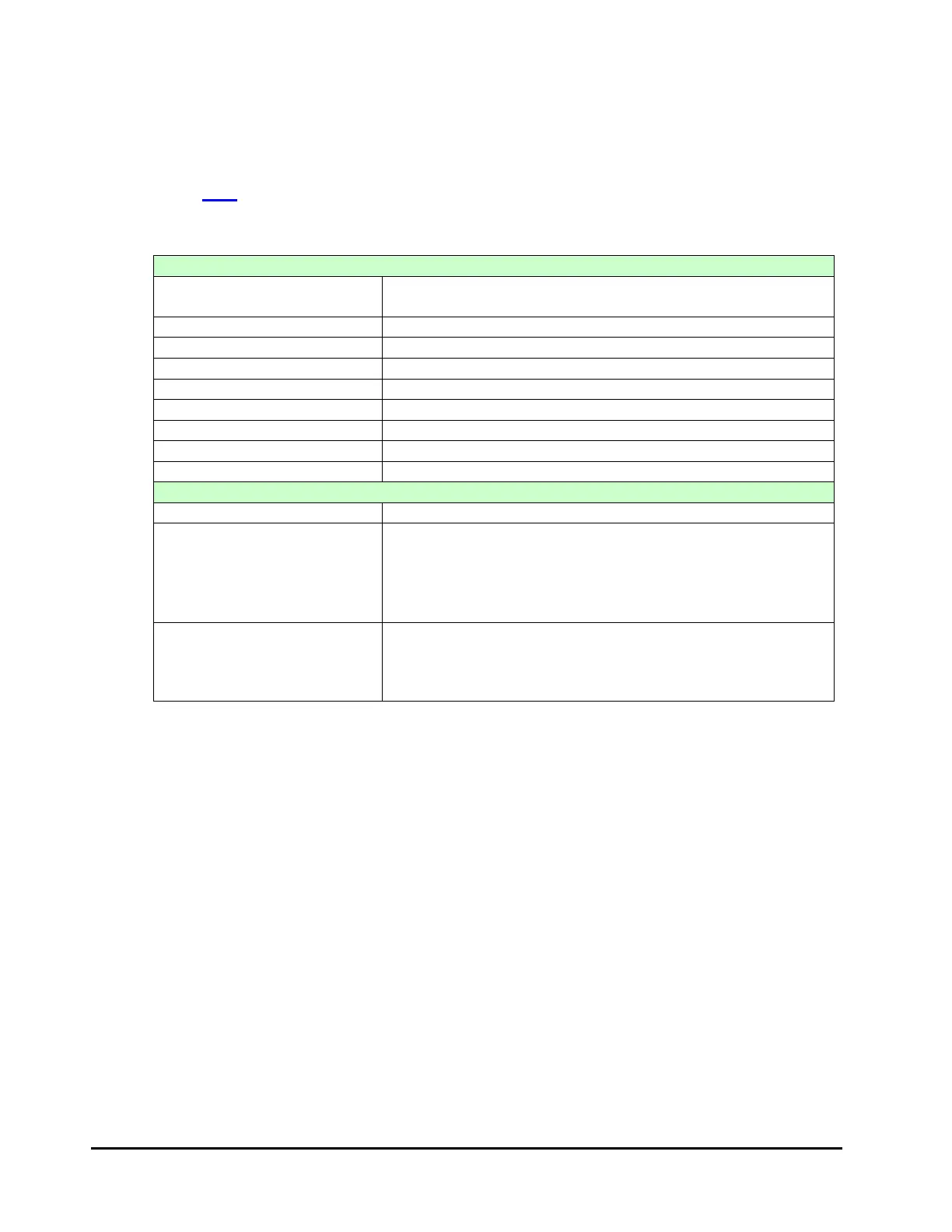5-4 Log in to the Web site
Hitachi Compute Blade Embedded 10G DCB Switch Module License Installation Guide
Obtain the License Key
(1) On the Brocade NOS License Generation screen, fill the fields listed below and
click Add.
Enter the recipient where a confirmation e-mail is to
be sent
Enter your state/province name
Enter your zip/postal code
Enter the WWN of the DCB Switch where a license is
to be installed.
This is the WWN obtained in Section 3 "Confirm the
DCB Switch's WWN" of Chapter 3.
Enter your Transaction Key for the license.
This is the Transaction Key provided in the Software
License Package which you purchased.
