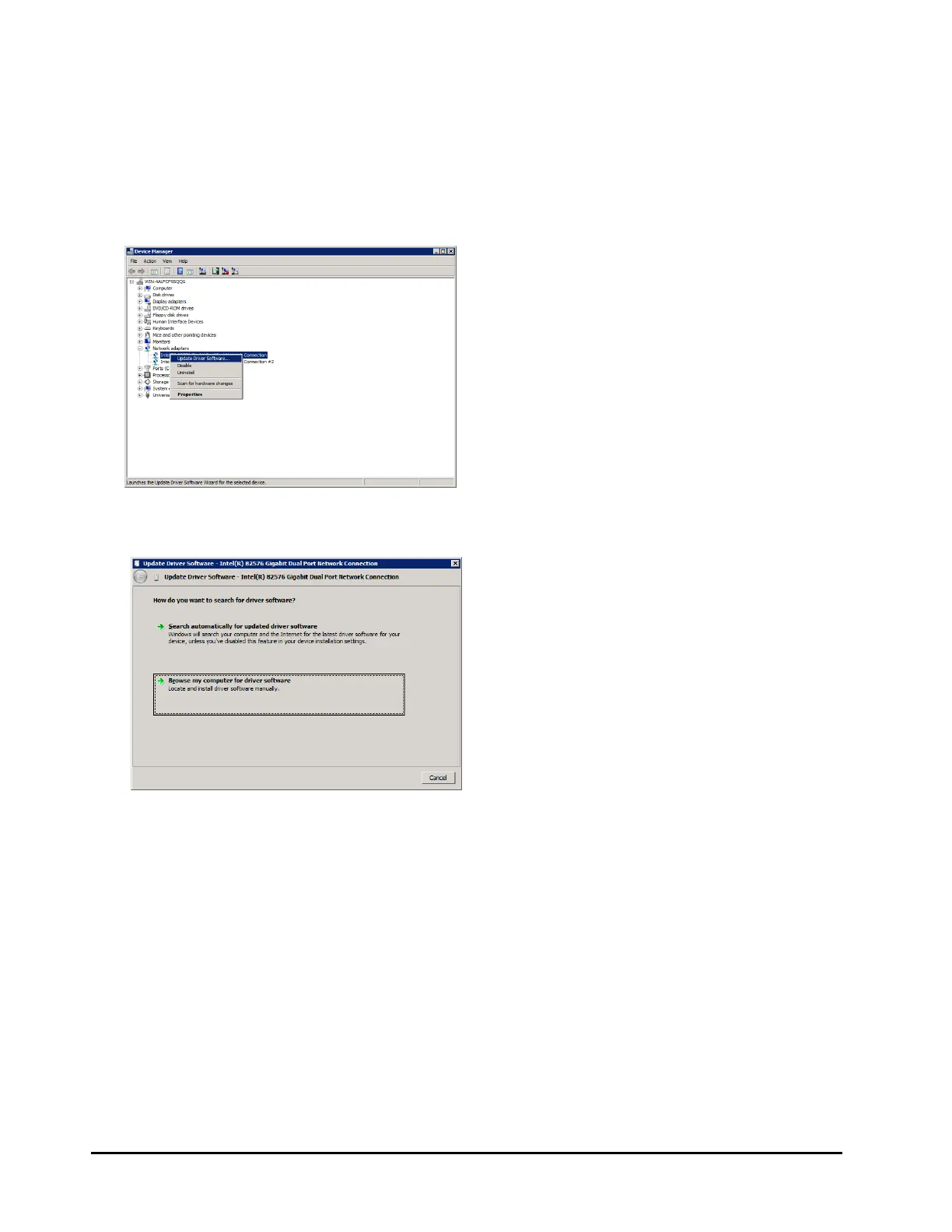1-2 Updating LAN driver
Hitachi Compute Blade 500 Series LAN Advanced Function Manual (for Intel)
Procedure on Windows Server 2008 (32 bit)/(64 bit) or
Windows Server 2008 R2
1. Double-click [Device Manager] in [Control Panel].
2. On the [Device Manager] screen, right-click the LAN device and select [Update Driver
Software...] from the menu.
3. When the following screen is displayed, click [Browse my computer for driver
software] button.
