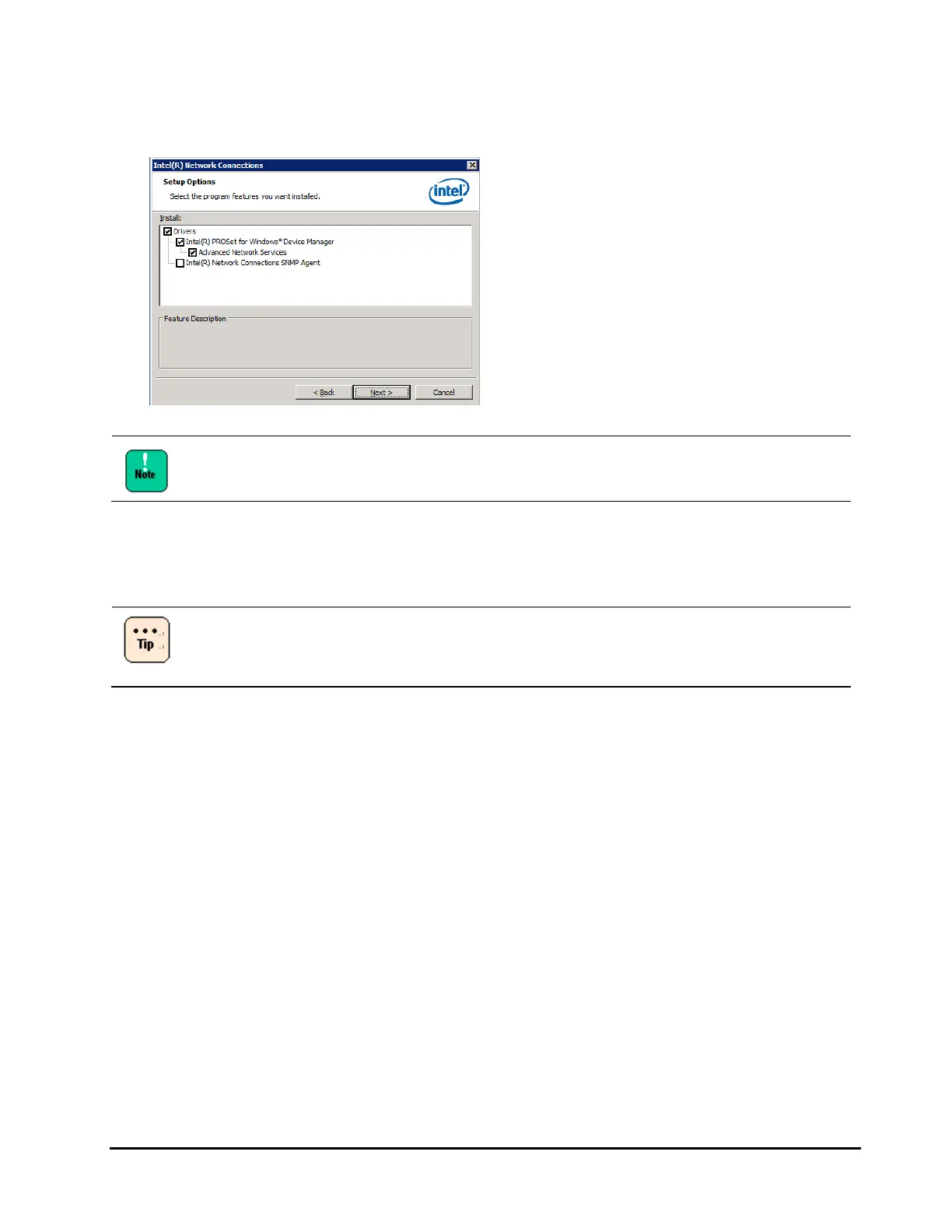LAN Advanced Functions 2-11
Hitachi Compute Blade 500 Series LAN Advanced Function Manual (for Intel)
3. The Setup Option screen appears. Check the boxes of “Intel(R) PROSet for Windows*
Device Manager” and “Advanced Network Services,” and click the [Next] button.
Do not check the box of “Intel® Network Connections SNMP Agent”.
4. Click “Install,” and installation starts.
5. Click “Finish,” and then reboot the system.
There is no problem if a warning message “WMI” is registered in the event log
after installing Intel PROSet.
