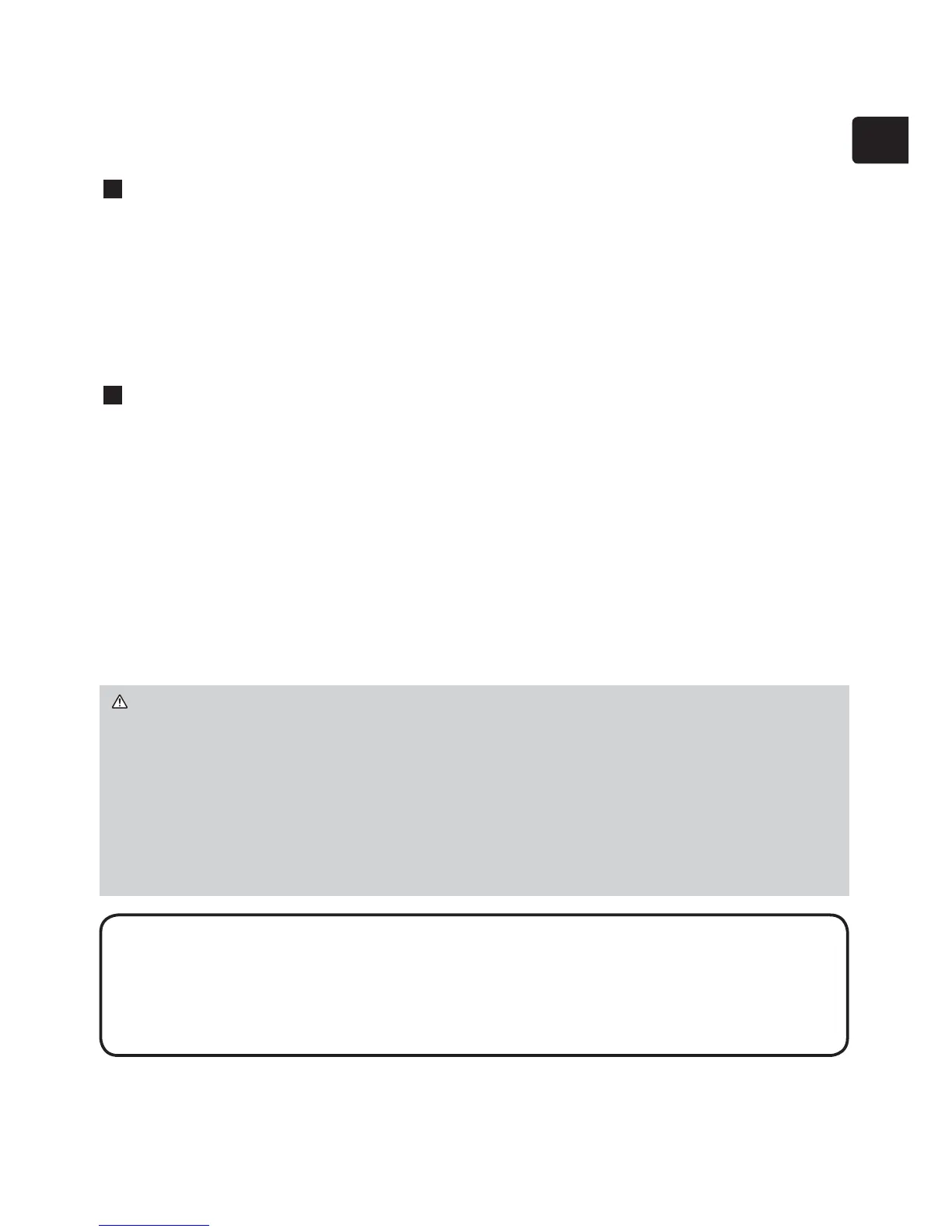19
ENGLISH
Using the CD manual
The other manuals for this product are written into the included CD-ROM titled
“User’s Manual (detailed)”. Before using the CD-ROM, please read the following
to ensure the proper use.
System requirements
The system for using the CD-ROM requires the following.
Windows
®
: OS:Microsoft
®
Windows
®
XP, Windows Vista
®
, Windows
®
7 or later
Macintosh
®
: OS:Mac OS
®
10.2 or later
CD-ROM/DVD-ROM drive:
Applications: Microsoft
®
Internet Explorer
®
6.0 or later
Adobe
®
Acrobat
®
Reader
®
8.0 or later
How to use the CD
1. Insert CD into computer’s CD-ROM/DVD-ROM drive.
Windows
®
: In a while, Web browser automatically starts. Start up
window comes up.
Macintosh
®
: (1) Double-click on the “Projectors” icon appeared on the
desktop screen.
(2) When “main.html” file is clicked, Web browser will start
and Initial window will appear.
2. Click the model name of your projector first, and then click language you want
from the displayed list. The User’s manual (detailed) will open.
CAUTION ►Only use the CD-ROM in a computer CD/DVD drive. The
CD-ROM is designed for computer use only. NEVER INSERT THE CD-ROM
INTO A NON-COMPUTER CD/DVD PLAYER! Inserting the CD-ROM into an
incompatible CD/DVD drive may produce a loud noise, which in turn MAY
RESULT IN EAR AND SPEAKER DAMAGE!
• After using CD-ROM, please put it into CD case and keep it. Please keep
the CD neither in direct sunlight nor in a high temperature and high humidity
environment.
NOTE • The information in the CD-ROM is subject to change without notice.
• No responsibility is taken for any obstacle and defect to hardware and
software of your computer as a result of the use of the CD-ROM.
• All or Any part of the information in the CD-ROM must not be copied,
reproduced or republished without notice to our company.
