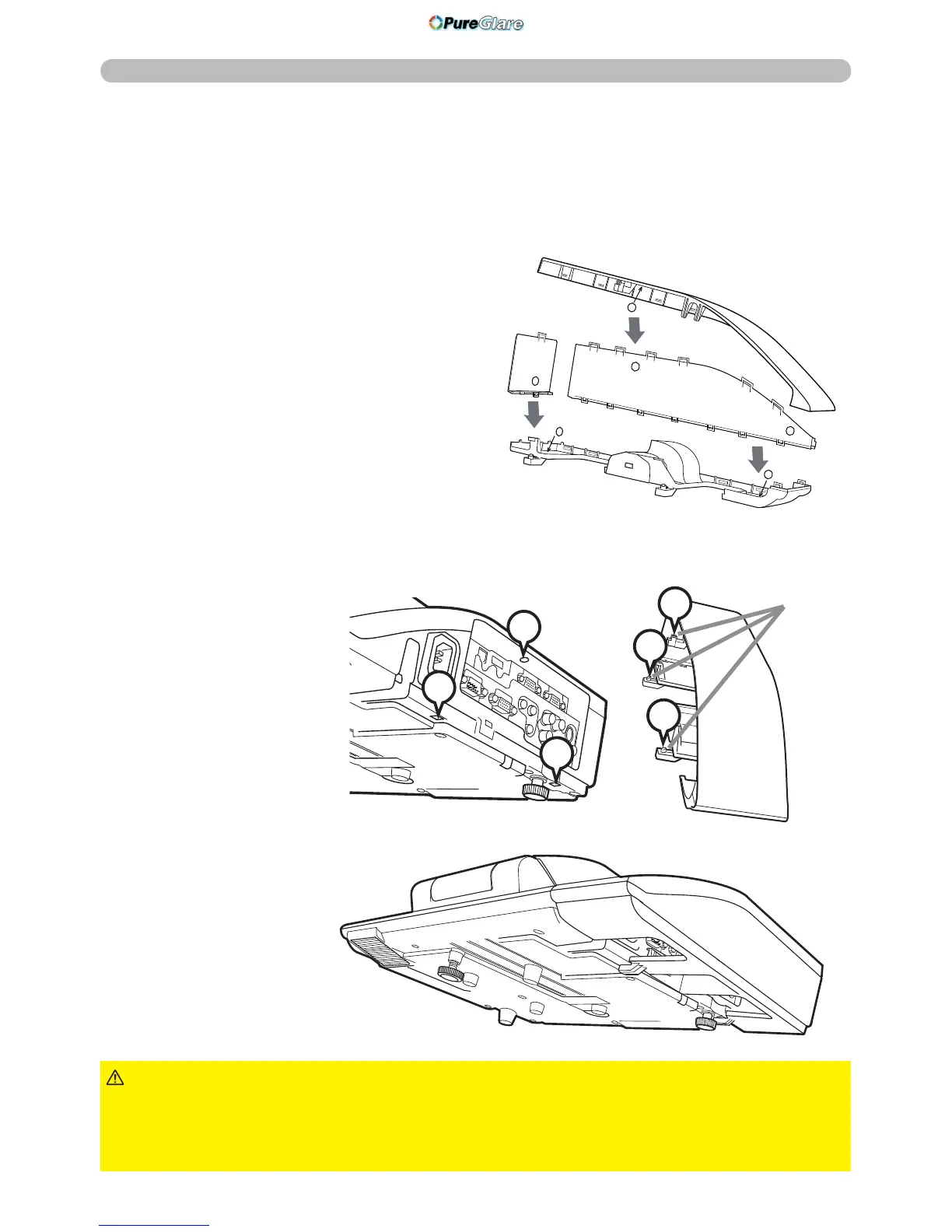Using the cable cover
Utilize the cable cover as the guard and blind for the connecting parts.
1.
Connect the signal cables and the power cord to the projector rst.
2.
Combine parts as shown in gure,
and assemble the cable cover.
3
.
Insert the three knobs on the cable cover into the three holes on the projector
as shown in the gure. Pass the cables through the holes on the bottom of
the cable cover.
1
2
3
1
2
3
knobs
Setting up
► Be careful not to pinch the cables in the cable cover, to
prevent damage to the cables.
► Use the cable cover that is supplied with the projector. Do not attempt any
modications to the cable cover.
CAUTION
