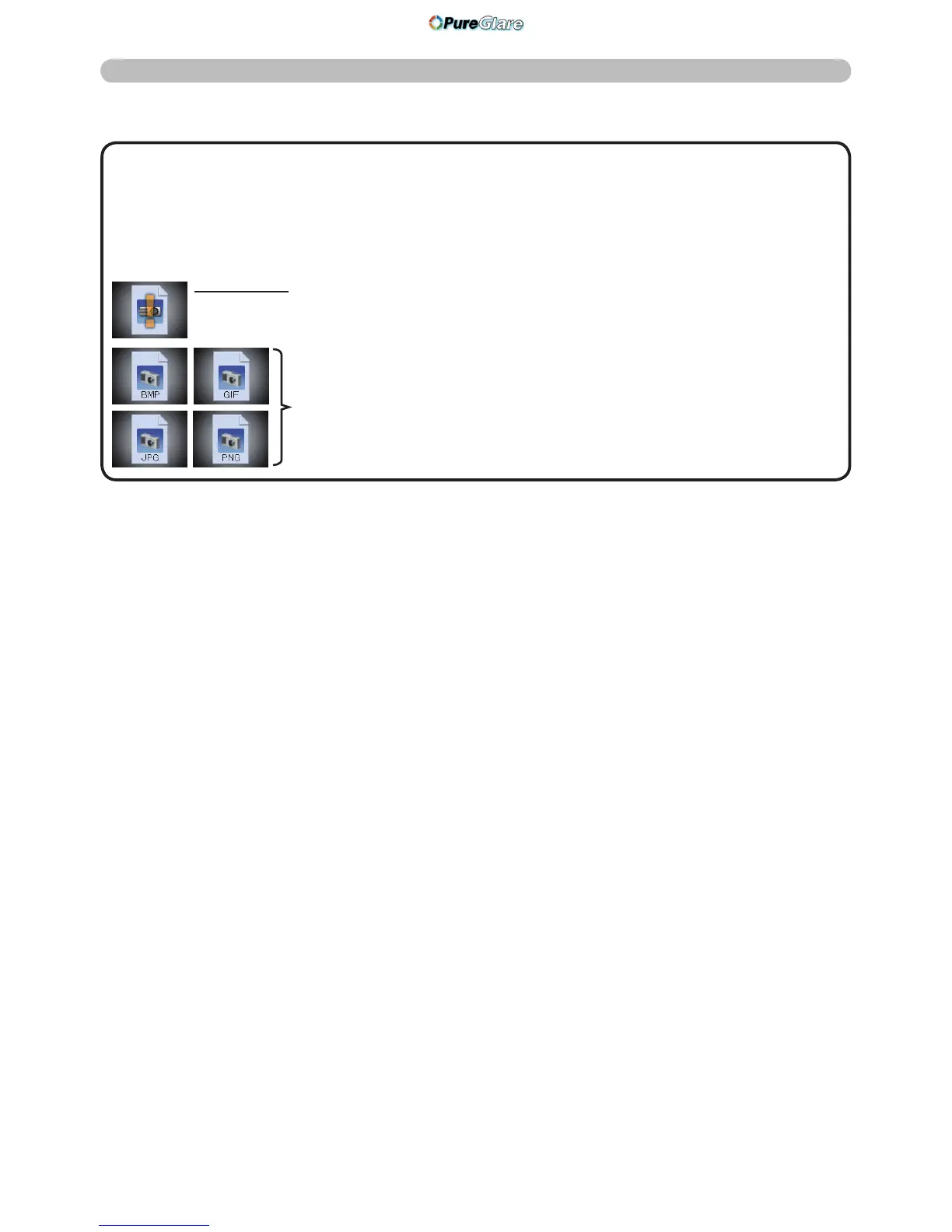PC-LESS Presentation (continued)
•
These operations are not accessible while the projector OSD is displayed.
• The Thumbnail mode shows 20 pictures in 1 page as maximum.
• It is not possible to change the input port by using the INPUT button when the
Thumbnail screen, Slideshow, or Full Screen is displayed.
• Some error icons will be displayed in the Thumbnail.
NOTE
This le seems to be broken or not supported format.
A le that cannot be displayed on the thumbnail screen is
indicated by a le format icon.
