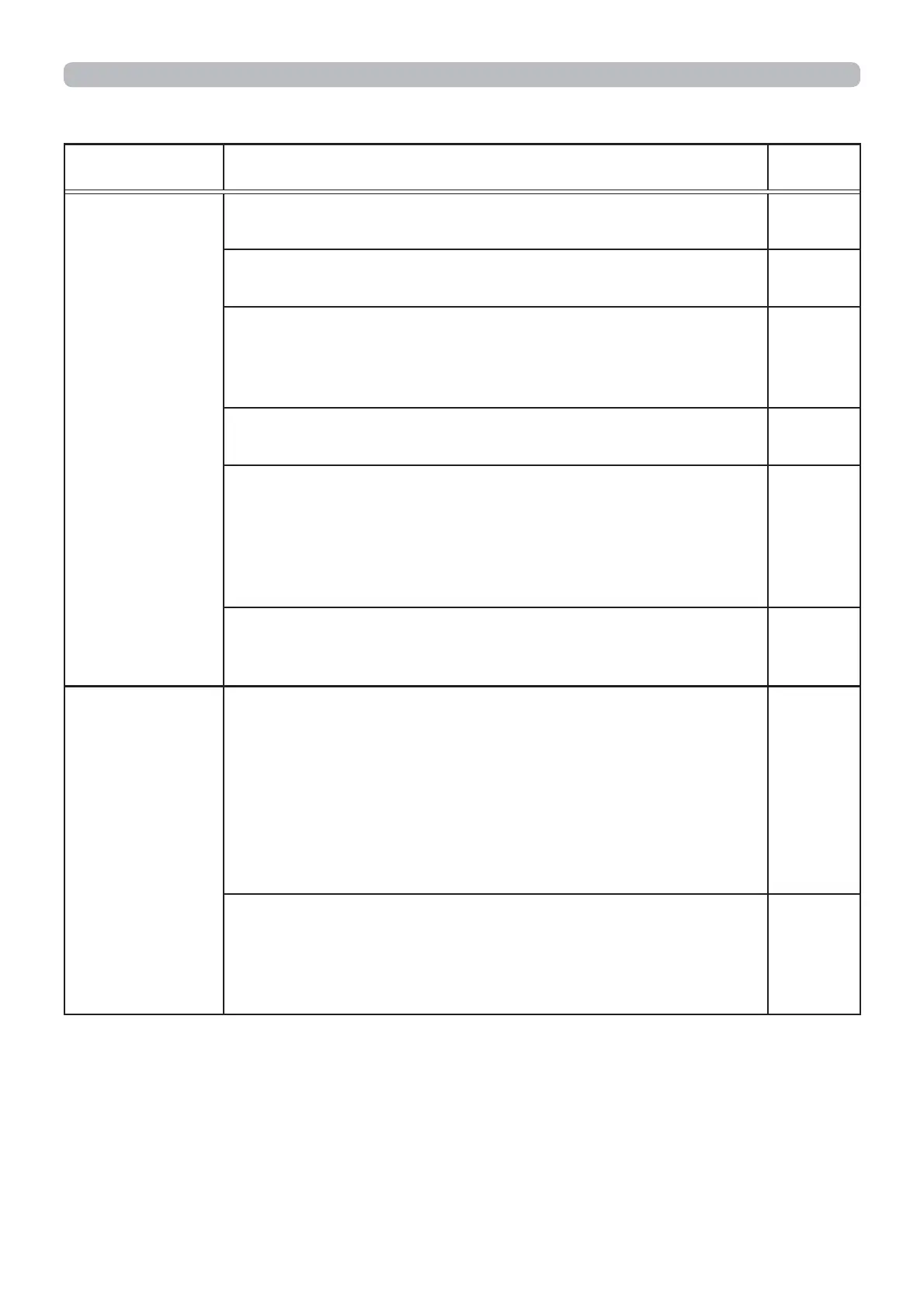112
Troubleshooting
Phenomena that may be easy to be mistaken for machine defects (continued)
Phenomenon Cases not involving a machine defect
Reference
page
1RSLFWXUHVDUH
GLVSOD\HG
The signal cables are not correctly connected.
&RUUHFWO\FRQQHFWWKHFRQQHFWLRQFDEOHV
~
7KHEULJKWQHVVLVDGMXVWHGWRDQH[WUHPHO\ORZOHYHO
$GMXVW%5,*+71(66WRDKLJKHUOHYHOXVLQJWKHPHQXIXQFWLRQ
36
The computer cannot detect the projector as a plug-
and-play monitor.
0DNHVXUHWKDWWKHFRPSXWHUFDQGHWHFWDSOXJDQGSOD\
PRQLWRUXVLQJDQRWKHUSOXJDQGSOD\PRQLWRU
10
The BLANK screen is displayed.
3UHVVAV MUTEEXWWRQRQWKHUHPRWHFRQWURO
23
The projector does not recognize the USB storage
device inserted into USB TYPE A port.
%HIRUHUHPRYLQJWKH86%VWRUDJHGHYLFHEHVXUHWRXVH
WKH5(029(86%IXQFWLRQRQWKHWKXPEQDLOVFUHHQZKLFK
DSSHDUVZKHQWKHUSB TYPE ASRUWLVVHOHFWHGDVWKHLQSXW
VRXUFH
13
"Waiting for connection." remains displayed even
though the USB TYPE B port is selected.
5HPRYHWKH86%FDEOHDQGUHFRQQHFWDIWHUDZKLOH
10
7KHUHPRWH
FRQWUROLVQRW
RSHUDWLQJ
The projector is not receiving a signal from the remote
control. (frequency)
6HH5(027()5(4XQGHUWKH6(59,&(LWHPLQWKH
237,21PHQXDQG&KDQJLQJWKHIUHTXHQF\RIUHPRWH
FRQWUROVLJQDO6HWHLWKHURIWKHIROORZLQJVHWWLQJV
6HW1250$/WR21DQG+,*+WR2))2QWKH
UHPRWHFRQWUROVHWWKHVLJQDOIUHTXHQF\PRGHWR1250$/
6HW+,*+WR21DQG1250$/WR2))2QWKH
UHPRWHFRQWUROVHWWKHVLJQDOIUHTXHQF\PRGHWR+,*+
The projector is not receiving a signal from the remote
control. (direction)
6HH5(027(5(&(,9XQGHUWKH6(59,&(LWHPLQWKH
237,21PHQX&KDQJHDUHPRWHVHQVRUVHWWLQJVWR)5217
RU723
67
FRQWLQXHGRQQH[WSDJH
