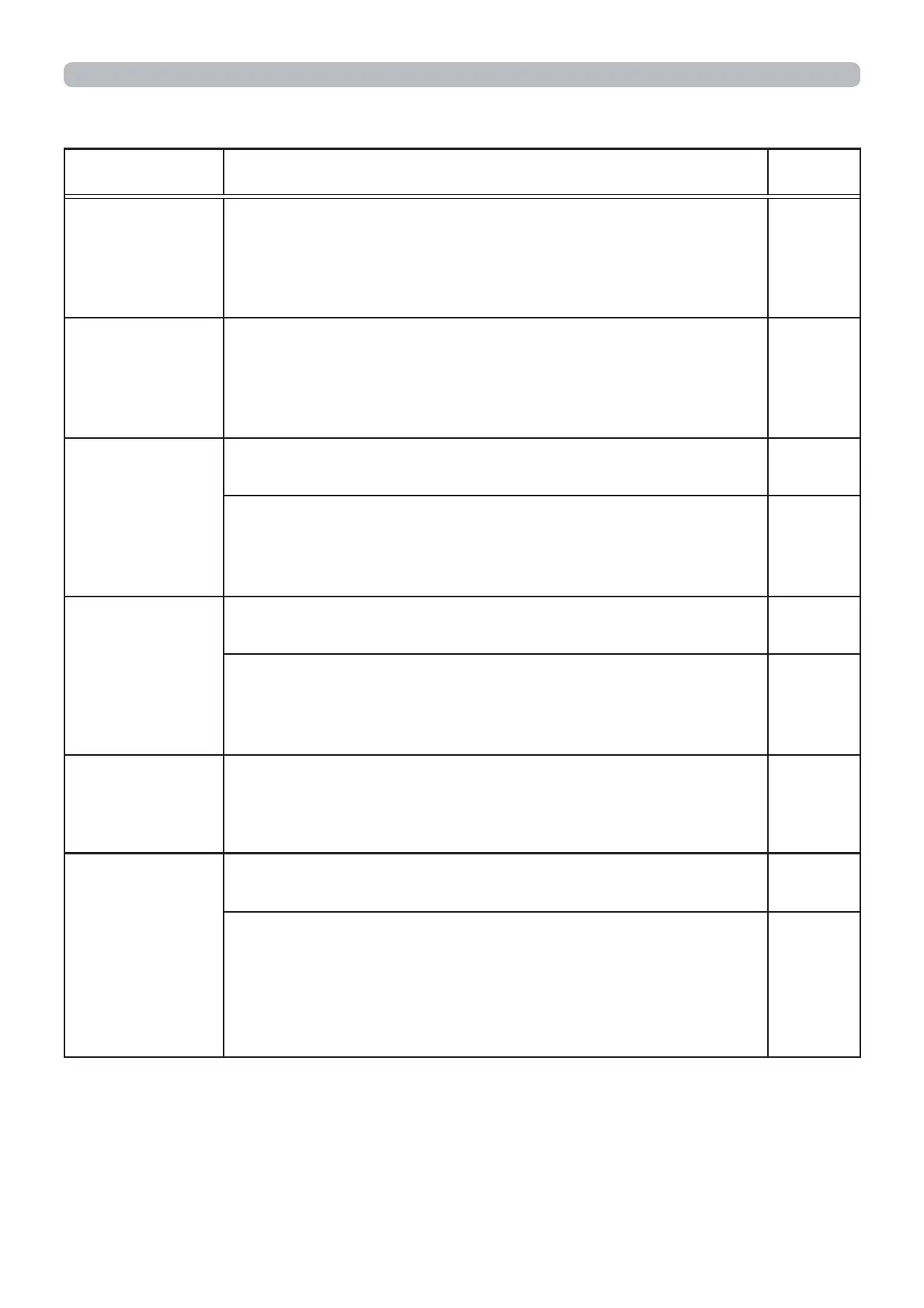114
Phenomenon Cases not involving a machine defect
Reference
page
7KHVRXQG
RULPDJH
LVXQVWDEOH
RULVRXWSXW
LQWHUPLWWHQWO\
When LAN, USB TYPE A or USB TYPE B port is
selected, some ports of the output may be missing
due to signal processing delay.
&KDQJHWKHVLJQDORUXVHDQRWKHUSRUW
7KHFRPSXWHU
FRQQHFWHGWRWKH
USB TYPE BSRUW
RIWKHSURMHFWRU
GRHVQRWVWDUWXS
The computer cannot start up in the current hardware
FRQ¿JXUDWLRQ
'LVFRQQHFWWKH86%FDEOHIURPWKHFRPSXWHUWKHQ
UHFRQQHFWLWDIWHUVWDUWLQJXSWKHFRPSXWHU
10
56&GRHV
QRWZRUN
The SAVING function is working.
6HOHFW1250$/IRU67$1'%<02'(LWHPLQWKH6(783PHQX
52
The COMMUNICATION TYPE for the CONTROL port is
set to NETWORK BRIDGE.
6HOHFW2))IRU&20081,&$7,217<3(LWHPLQWKH
237,216(59,&(&20081,&$7,21PHQX
69
1HWZRUNGRHV
QRWZRUN
The SAVING function is working.
6HOHFW1250$/IRU67$1'%<02'(LWHPLQWKH6(783PHQX
52
The same network address is set for both wireless and wired
LAN.
&KDQJHWKHQHWZRUNDGGUHVVVHWWLQJIRUZLUHOHVVRUZLUHG
/$1
–
1(7:25.
%5,'*(
IXQFWLRQGRHV
QRWZRUN
The NETWORK BRIDGE function is turned off.
6HOHFW1(7:25.%5,'*(IRU&20081,&$7,217<3(
LWHPLQWKH237,216(59,&(&20081,&$7,21PHQX
69
6FKHGXOHIXQFWLRQ
GRHVQRWZRUN
The SAVING function is working.
6HOHFW1250$/IRU67$1'%<02'(LWHPLQWKH6(783PHQX
52
The internal clock has been reset.
:KHQ\RXGRQRWLQVWDOOWKHEDWWHU\RQFH\RXWXUQRIIWKH
SURMHFWRULQWKH6$9,1*PRGHRUWKH$&SRZHUWKHFXUUHQW
GDWHDQGWLPHVHWWLQJLVUHVHW&KHFNWKH'$7($1'7,0(
VHWWLQJIRU:,5(/(666(783RU:,5('6(783LQWKH
1(7:25.PHQXRULQVWDOOWKHEDWWHULHV
–
Troubleshooting
Phenomena that may be easy to be mistaken for machine defects (continued)
FRQWLQXHGRQQH[WSDJH
