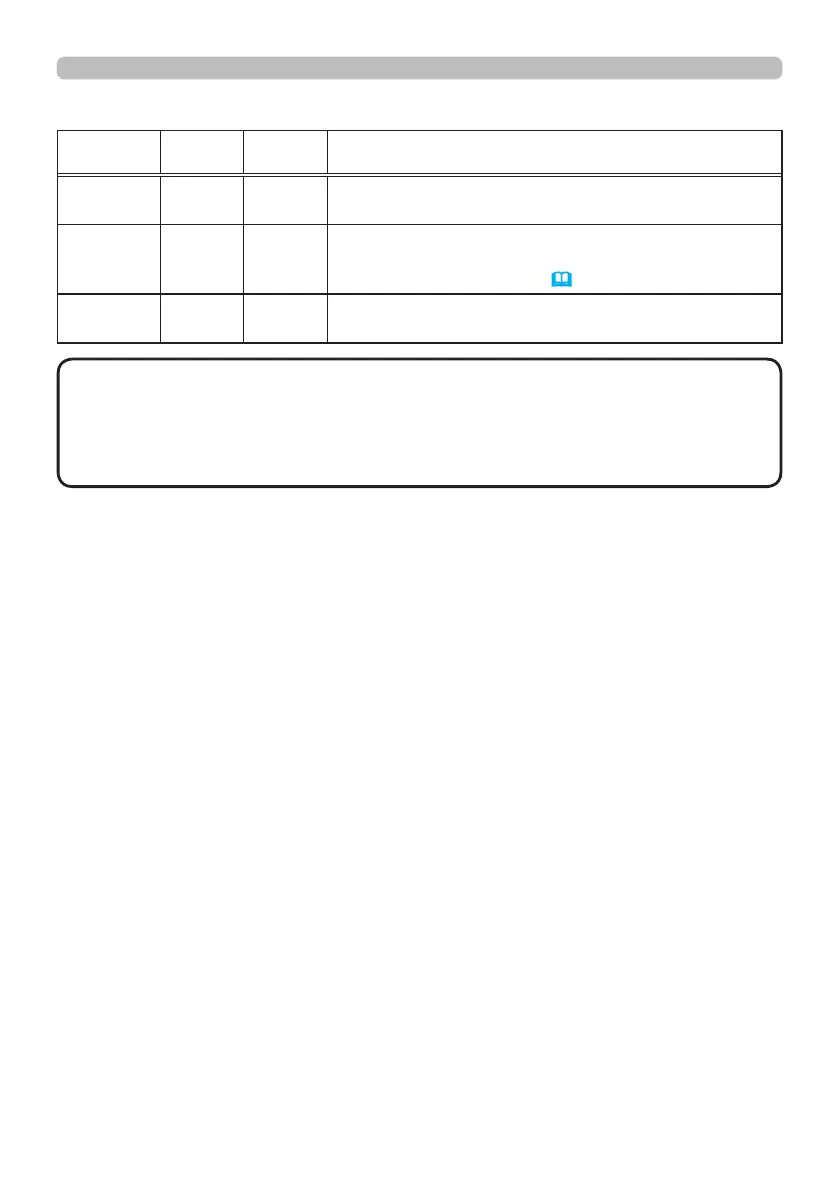109
• When the interior portion has become overheated, for safety purposes,
the projector is automatically shut down, and the indicator lamps may also be
turned off. In such a case, disconnect the power cord, and wait at least 45 minutes.
After the projector has sufciently cooled down, please make conrmation of the
attachment state of the lamp and lamp cover, and then turn the power on again.
NOTE
POWER
indicator
LAMP
indicator
TEMP
indicator
Description
Lighting
In Orange
Lighting
In Red
Lighting
In Red
Loading the saved data of CLONING on STANDBY
MODE.
Blinking
In Orange
Blinking
In Red
Blinking
In Red
Loading the saved data of CLONING has failed on
STANDBY MODE.
Please refer to CLONING (
70 ~ 73).
Turned
off
Turned
off
Turned
off
Loading the saved data of CLONING has
succeeded on STANDBY MODE.
Regarding the indicator lamps (continued)
Troubleshooting