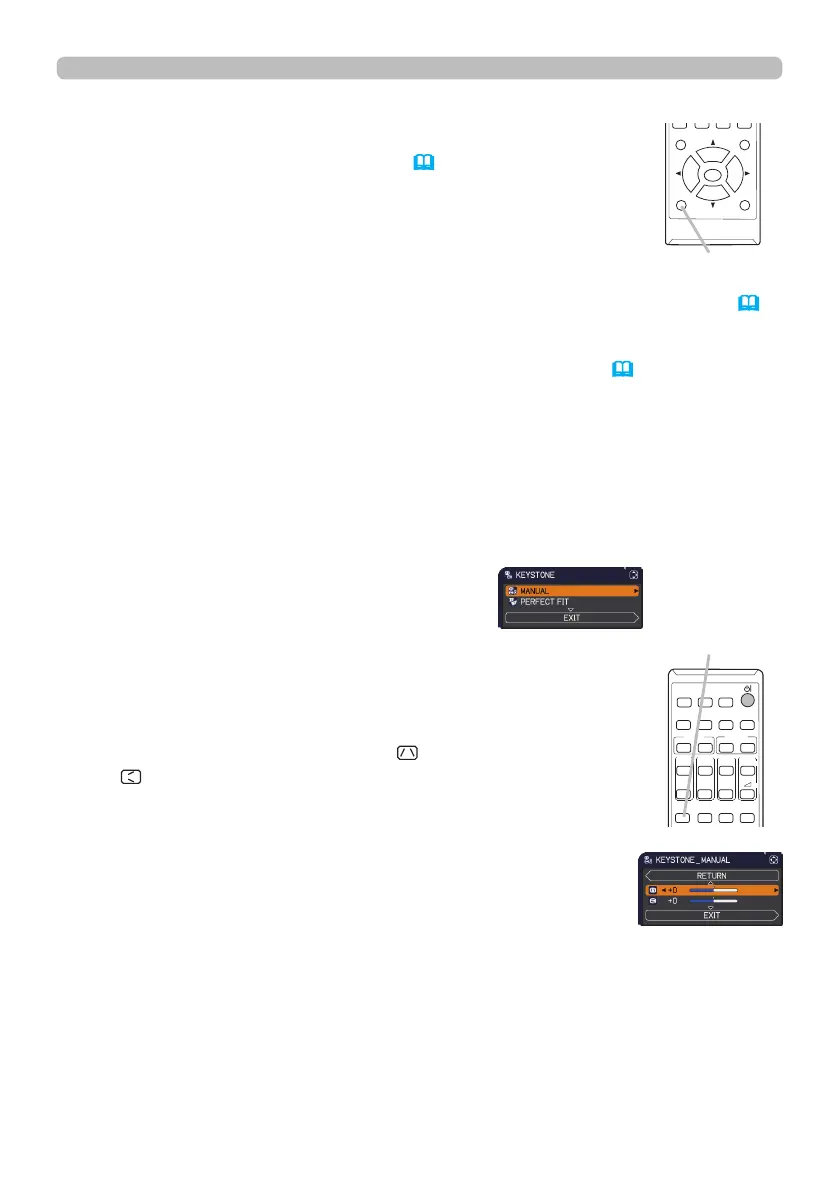28
CALIBRATION
KEYSTONE/
ASPECT
ACCENTUALIZER
HDCR
AV MUTE
POSITION
ESC MENU
RESET
IWB
AUTO
PAGE
DOWN
ON
OFF
FREEZE
UP
1
2
ENTER
FOCUS
-
+
D-ZOOM
-
+
+
ー
VOLUME
MAGNIFY
MYBUTTON
INPUT
PERFECT FIT
TEMPLATE
1.
Press the POSITION button on the remote control while no menu
is on screen, to display the D-SHIFT
(47)
dialog on screen.
Adjusting the position
2.
Use the ▲, ▼, ◄ and ► buttons to adjust the picture position.
Press the POSITION button again to nish this operation.
● This is a function to shift the position of the shrunken picture by the D-ZOOM
(47)
function.
● When an OSD (On Screen Display) menu is displayed, this operation moves the
position of the OSD menu, but not the position of the picture
(32)
.
● The D-SHIFT adjustment values are not valid when the D-ZOOM is set to 256 (full
screen). (CP-AX2505, CP-AX3005, CP-AX3505)
● The D-SHIFT adjustment values are not valid when the D-ZOOM is set to 320 (full
screen). (CP-AW2505, CP-AW3005)
Operating
1.
Press KEYSTONE/PERFECT FIT button
on the remote control. A dialog will appear
on the screen to aid you in correcting the
distortion.
Correcting the keystone/perfect t distortions
2.
Use the ▲/▼ cursor buttons to select MANUAL or PERFECT
FIT operation, and press the ► button to perform the following.
(1) MANUAL displays a dialog for keystone correction.
Use the ▲/▼ buttons to select KEYSTONE /
KEYSTONE, then use the ◄/► buttons for
adjustment.
(2) PERFECT FIT displays a dialog for adjusting the shape
of the projected image in each of the corners and sides.
To close the dialog and complete this operation, press
KEYSTONE/PERFECT FIT button again. Even if you do not do
anything, the dialog will automatically disappear after about ten
seconds.
● The adjustable range of this function will vary among inputs. For some input,
this function may not work well.
POSITION button
KEYSTONE/
PERFECT FIT
button
CALIBRATION
KEYSTONE/
ASPECT
ACCENTUALIZER
HDCR
AV MUTE
IWB
AUTO
PAGE
DOWN
ON
OFF
FREEZE
UP
1
2
FOCUS
-
+
D-ZOOM
-
+
+
ー
VOLUME
MAGNIFY
MYBUTTON
INPUT
PERFECT FIT
TEMPLATE
